Creativo Theme Review: A True Multi-Purpose WordPress Theme
Creativo is a popular multi-purpose WordPress theme that is now on version six. With over 11,786 sales to date, Creativo is a well-used and well-tested WordPress theme. Therefore, if you’re looking for a reputable theme that can be used to create almost any type of website with WordPress, Creativo could be the right option for your project.
So to help you decide if this is the best choice for your website, this Creativo theme review will explore the most important features, discover how easy it is to use, and cover the pricing options to ensure you’re able to make an informed decision as to whether this is the right tool for you.
Who Should Choose the Creativo WordPress Theme?

Thanks to the great selection of pre-built website demos – which we’ll cover next in this Creativo theme review – anyone could make good use of this theme. From business owners and consultants to bloggers and brand builders, Creativo has a lot to offer.
Whether you’re totally new to WordPress and building websites or you’re ready to fire up the page builder and start customizing the pre-built demo content, this theme is suitable for all levels of experience. The online documentation and narrated tutorial videos ensure that everyone will be able to make good use of Creativo and its many features. So, without further ado, let’s explore some of those exciting features in our hands-on Creativo theme review.
Creativo WordPress Theme Features
Features aren’t everything, but if your choice of theme doesn’t have the right selection, you’ll have to start shopping around for additional plugins. Thankfully, Creativo has an impressive feature list that will help you create a wide range of custom websites with WordPress.
Multiple Website Demos
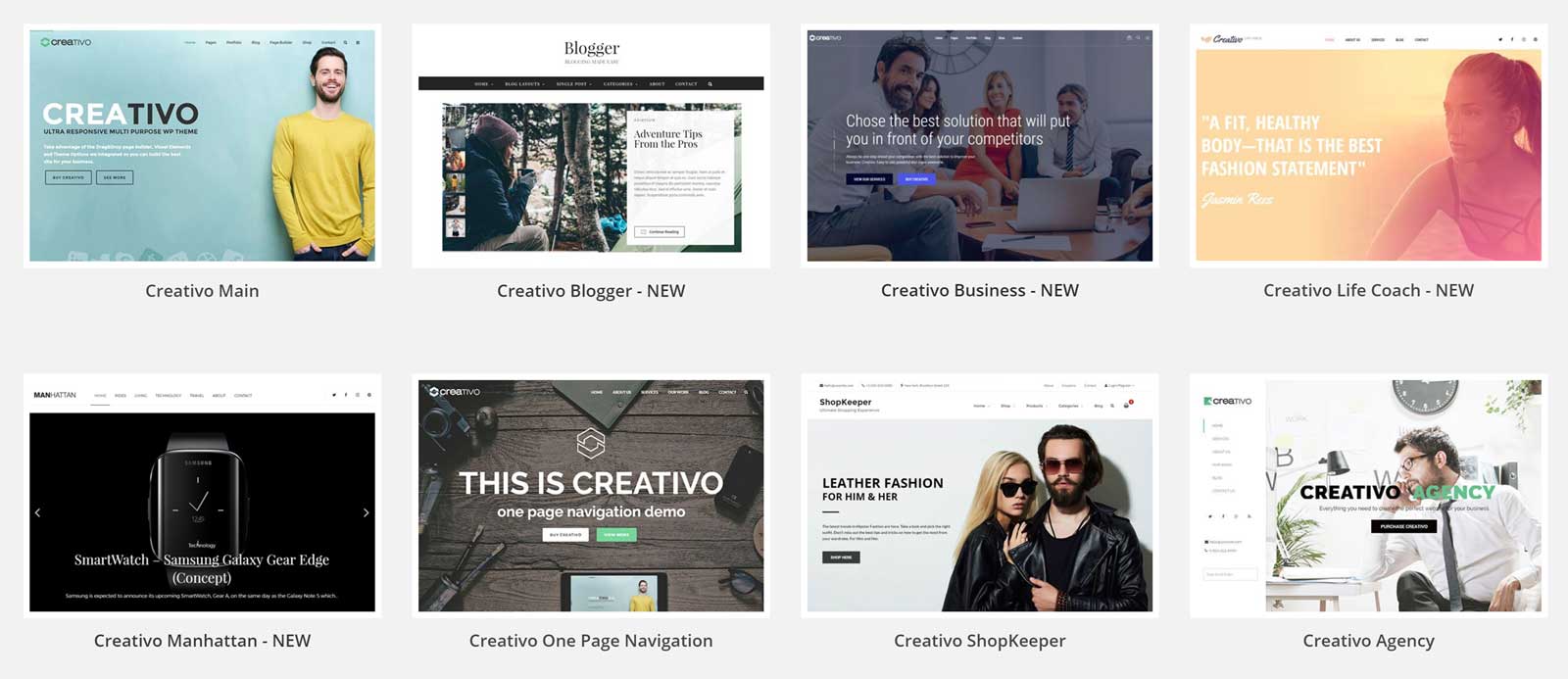
To fulfill its aim as a WordPress theme that can help you create any type of website, Creativo comes with an impressive selection of demos.
Main Creativo Demo
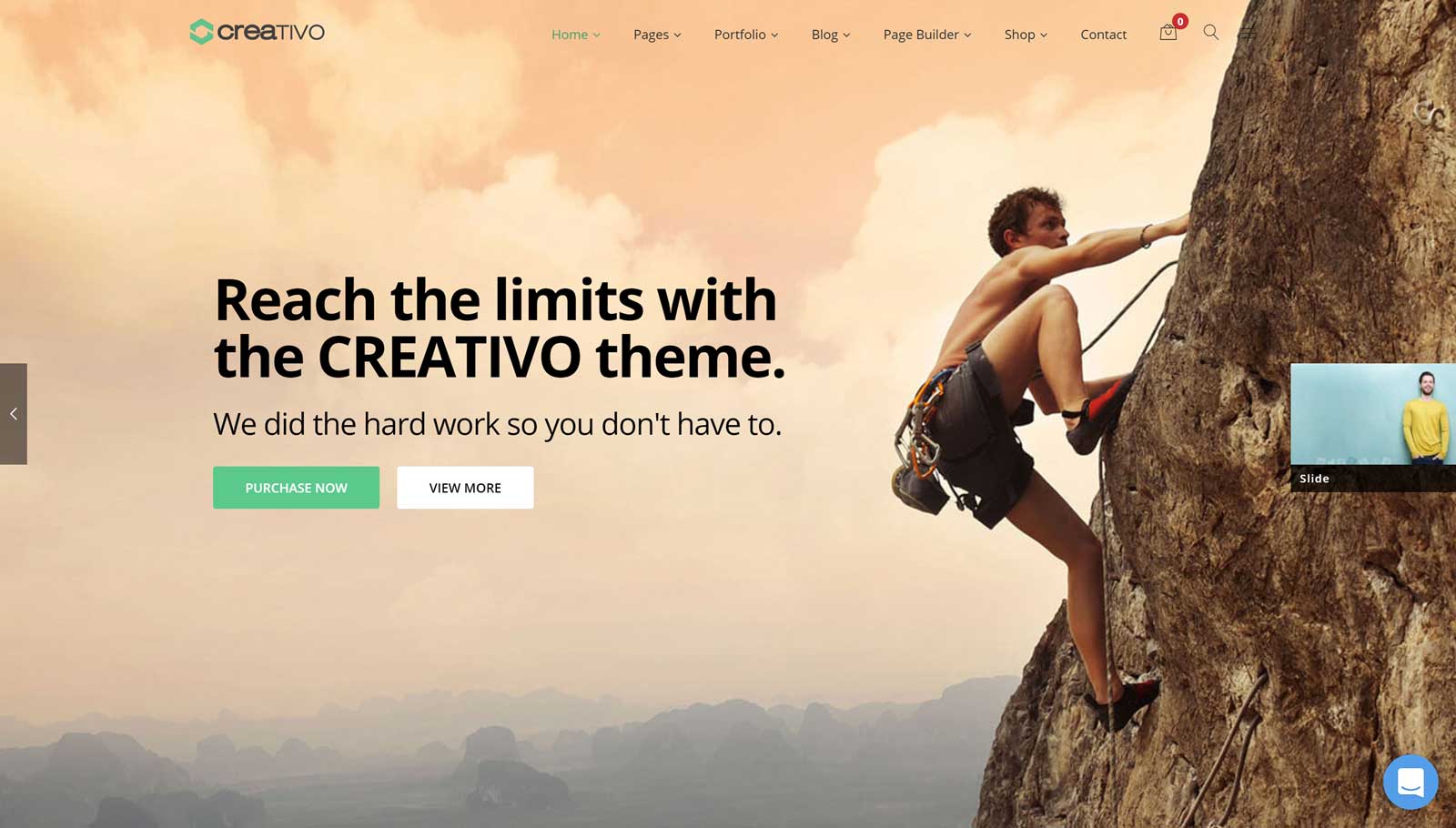
The main Creativo demo goes a great job of displaying what this theme can do. This demo can be used for a range of purposes so it’s a good choice for many different websites. The homepage includes numerous sections, including a full-screen slider, an icon and feature grid, portfolio content, team member profiles, and client feedback to name just a few. As we’ll see later in this Creativo theme review, the package includes a powerful drag-and-drop page builder tool so that you can easily customize the main demo layouts.
Creativo Business Website Demo
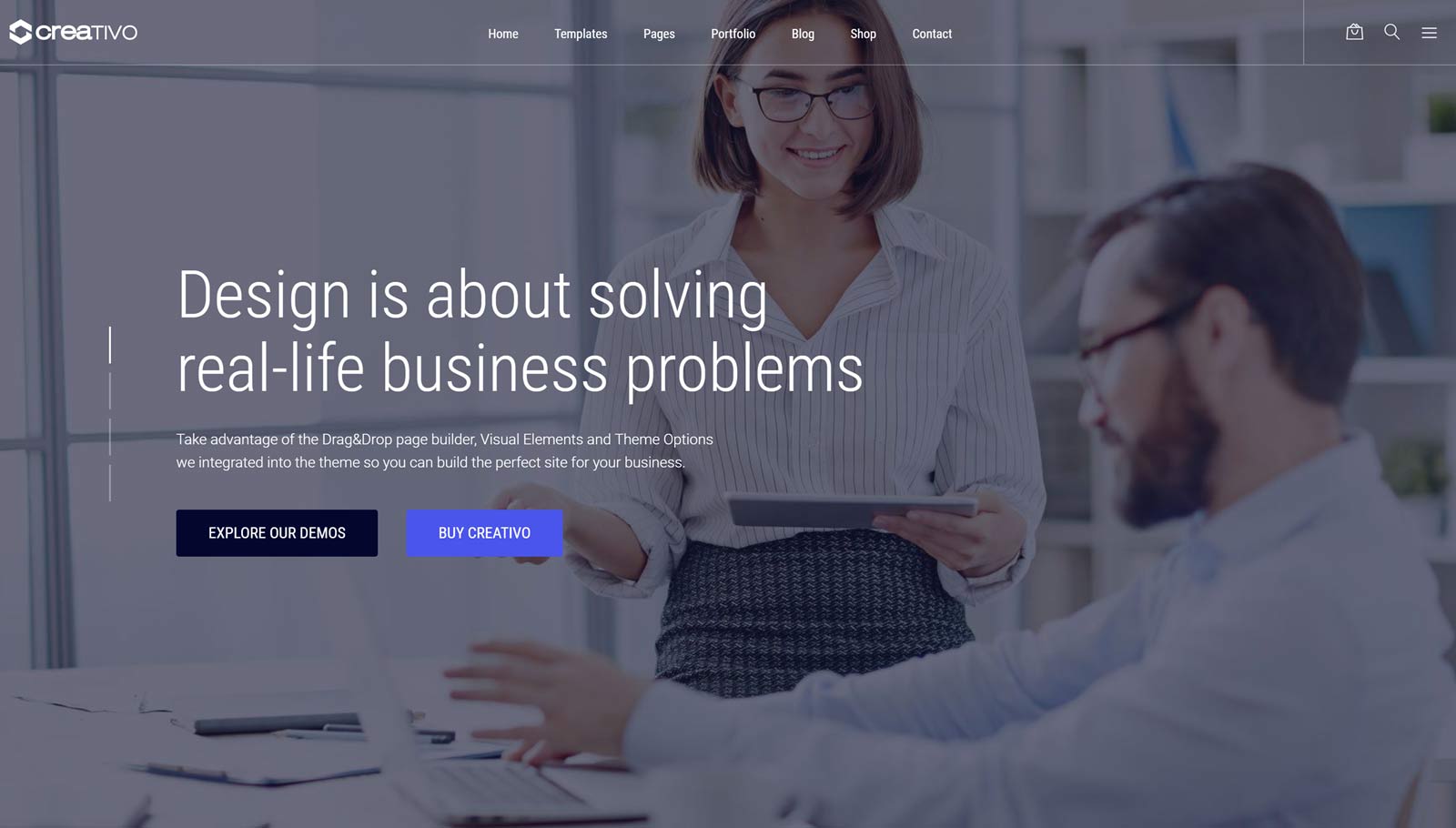
When it comes to creating a business website with WordPress, this Creativo demo is a good candidate. The design takes a general approach to business, rather than focusing on one particular industry or field. This makes the demo a suitable option for a wider audience. With a little light customization work, you should have no trouble adjusting this theme to match your business website vision. A stylish design combined with all the features a modern business needs makes this is another reason to choose Creativo.
Creativo Life Coach Website Demo
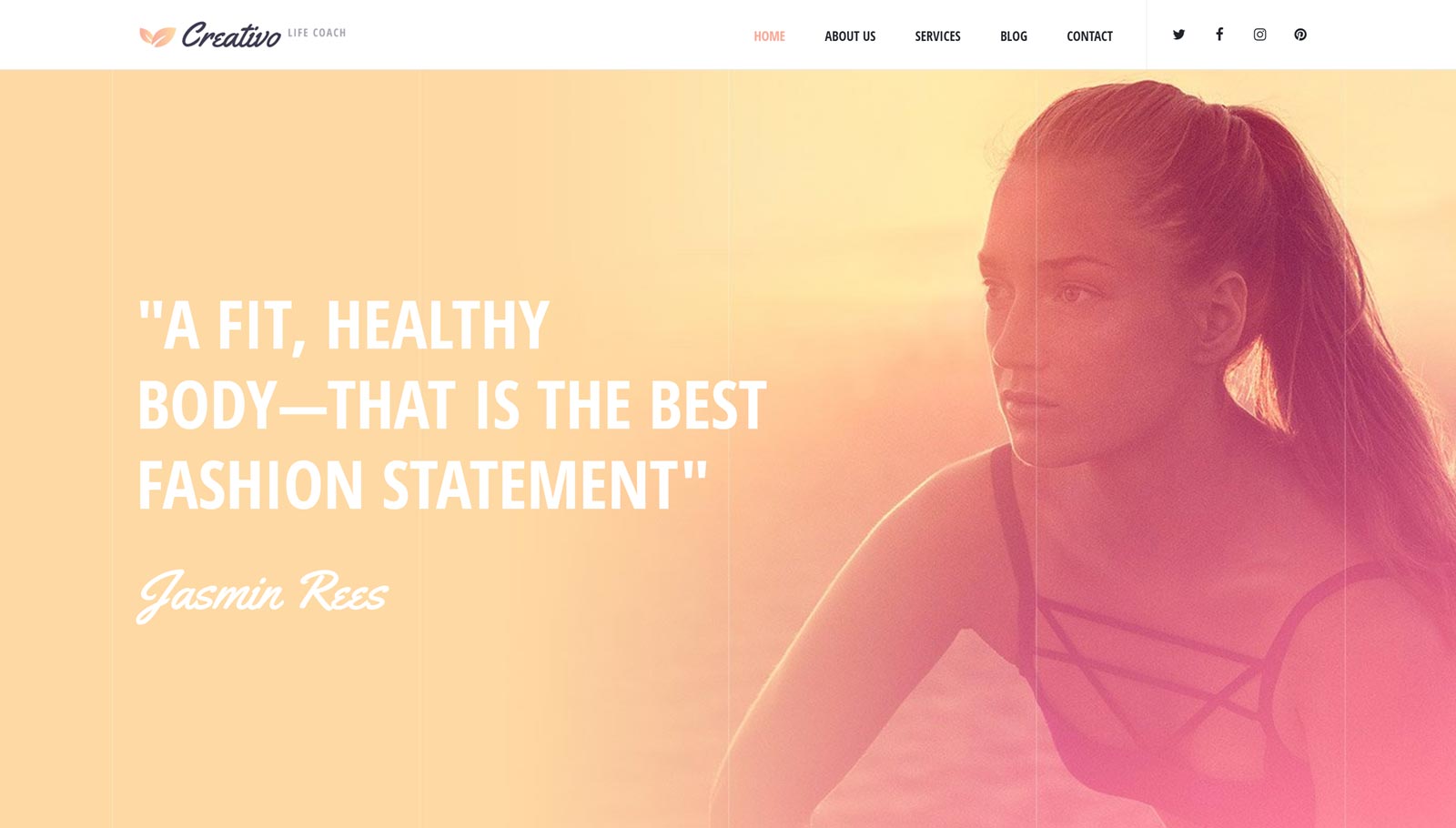
If you’re starting a life coaching business then you’ll need a website that can turn casual visitors into paying clients. Thankfully, the Creativo life coach demo doesn’t disappoint. The colorful design is certainly eye-catching. However, you can easily tweak the default settings if necessary. The Events tool – which we’ll cover soon in this Creativo theme review – can be used to help you manage appointments. Just like the other Creativo demos, this one features a full stack of blogging templates. Now you can use the power of content marketing to better market yourself and connect with your audience.
Creativo Agency Website Demo

Although built for agencies, this creative demo is also ideal for freelancers, consultants, and other service providers. If you need a WordPress website that will impress prospective clients, customers, employers, or partners, this could be the one. The fixed sidebar navigation area works really well. However, like the rest of this demo, you can change its position through the theme options control panel. If you choose to use the default layout, your visitors can view the key features of your business, check out your areas of expertise through the skills graph, and view your portfolio. There’s also a useful testimonials slider to share your feedback from clients.
Creativo Ecommerce Store Demo

Creativo has full ecommerce support, thanks to integration with the leading WooCommerce store builder plugin. Thanks to this ecommerce demo, launching a stylish online store with WordPress has never been easier. Although the Creativo ecommerce demo is setup for a fashion store, you can easily switch it to another type of product. Through the homepage slider and product carousels, you’ll be able to present your items in an enticing way that your audience will appreciate.
Creativo Café and Bar Demo

If your café, bar, or restaurant demands the most stylish website, this demo should be a good match. With a modern and stylish color scheme combined with great typeface choices, launching a high-quality website for your business isn’t a problem with this demo. The built in menu tool makes it easy to publish and update your offerings. There is also plenty of space for sharing photos of your culinary creations. Regardless of which type of device they’re using, your audience will be able to find your location through the Google Maps integration.
You can view the other demos on the Creativo theme sales page.
Creativo Demo Importer Tool
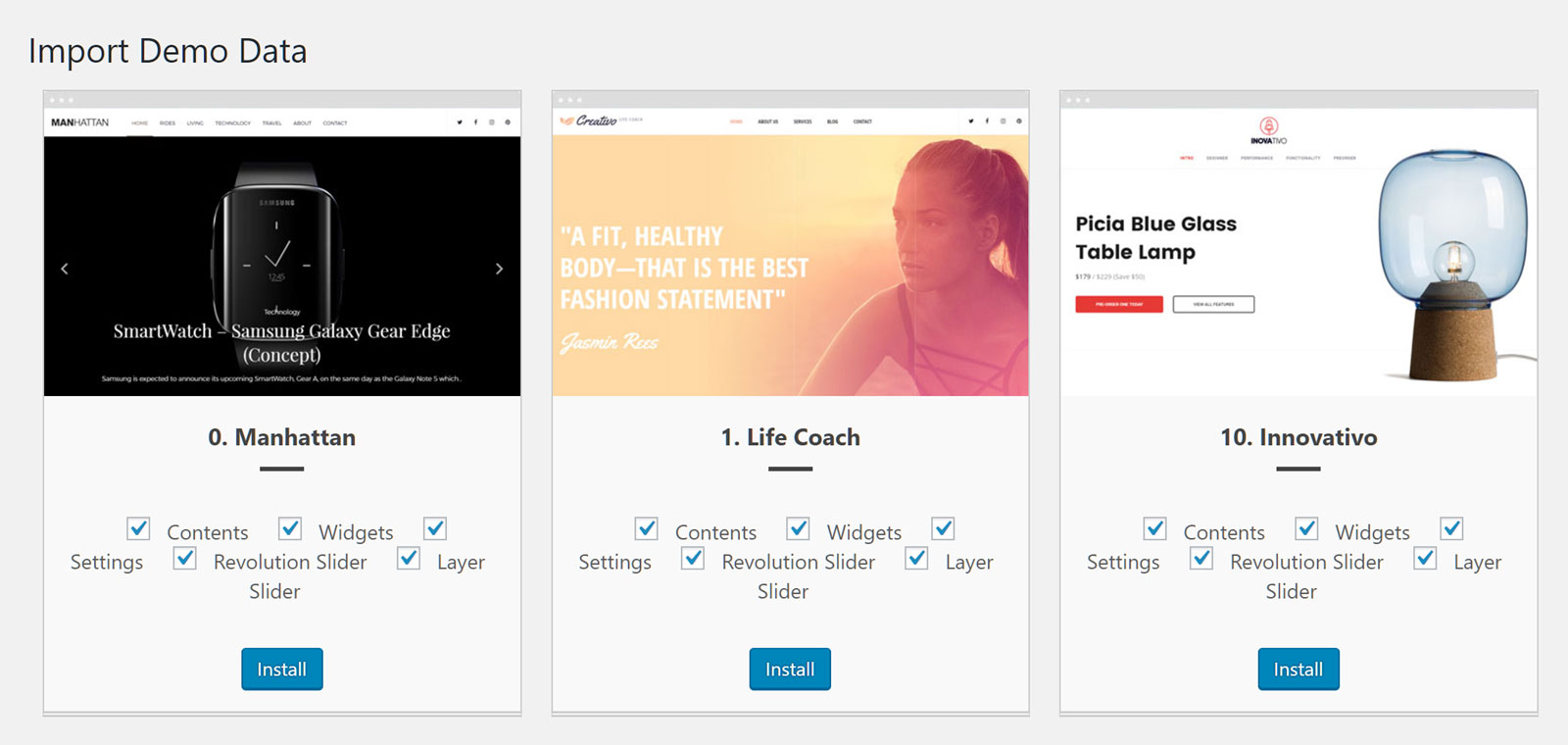
Once you’ve uploaded and activated the Creativo theme, you can choose which demo to import. When using the import tool, you have the option of choosing which content to add to your site. If you want to fully recreate the demo on your own website, then checking all the options is recommended. However, if you only want to import certain aspects of the demo, the Creativo importer tool makes it very straightforward.

While the import is running, a helpful progress message is displayed. Once the importer has run, you can check out the homepage of your website to see how it looks. If all went well, you can start replacing the demo images and text with your own content.

Theme Customization Options
When it comes to customizing Creativo and your WordPress website, this theme isn’t short on options. Through the backend theme options control panel, you can really personalize almost every aspect of your website. Thanks to this interface, there’s no need to edit any code. However, if you do want to take a more hands-on approach, you can add custom CSS to your site via the control panel.

Some of the parts of your site that you can customize through the control panel include the navigation area location, the site layout, typography settings, and much more. In fact, thanks to the Google Fonts integration, there are hundreds of typefaces to choose from when setting up your website.
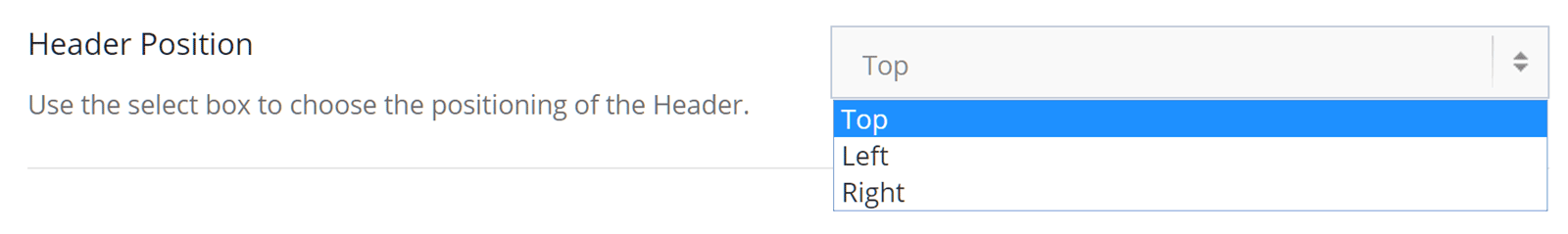
You also get a good amount of control over the styling settings for your site. Being able to customize the borer styles, margin sizes, background color, and images, as well as many other aspects of your site ensures you really can create a unique WordPress website with Creativo.
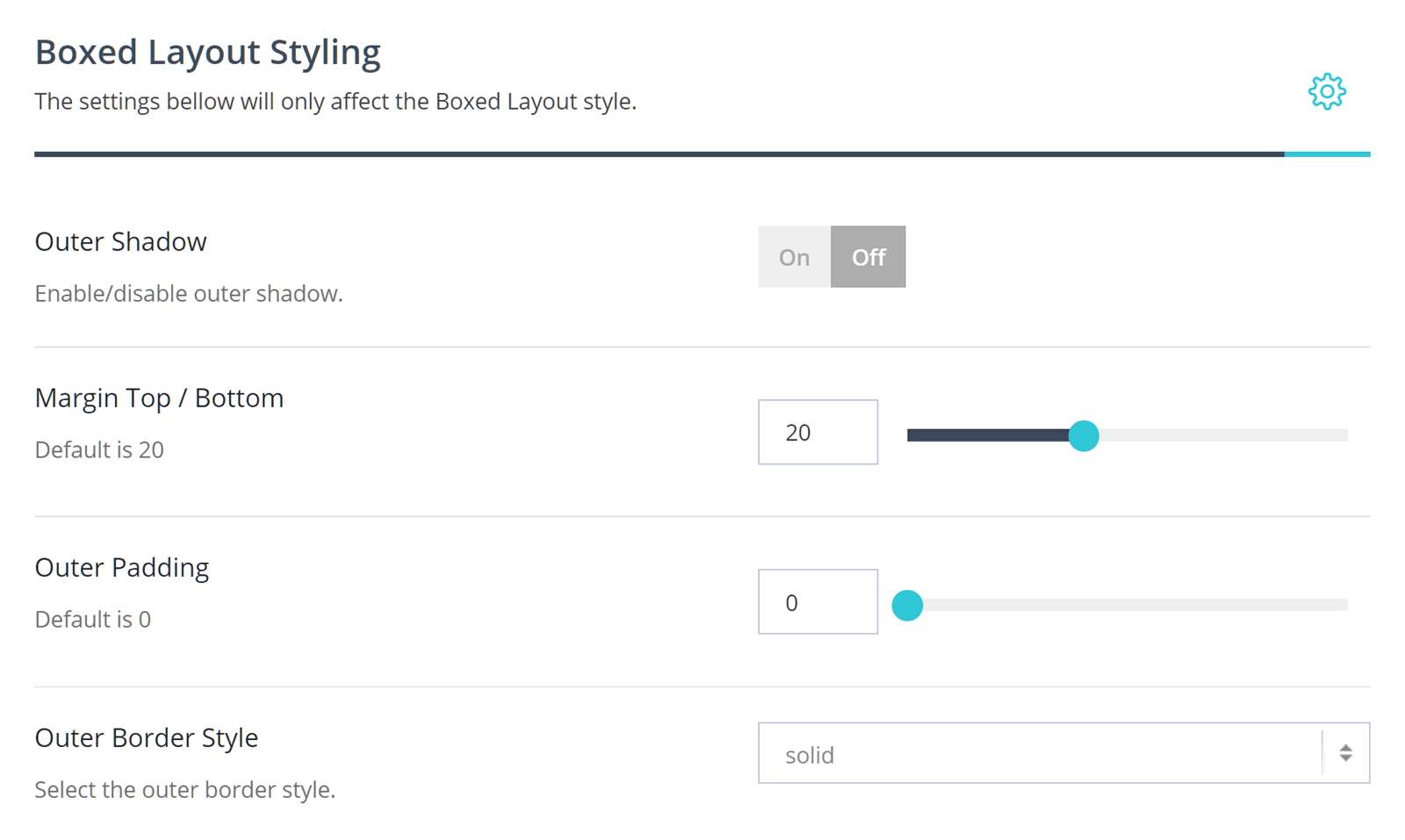
As Creativo gives you the option of displaying a call to action banner on your website, you can customize how it looks through the theme options control panel.
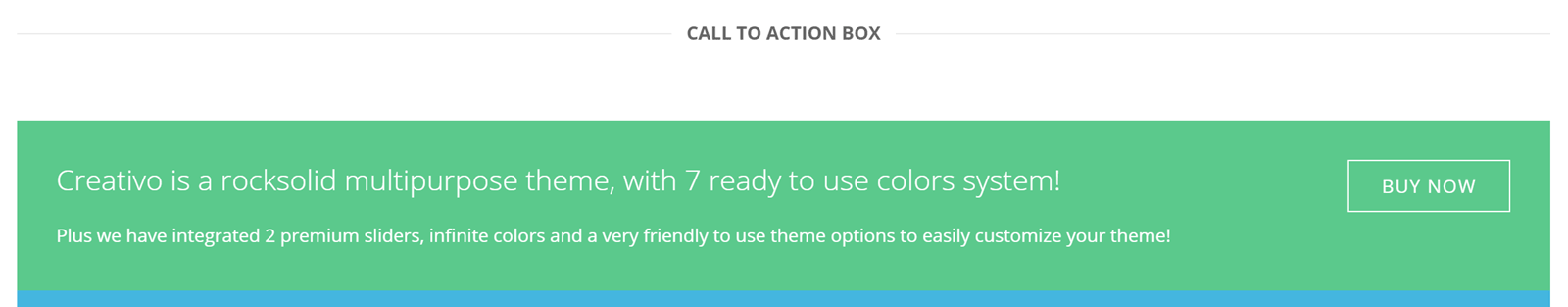
The Creativo theme options control panel is impressive. From adding social media integration and setting up the events calendar to creating mobile menus and designing the blog, you get a lot of control over your site with Creativo.
Visual Composer Drag-and-Drop Page Builder
While the theme options take care of the overall look and feel of your site, Visual Composer enables you to customize the individual pieces of content on your site. Through the drag-and-drop interface of Visual Composer, you can edit any of the demo content. You can also use the page builder to design your own custom content from scratch.
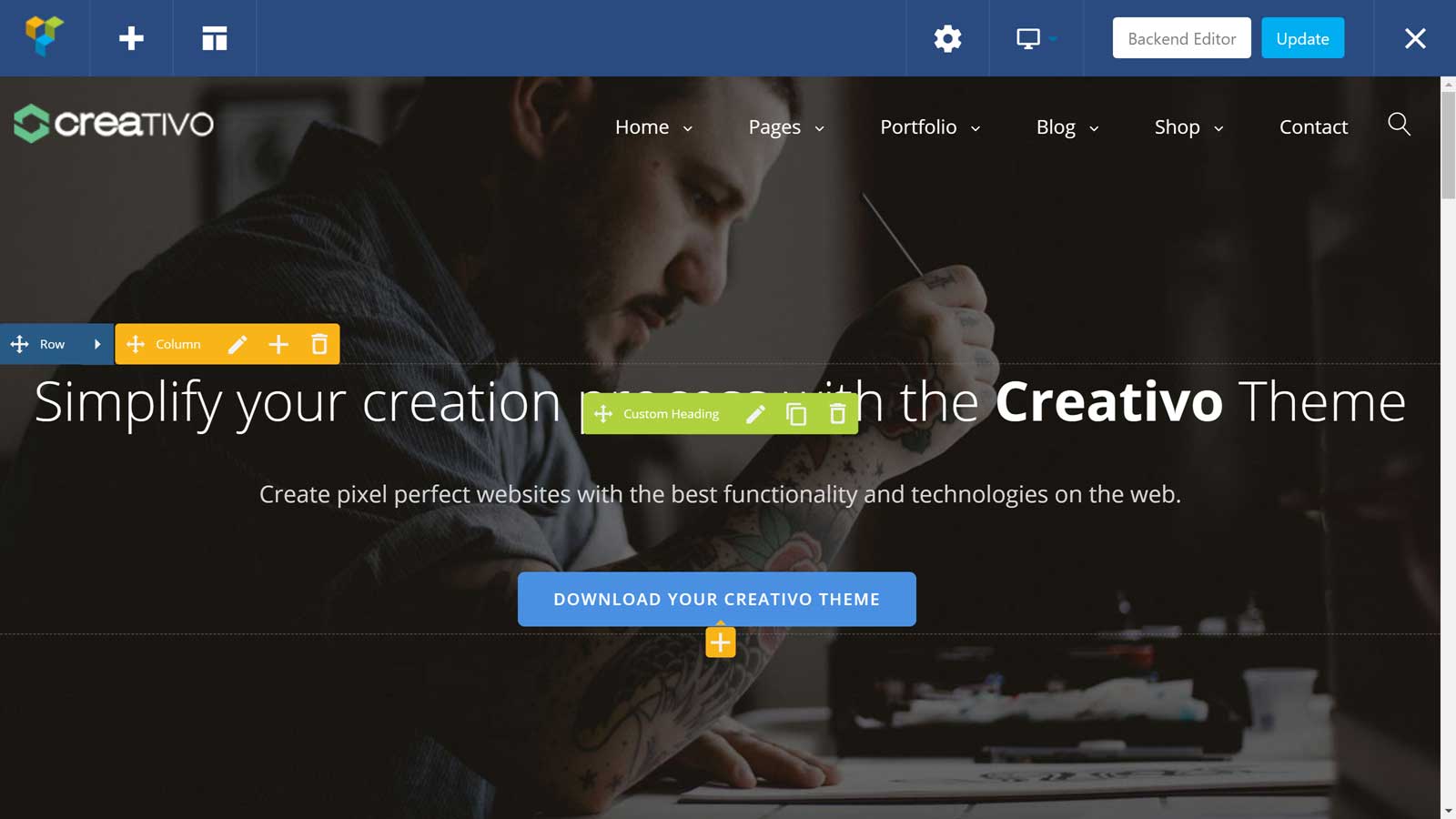
The front-end interface of Visual Composer makes it very easy to see how your pages are developing. You can quickly create custom layouts of multiple rows and columns. You can then populate the layouts with a wealth of elements. These elements make it possible to add many useful items to your pages. Some example options include media players, sliders, pricing tables, buttons, and more.

Like your layouts, the Visual Composer elements can be personalized to match the overall design of your site. You can save these customizations and apply them to other elements on other pages to help save time and effort.

Visual Composer is a premium plugin and it’s one of the most popular tools of its type. Therefore, it’s great to see it included in the Creativo theme package at no extra cost.
Powerful Slideshow Builder Tools
As well as the premium Visual Composer page builder, Creativo also includes two premium WordPress slideshow builder plugins. Thanks to this, you can use either LayerSlider or Slider Revolution to create some truly impressive slideshows for your website.

As these tools are featured packed plugins, you can add images, videos, and text to your sliders. You can then animate the slideshows on multiple timelines for some very immersive presentations. The sliders are all mobile responsive to cater to smartphone and tablet users.
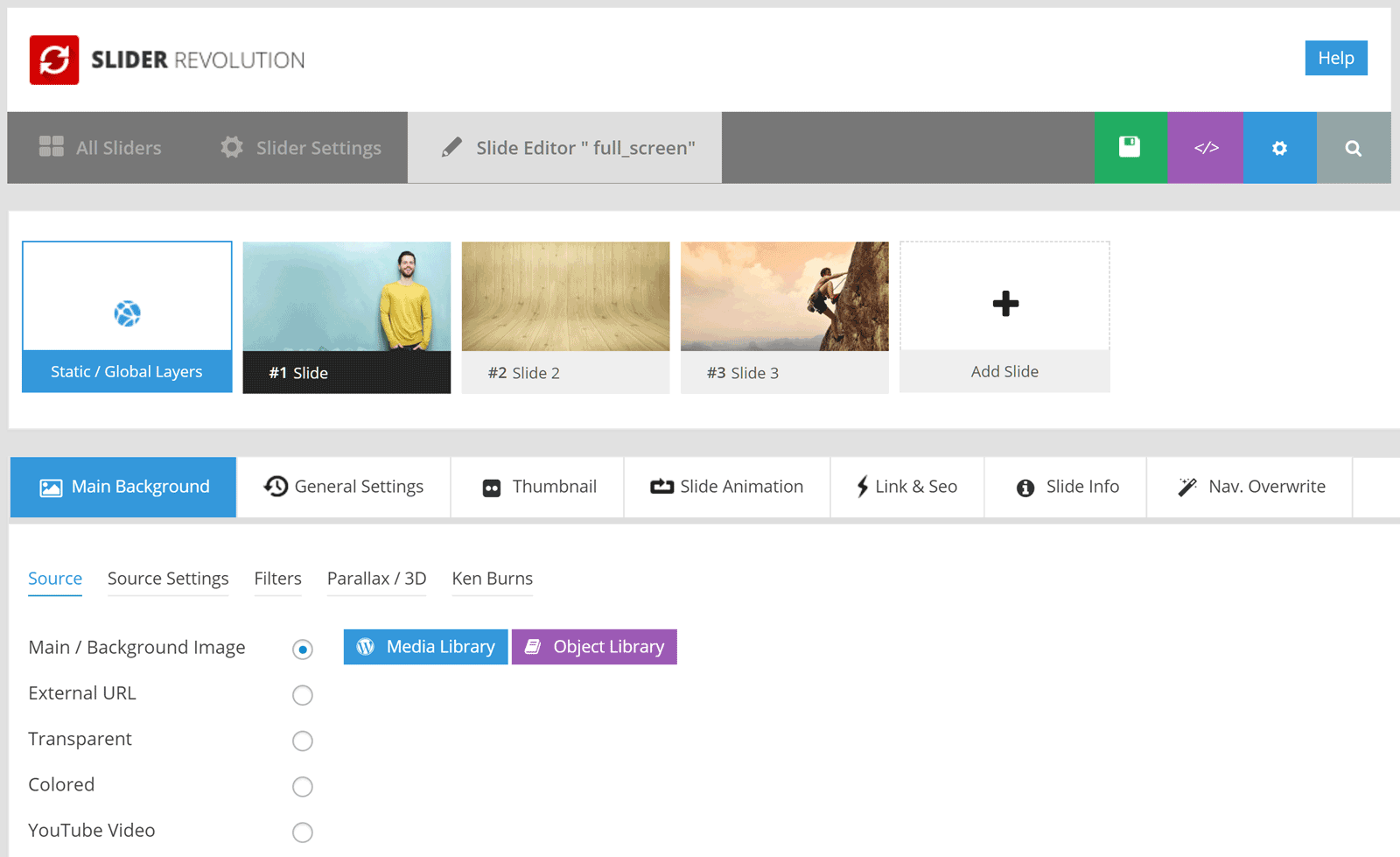
The Creativo demos do feature some pre-built sliders so you can simply replace the content on the demo sliders with your own. However, you can also design your own sliders from scratch, giving you plenty of slideshow options with Creativo. Both of these sliders come complete with online documentation so you can learn how to use them to their fullest.
Events Manager Tool
Depending on how you plan to use Creativo and what type of website you want to create, you might find the events manager tool useful. Through this tool, you can publish your schedule online, create events that your visitors can view, and generally manage dates.

The events management tool is a third-party plugin that has been produced by the Modern Tribe team. There are a number of add-ons available for the plugin, should you need to add extra features to your site.
Other Useful Creativo WordPress Theme Features
The above are the highlights from the Creativo theme feature list. However, this theme has a lot more going on under the hood. Here are a few of the other features you get access to with this multi-purpose WordPress theme:
- Complete set of portfolio and blog templates and layouts.
- Multilingual and translation plugin compatible.
- Fully mobile responsive and retina ready.
- Extensive online documentation.
- Narrated video tutorials.
- Lifetime access to product support and updates.
Creativo WordPress Theme Pricing Options
Creativo is available from the MOJO Marketplace and has been published by the Rocky Themes team. As well as simply purchasing the theme, you can also pay an additional fee for it to be installed on your WordPress website. A further optional upgrade will see the team set the theme up to look like a Creativo demo version. Then all you have to do is replace the demo content with your own to launch your site.
The Creativo theme pricing options are as following:
- Creativo WordPress Theme: $59 one-time fee only for use on a single domain (other domain options available).
- Theme Installation and Demo Importing can be requested for free after purchasing Creativo by using this form or by following this and this tutorial.
You can view the full pricing details here.
Creativo WordPress Theme Review Final Thoughts
With an impressive selection of website demos, Creativo is ideal for many different projects. Therefore, if you’re looking for a theme that has a stylish design, a wealth of features, and plenty of customization options, Creativo should definitely be on your shortlist.
The demos are all online ready for you to try out. If you do find one you like, as we’ve just seen in this Creativo theme review, you can import it into your site in just a few clicks. The additional premium plugins are on hand to help you customize the demo at no extra cost making this a great value theme.
Find out more and try the Creativo demos now


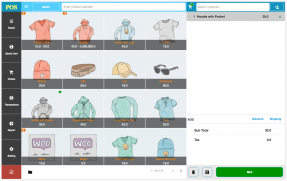

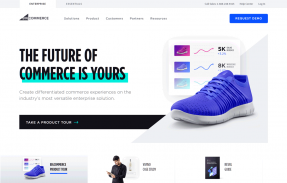



I would like to buy creative theme for my new Website.
We have loads of great ones and you can find them here.