Pro Review – Brand New WordPress Website Creator Tool
Pro is a premium website creator tool for WordPress. Installed like a regular WordPress theme, Pro includes everything needed to build a custom website – not just custom post and page designs.
While you could install a multi-purpose WordPress with a built-in page builder tool in order to design your own custom content, Pro takes things to the next level by giving you full control over every aspect of your WordPress website.
We’ll cover exactly what that means in our hands-on Pro review. However, if you’re searching for the latest and perhaps most advanced design tool, or a new way to build a custom WordPress website, Pro could be just what you’ve been looking for.
If you want to get a quick overview of what this tool can do, check out the short video on the Pro home page, but be sure to return here to get the full lowdown on the Pro website creator for WordPress in our hands-on review.
Who Should Choose the Pro WordPress Website Creator?
Whether you lack the coding skills to develop a custom website or you do have the necessary abilities but are looking for a way to speed up your workflow, Pro is aimed in your direction.
As Pro makes it easy to customize the header and footer areas of your WordPress website – something that isn’t usually possible with a regular WordPress page builder plugin – Pro should be able to help you create the custom website design that many other tools cannot.
Is Pro for Everyone?
On the other hand, if you don’t need the ability to create custom headers and footers for your WordPress website then there are other options to consider. For example, if you’re looking for a WordPress theme that includes multiple pre-built website demos, that can each be customized with an integrated drag-and-drop page builder tool, but without the ability to create custom headers and footers, then then a WordPress theme like X (also from the same creators as Pro) might be a good alternative.
However, if you do want control over the header, footers, and other non-content areas of your site, while still having access to pre-built content, a large library of elements, and an intuitive user interface, Pro is well worth a closer look.
Pro WordPress Website Creator Features

As mentioned, Pro is installed like a regular WordPress theme. Once active on your site, it gives you the ability to create a custom WordPress website without any coding knowledge. Now let’s explore some of the features that make Pro a tool that could help you design the WordPress website you’ve always wanted.
Full Screen Website Builder Interface
The Pro website creator interface is the main and perhaps most impressive feature of this tool. Through this intuitive point-and-click user interface, you can take full control of the design and appearance of your WordPress in ways that often aren’t possible with even the best WordPress page builder plugins.
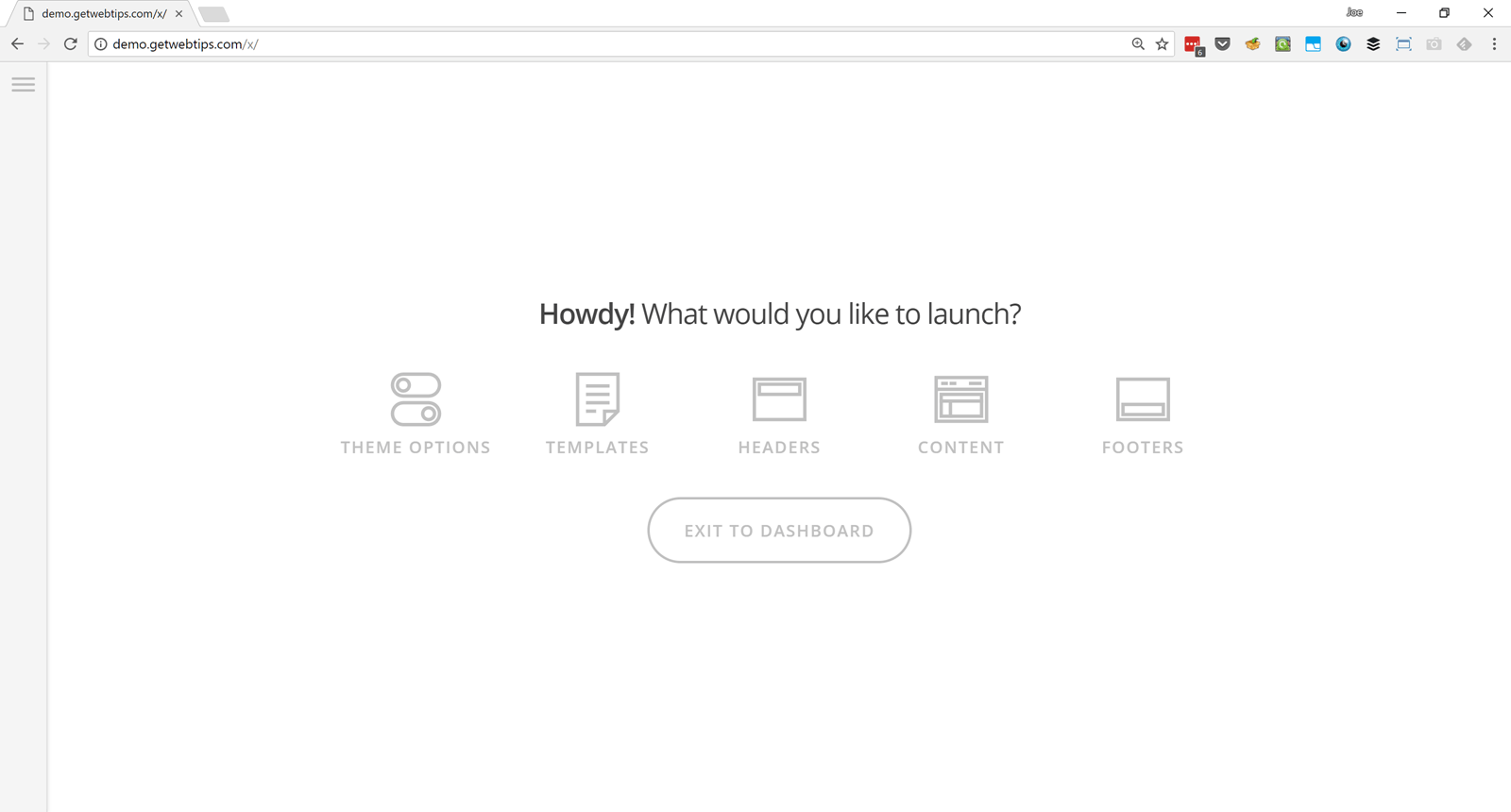
Unlike most other WordPress builder tools, Pro gives you the ability to create custom headers and footers for your website. Typically, the best page builder plugins are restricted to simply creating custom designs for your WordPress posts and pages. However, as Pro is a WordPress theme, you’re able to customize more of your website including the areas around your content.
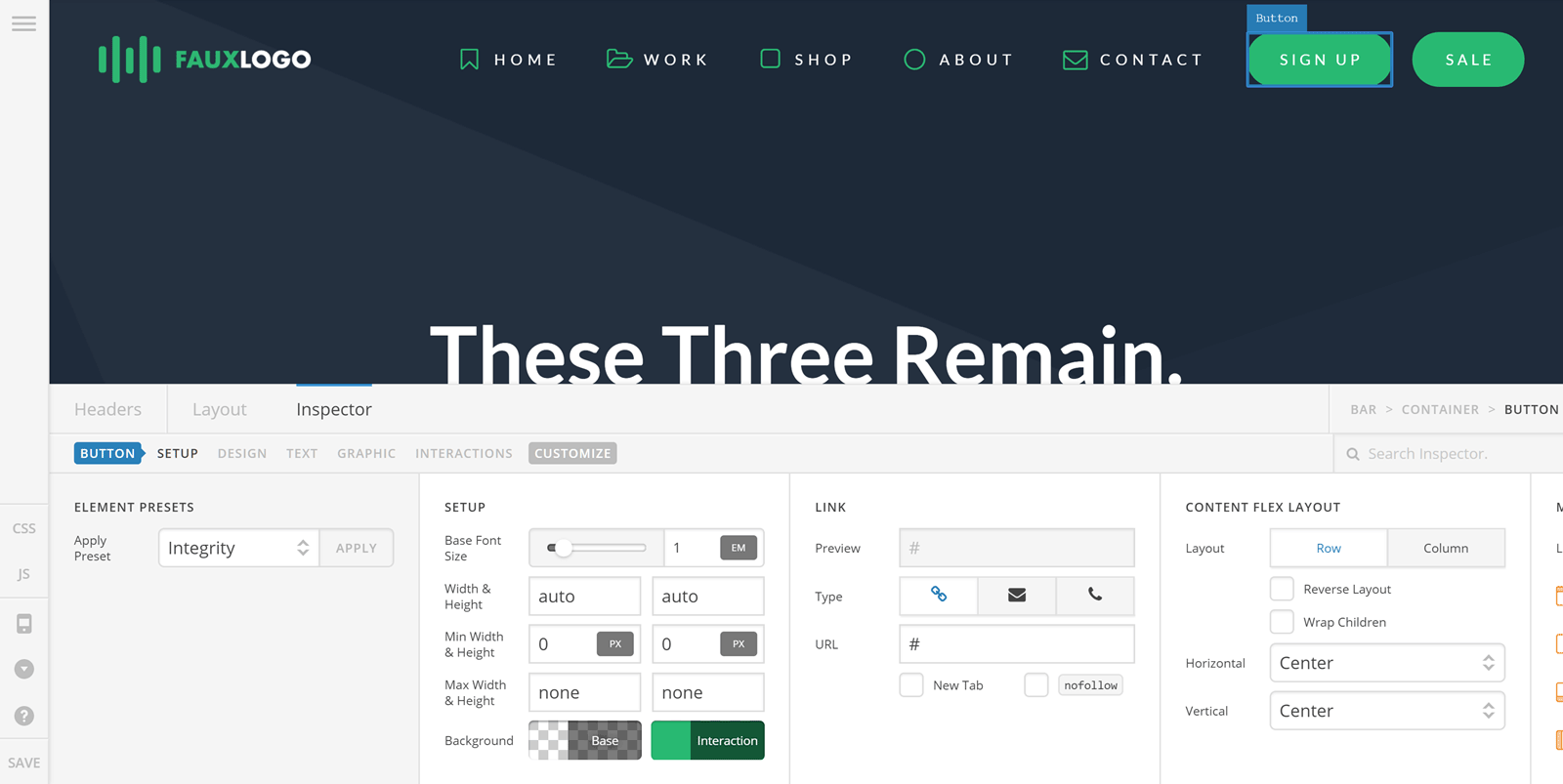
Launching the Website Builder Interface
Once the Pro WordPress theme has been activated on your website, you can launch the designer tool to get started. From the main screen of the user interface, you have the option of creating custom a header or footer, working on a custom content design, examining the templates, and launching the theme options.

While you’re working on your custom design, you can click on any item to start customizing it. The context-sensitive controls are instantly displayed. This gives you the ability to tweak or completely overhaul the default appearance settings. When it comes to editing text, clicking on a field opens the editor panel. It’s not quite in-line editing, but it’s very close, with the text being updated on the page in real time.
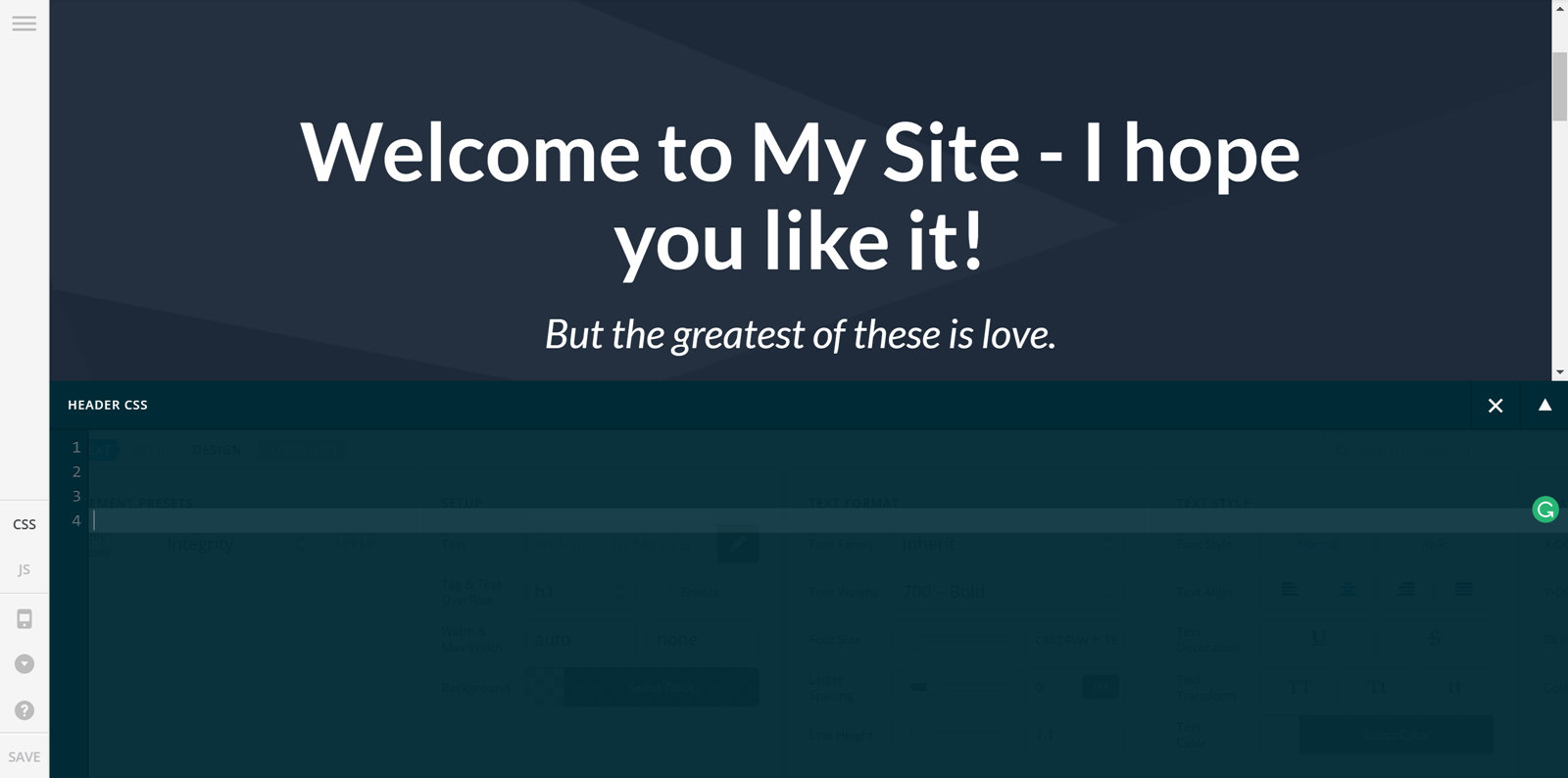
For even greater control over your designs, you can open the CSS and JS panels to add your custom code. The mobile preview feature makes it easy to see how your design will look on a range of smaller screens.

The Pro builder settings give you a lot of control over your website, which is great. However, this could make finding the controls you’re looking for tricky. Thankfully, that isn’t the case with Pro. The developers have thoughtfully added an inspector search tool. Simply type in the name of the controls you’re looking for. This then filters the available options, making it much easier to find the right settings.
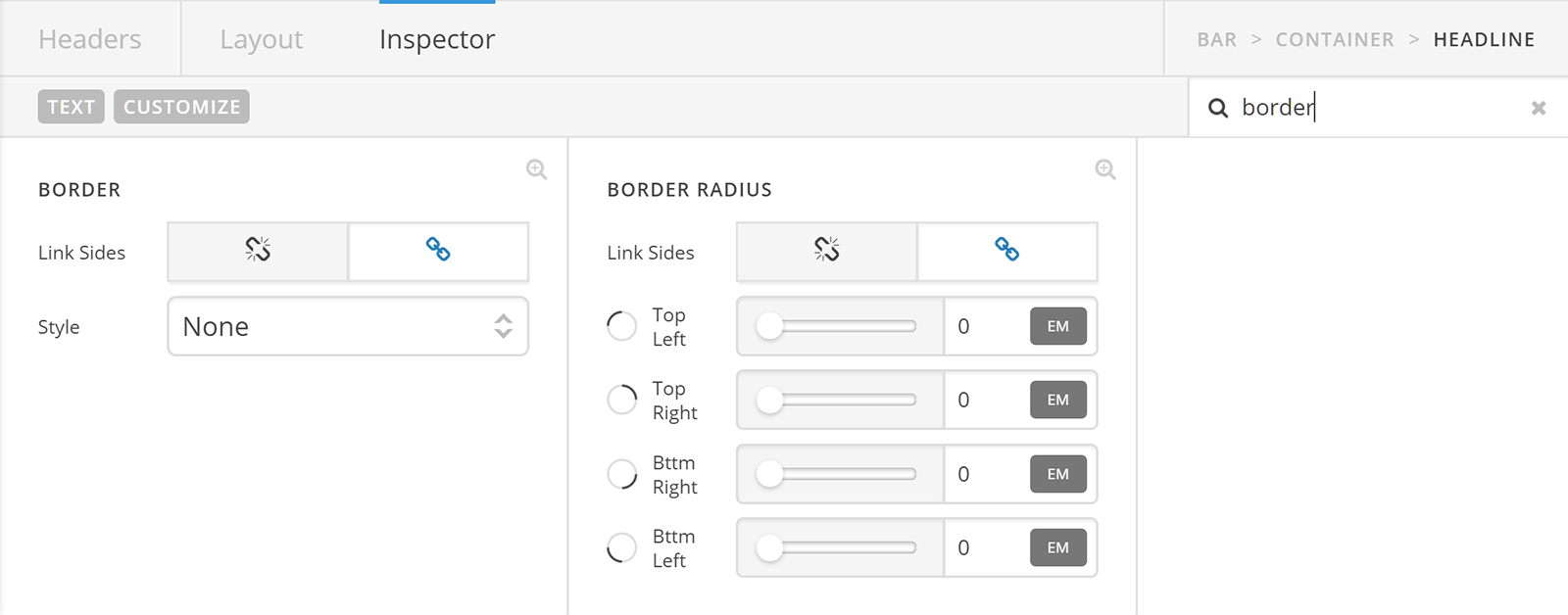
As you get a live preview of the changes you make, in real time, there’s no need to switch browser tabs to see how your design is progressing. Once you’ve finished using the full screen website builder interface, clicking the save button commits the changes you’ve made.
Create Custom Website Headers and Footers

As mentioned, another key feature of Pro is the control it gives you over the header and footers areas of your WordPress website. Typically, this functionality isn’t available with a WordPress page builder plugin. This custom work takes place through the website builder interface covered in the previous section of this Pro review.

Once you’ve opened the Pro header builder, you can choose from one of the eight pre-built header layouts. Creating your own custom header design from scratch is also an option.
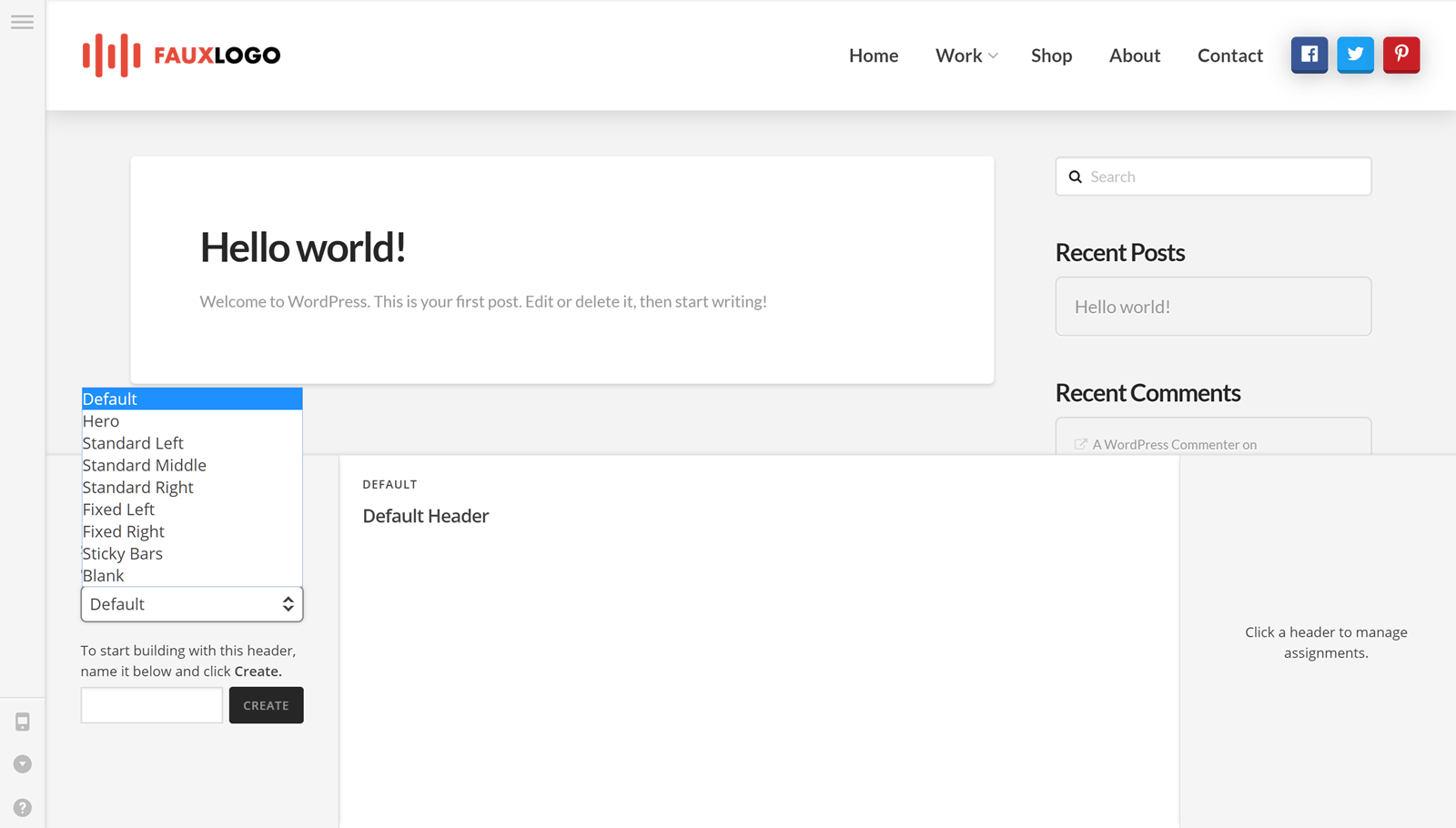
The pre-built designs are varied and include a large Hero header layout, a more traditional layout, and fixed left and right options. There’s also a sticky header option that remains on display regardless of where your visitors are on a page.
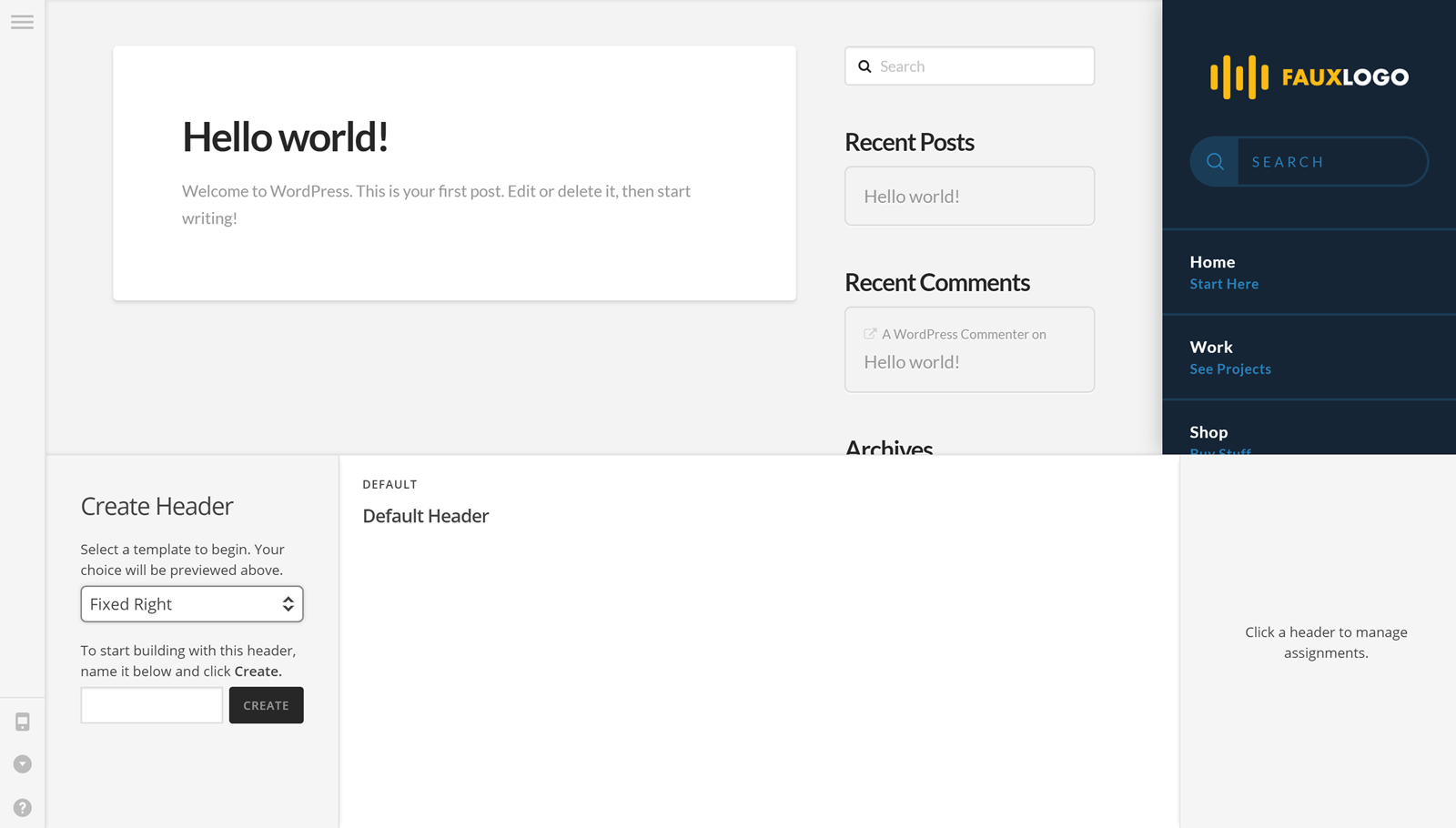
Once you’ve chosen from one of the header templates or selected the blank canvas, you can launch the editor to start building. You can then select any of the header components to begin customizing it.

Through the Inspector panel, you can adjust many of the display properties of the header layout. You can also apply any of the four design presets to quickly change the appearance of the header.
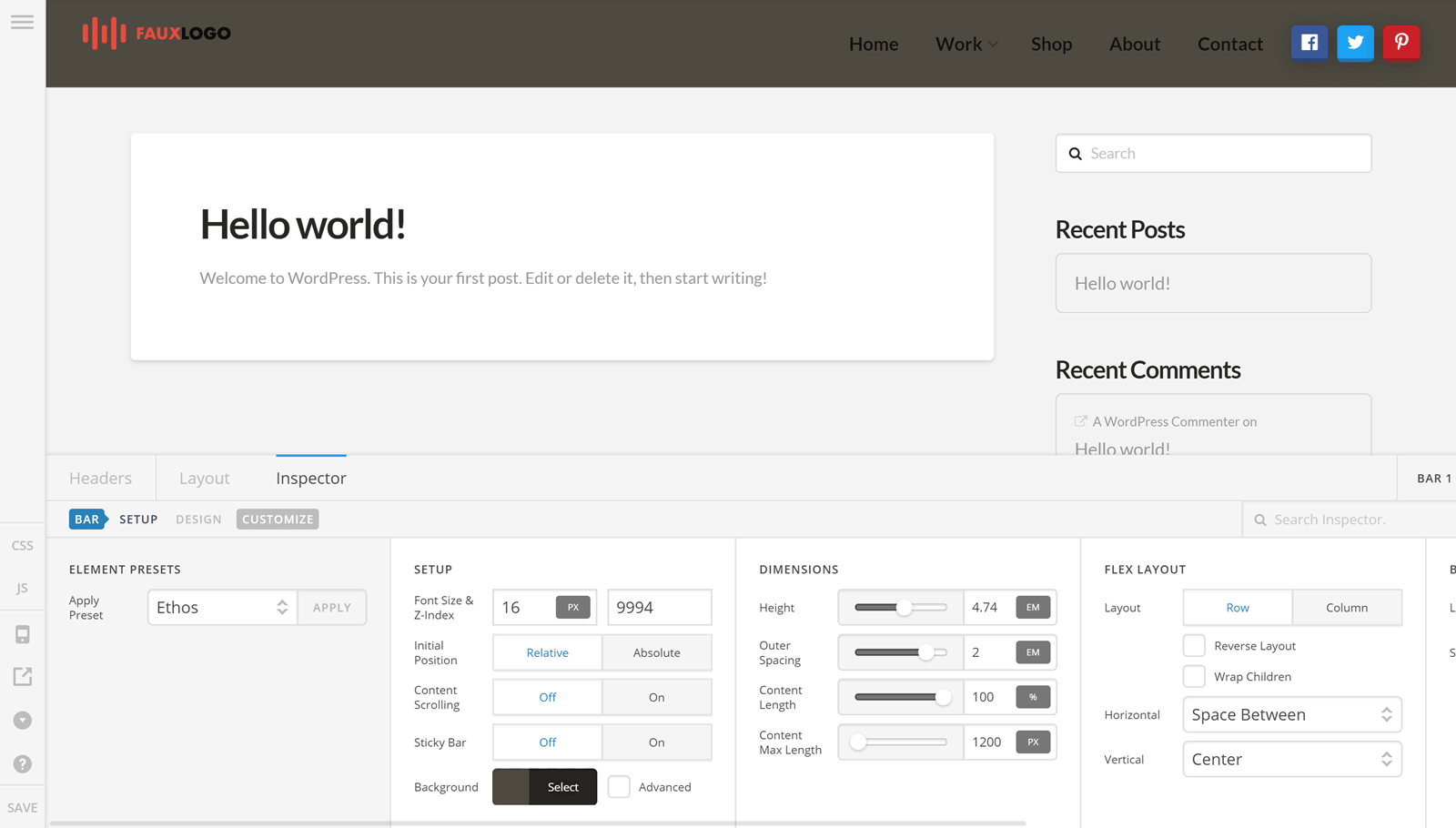
Design Custom WordPress Footers
As you can see, the intuitive user interface of Pro makes it very easy to create custom headers for your WordPress website. You can also use this same functionality to design custom footers. Furthermore, you can build multiple headers and footers and assign them to different areas of your WordPress website and its content, in just a few clicks. If you’d like the ability to produce custom headers or footers for your website or blog, Pro is for you.
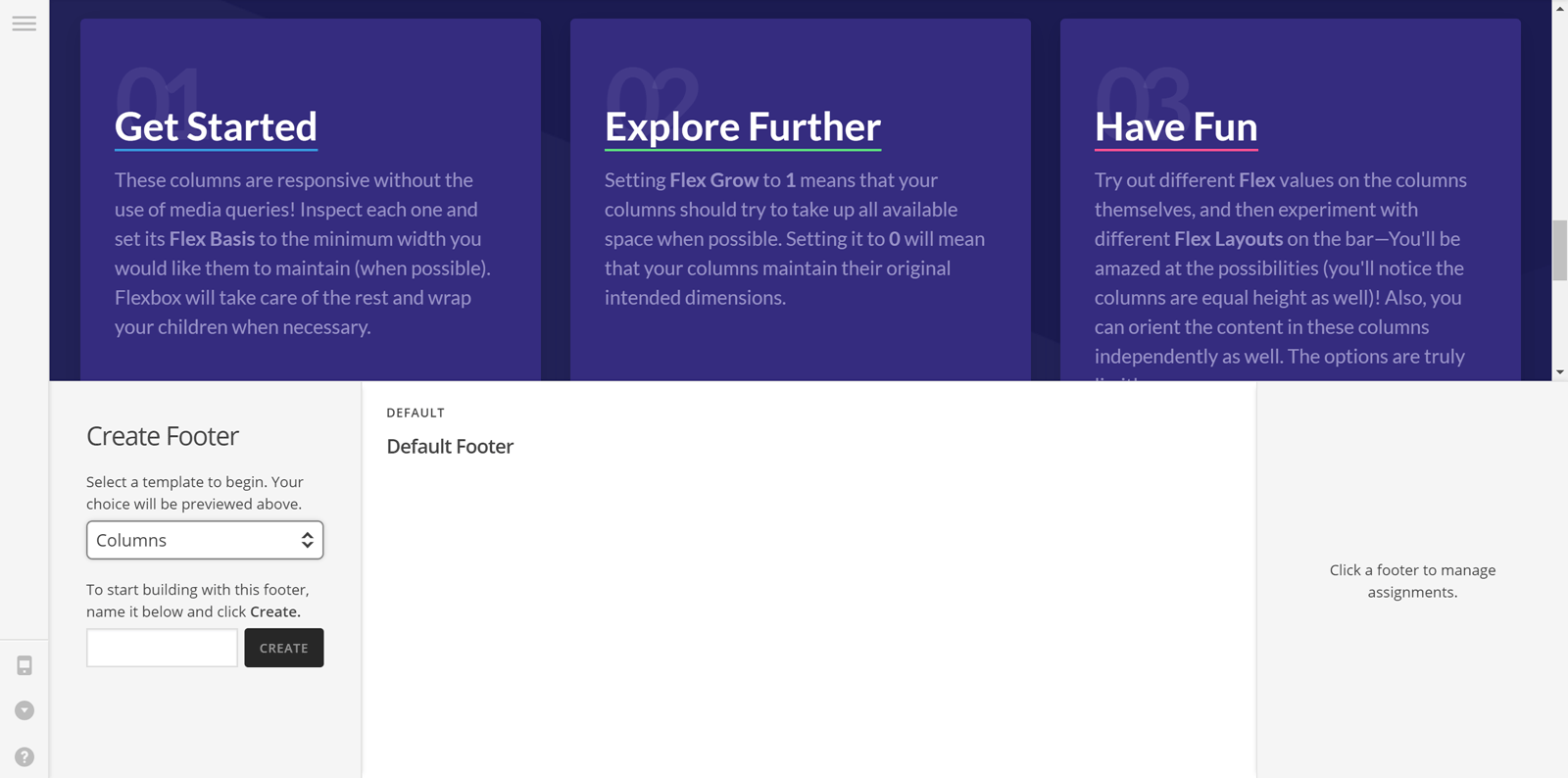
Although there are only three pre-built footer layouts alongside the blank option, you can use the detailed builder controls to create as many custom variations as your project requires.
Drag-and-Drop Page Builder Interface
As Pro has been created by the Themeco team — who also produced the best-selling X WordPress theme — it’s wasn’t a surprise to discover that their innovate Cornerstone page builder is part of the Pro package although in Pro it is called the Content Builder and it is built into the theme (you do not need to install Cornerstone separately as you do in X).

What this means is that when you switch to content editing mode (as opposed to working on your custom headers and footers) you’re using the powerful Cornerstone tool to create your custom post and page designs.

Now you can load one of the pre-built page template or start from a blank canvas. You can also open an existing WordPress post or page and begin customizing it.
Pre-Built Page Templates

The pre-built page templates include an about page, a pricing plans page, and a sales page design among others. Once you’ve loaded a design, you can start customizing it through the drag-and-drop page builder interface. Pro also includes a good selection of content blocks that can be added to your page and combined to create a feature-rich design.
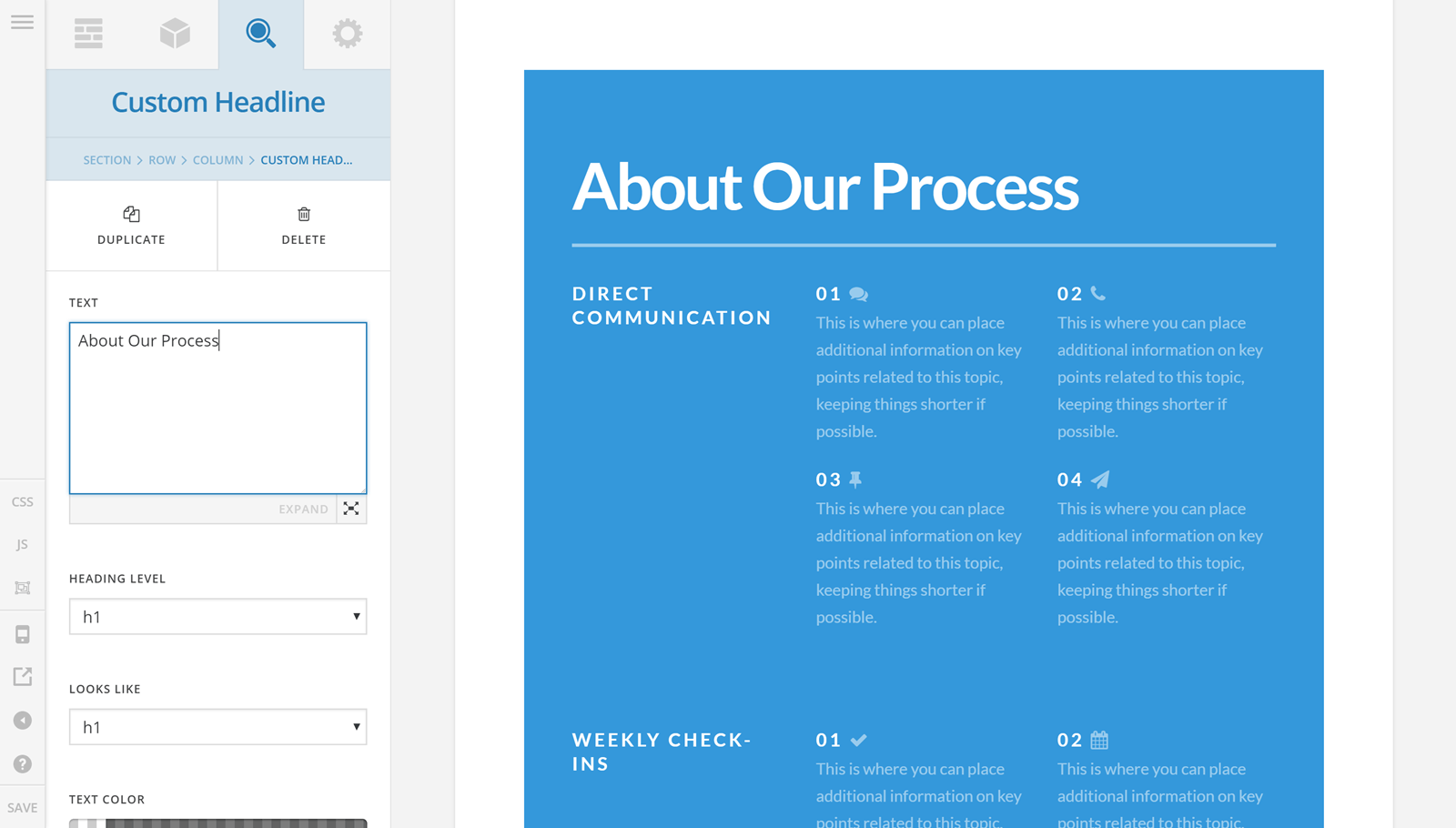
Clicking on an item on your page instantly causes the controls for that item to be displayed in the sidebar. You can then customize its appearance and content through the sidebar panel. If you want to move anything around the page, you can simply drag and drop it into its new position. Any changes you make are instantly displayed on the page, making the design process very fast and responsive.
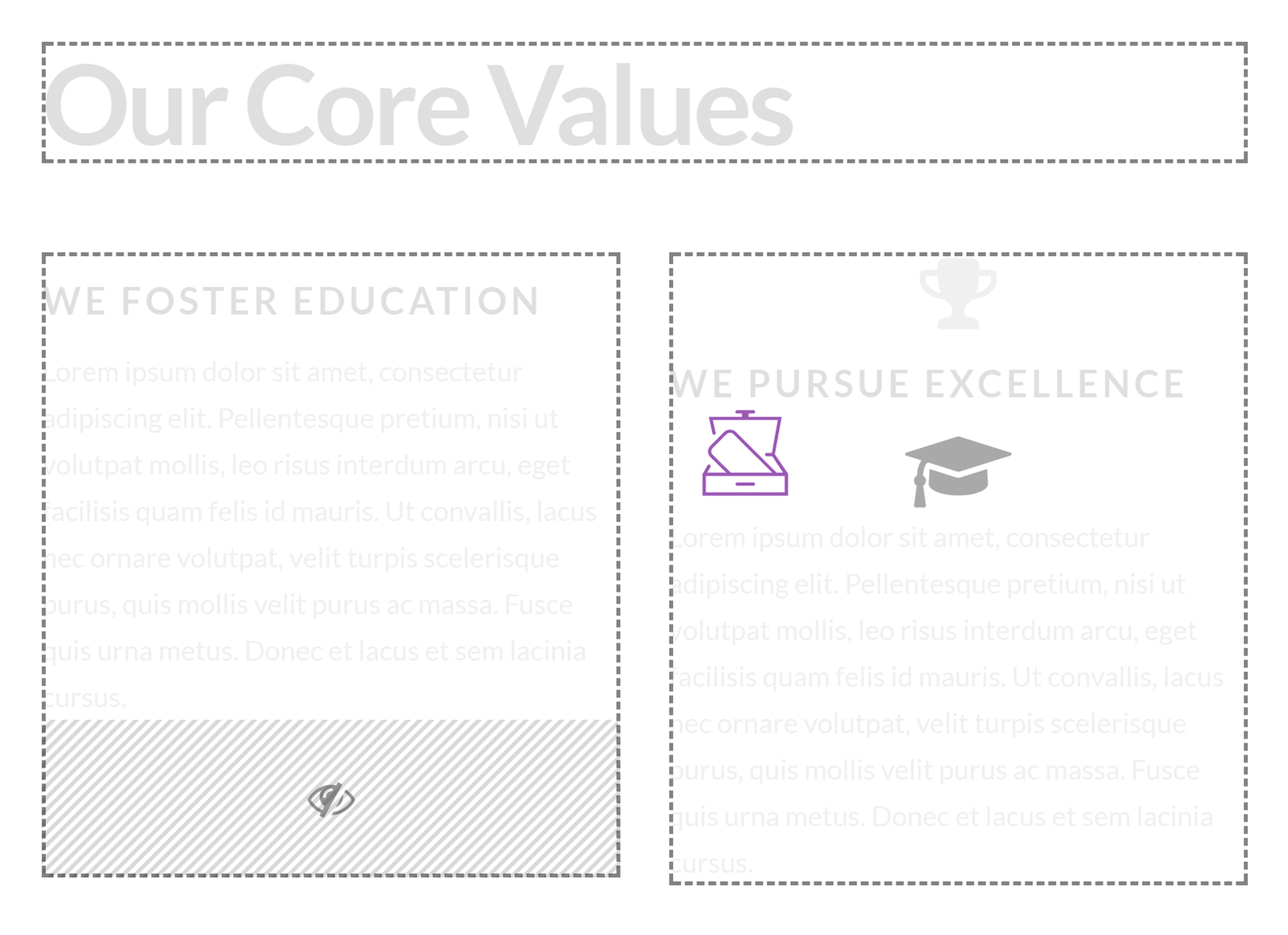
Library of Content Elements
Pro includes an extensive library of content elements that can be added to your designs. Simply switch to the Elements tab on the builder sidebar, and then choose an item to add to your design.
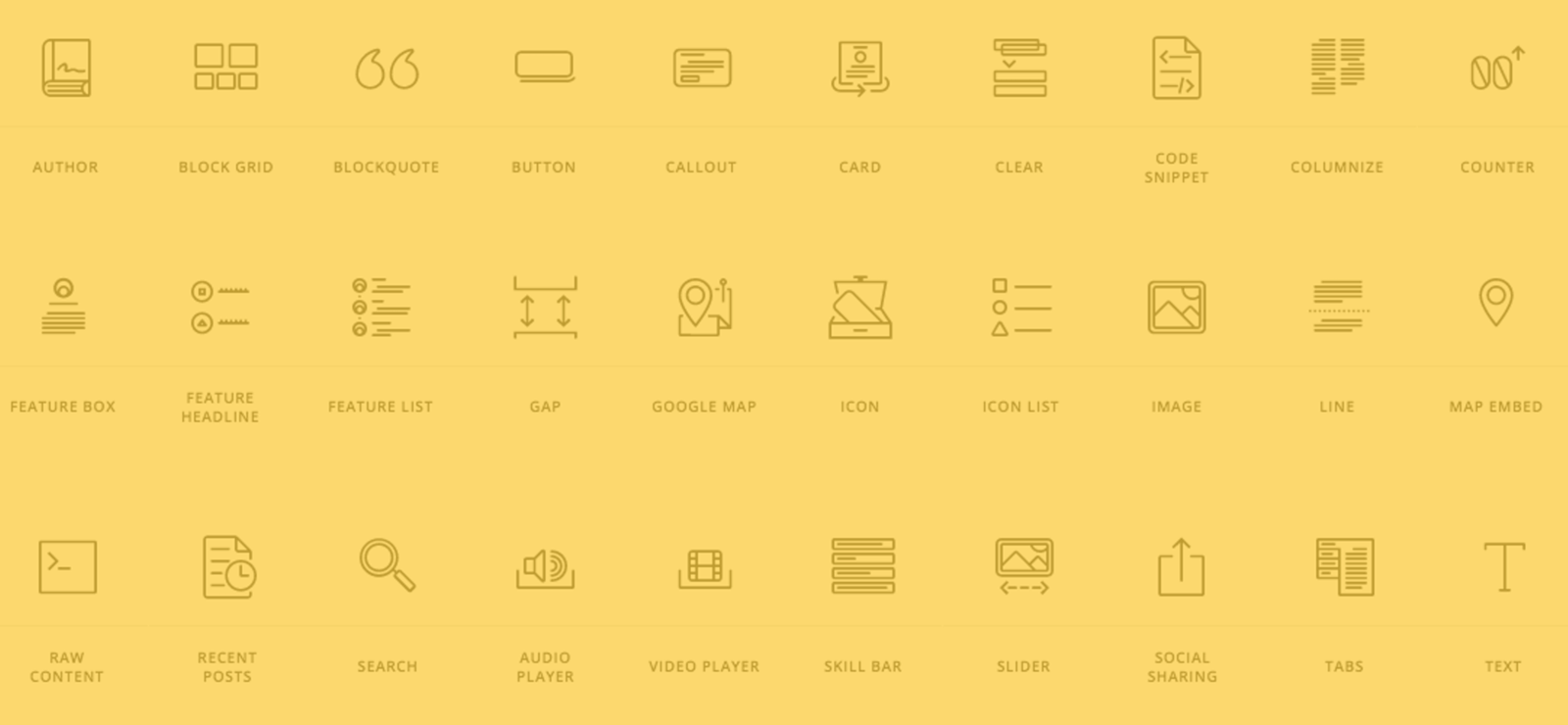
Among the elements, you’ll find buttons, call outs, feature lists, Google Maps, icons, pricing tables, recent posts lists, sliders, and video players to name just a few. Once you’ve added an element to your page, you can, of course, customize almost every aspect of it.
There is a massive update under way for both Cornerstone (X) and the content builder (Pro). Both will soon include many of the advanced controls you see in the header and footer builder, and the first part of this update is expected in September, 2017. You can keep up with Themeco’s Changelog for the latest info.
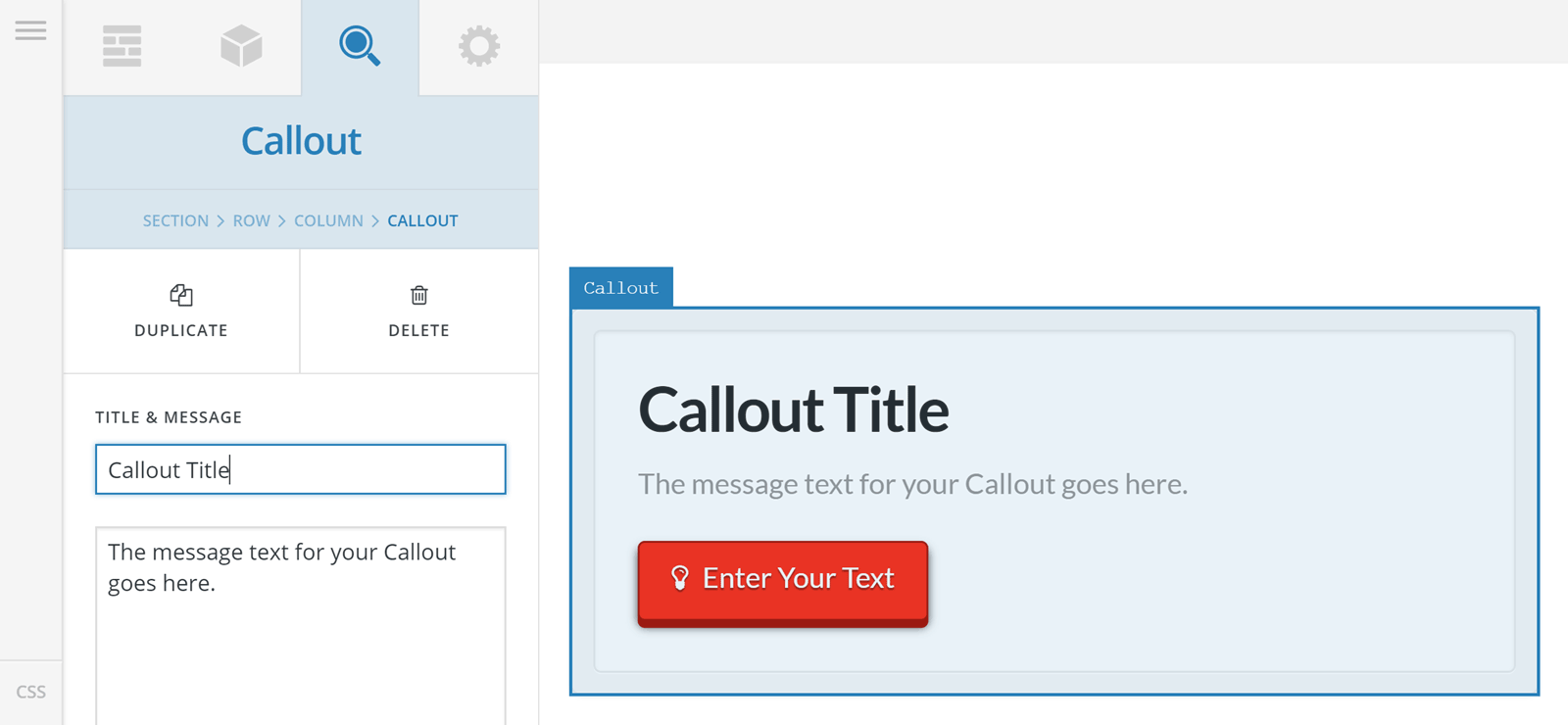
Other Features of the Pro Website Builder App for WordPress
The main features of Pro are its intuitive drag-and-drop website builder interface and selection of responsive modules that can be added to your designs. Whether you want to create custom post and page designs or build an entirely custom WordPress website, Pro certainly has all the necessary features.
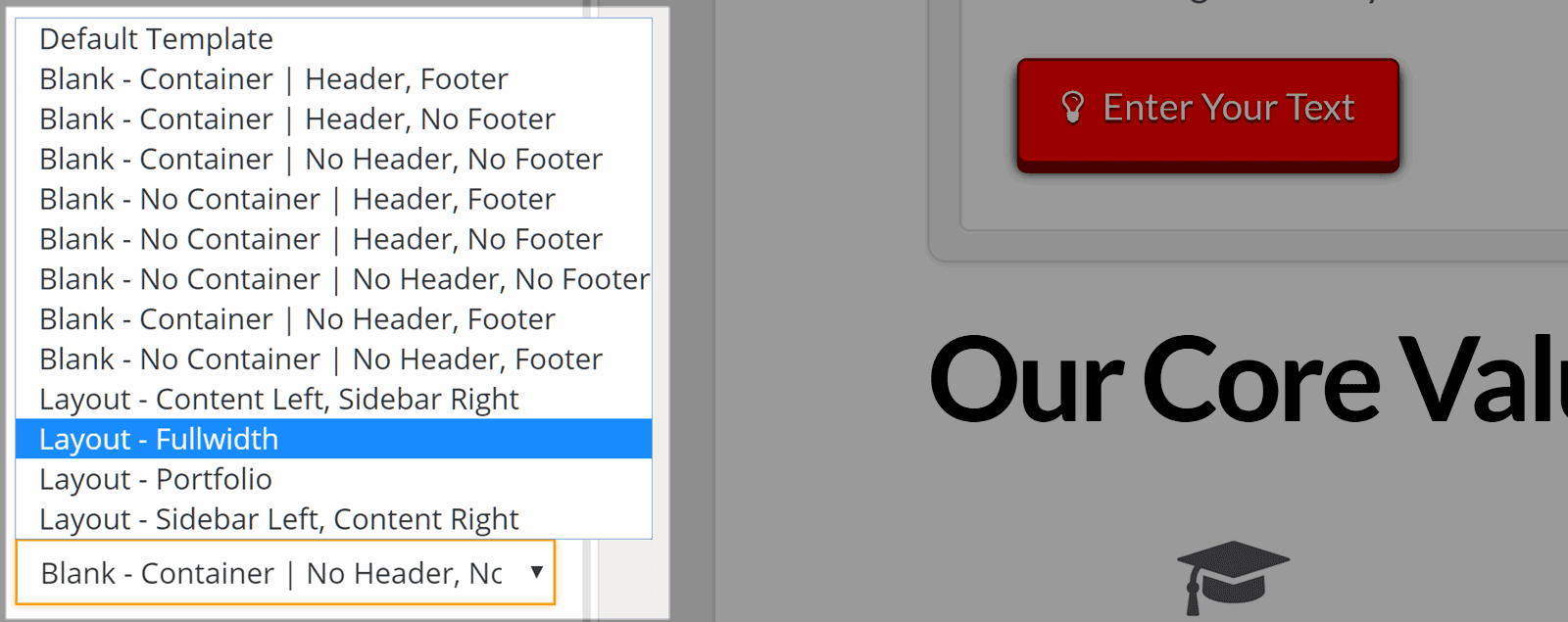
So to help you really decide if this is the tool for you, here are some more Pro features:
- Ability to create custom page layouts using sections, columns, and rows.
- Library of content blocks and presets for quickly assembling pages.
- Ability to create custom font families and assign them to specific parts of your site.
- Custom color palette designer and management tool.
- Library of templates including full screen layouts, no-header templates, and more.
- Includes a library of Themeco and third party premium plugins and extensions.
- Optional web hosting service to get your website online ASAP.
Support for Pro is provided through the forums on the Themco website and the knowledge base.
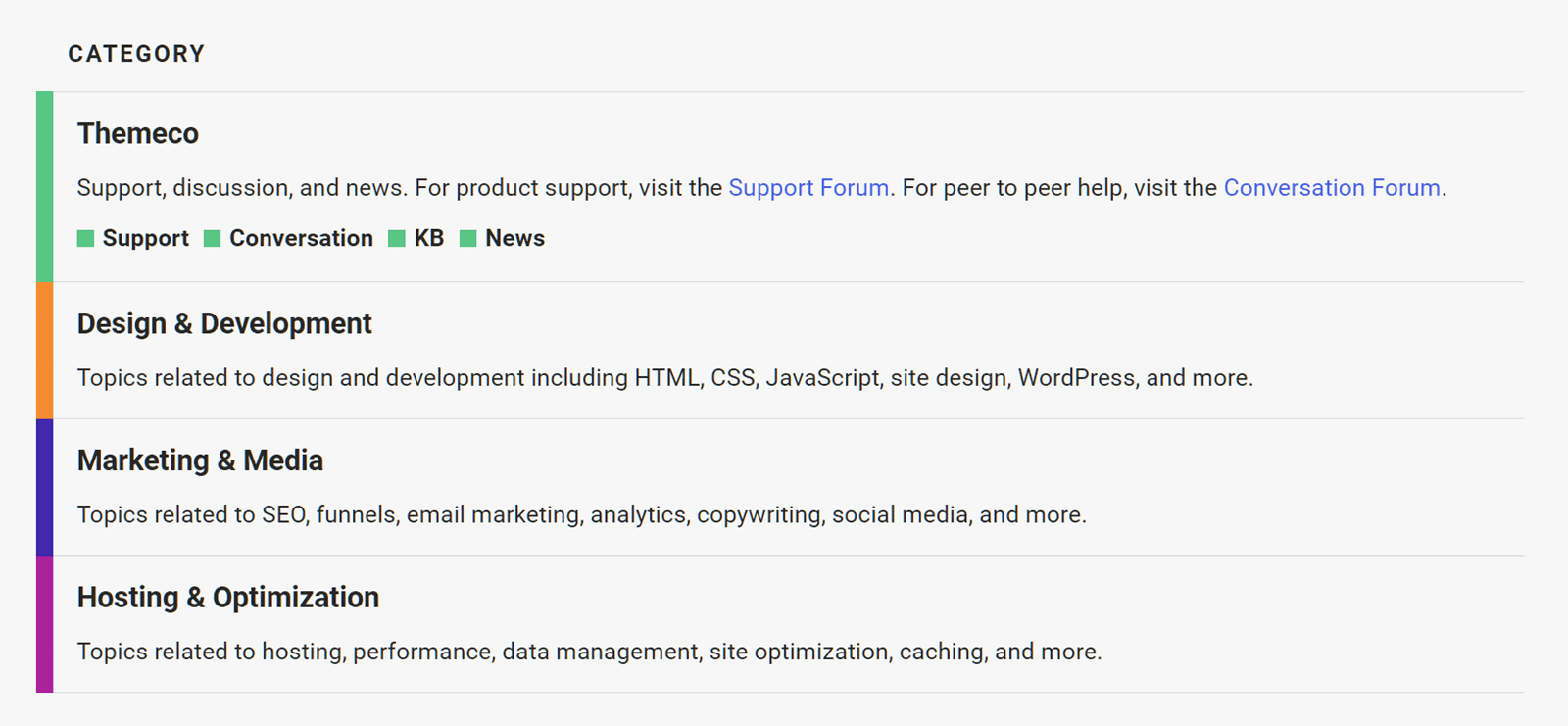
As you can see, Pro is packed with features and capabilities that are impossible to cover in a single review. If you’d like to know more, be sure to check out the sales page for the full details.
Pro WordPress Website Creator Pricing Options
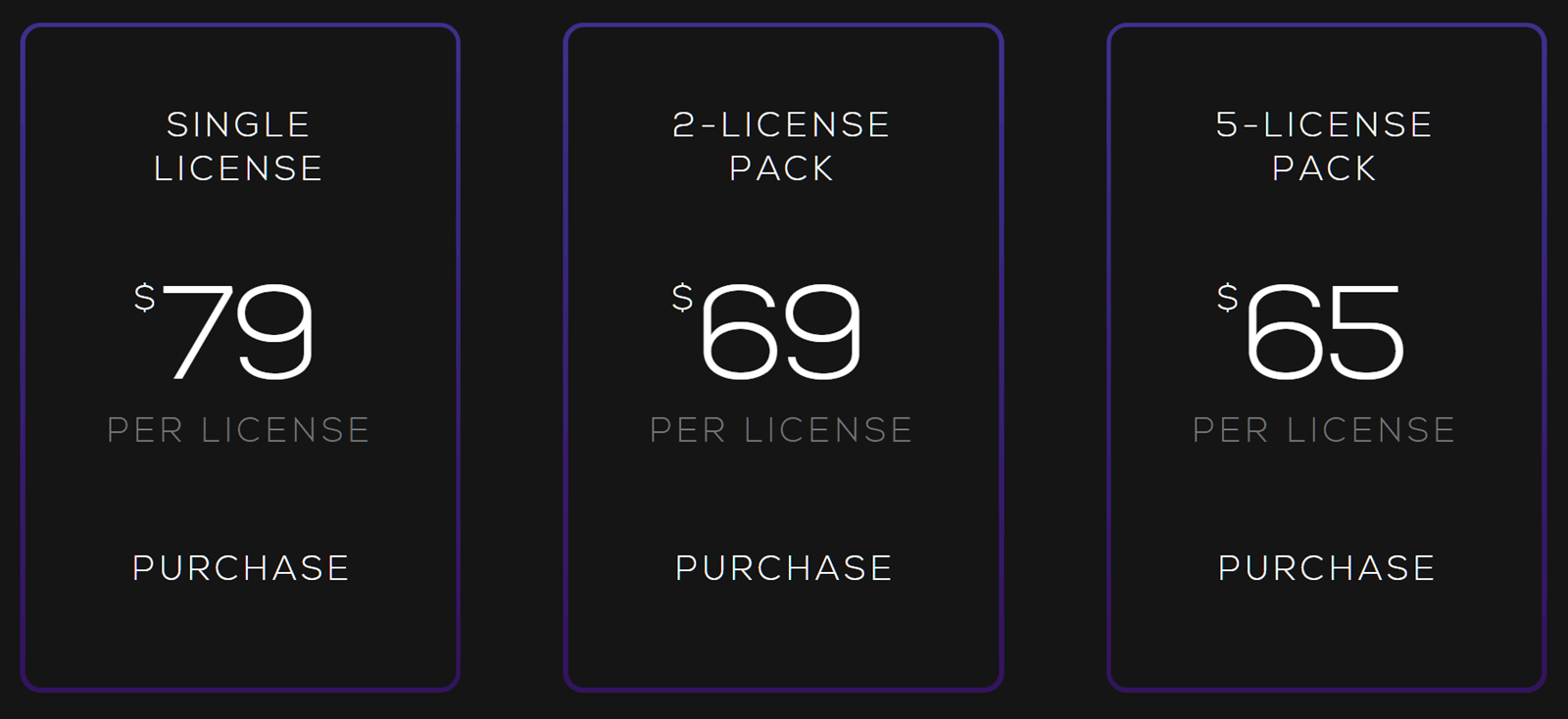
The Pro WordPress website builder tool is available on three main pricing plans:
- Single License: $79 per license.
- Two-license Pack: $69 per license.
- Five-license Pack: $65 per license.
Unlike some other premium WordPress themes, each license includes lifetime access to product updates and support. Therefore, there are no recurring fees if you choose Pro as your WordPress website creator. You can full the details of the Pro pricing options here.
Pro WordPress Website Creator Review Final Thoughts
If you want to create a truly custom WordPress website then Pro comes highly recommended. Being able to produce custom headers and footers for your website, as well as custom post and page designs, gives you full control over the appearance of your website.
Using the Pro website builder user interface is very straightforward. However, despite this ease of use, the builder is packed with features, controls, and settings to help anyone create a custom WordPress website regardless of their design, programming, or developer skills.
Pro isn’t for everybody though. If you don’t need full control over your entire site, and you’d prefer to choose from a large library of pre-built websites and content templates, with the option of tweaking them to match your needs, then a multi-purpose WordPress theme like X might be a better option. However, if you want the option of customizing every aspect of your WordPress website, then Pro is a better match.
Pro is quickly becoming the theme of choice for creative professionals, agencies, and other individuals who build client sites. If this appeals to you or you are looking for a theme you can standardize all of your projects on, then you should definitely check out the promotional video for more information.


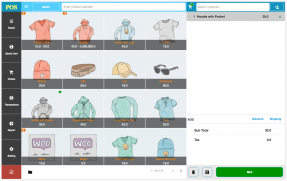

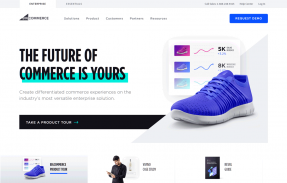



This Post Has 0 Comments