Easy Social Share Buttons for WordPress Review
Easy Social Share Buttons for WordPress is one of the most popular social sharing plugins available today. This plugin has over 17,000 sales and an impressive 4.66-star rating out of five at the leading Code Canyon marketplace. Therefore, it’s safe to say that Easy Social Share Buttons for WordPress is a well-used and well-respected tool.
However, with so many social sharing plugins available for WordPress, how do you know if Easy Social Share Buttons for WordPress is the right choice for your website?
That’s the question we’ll be helping you answer in this article. By the end of this Easy Social Share Buttons for WordPress review, you’ll know everything needed to make an informed decision as to whether this is the right tool to help your website get more social shares, and in turn more visitors and increased goal conversions.
Easy Social Share Buttons for WordPress Review
In this Easy Social Share Buttons for WordPress review, we’ll be exploring the best features of this plugin. After that, we’ll walk through the process of setting it up on a WordPress website. Hopefully, by the end of this Easy Social Share Buttons for WordPress review, you’ll have enough information to decide whether this plugin is the best option for your website.
Why Use Easy Social Share Buttons for WordPress?

Before we dive into features of the Easy Social Share Buttons for WordPress plugin, let’s quickly cover why you might want to use this tool on your website.
It’s fair to say that every website needs social sharing buttons. The primary goal of almost every website is to attract more visitors. The website can then convert those visitors towards its goals, whether that’s more subscribers, leads, or sales.
Social sharing buttons give your visitors an easy way to share your content with their followers. This increases the visibility of your website, improving the chances of it being found. However, social share buttons don’t just make it easy for your visitors to share your content. The buttons also serve as an effective reminder to your audience to consider sharing your content on social media.
There are many social sharing button plugins for WordPress. However, we’ll soon see in this Easy Social Share Buttons for WordPress review that there are some very good reasons to consider this one over the competition.
Easy Social Share Buttons for WordPress Features
Let’s start this Easy Social Share Buttons for WordPress review by looking at the best features of this plugin. After that, we’ll see how easy it makes it to add social sharing buttons to a WordPress website.
Easy Social Share Buttons for WordPress is now on version 4. Since its initial release, many new features have been added and improvements made to the plugin. If you’re new to this plugin or you’ve not used it recently, here are some of its best features.
Multiple Button Display Options
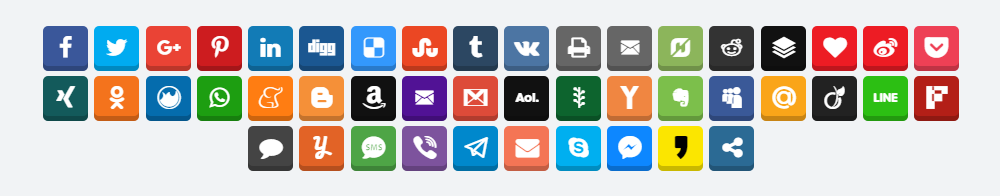
Nowadays it’s not enough to simply display a set of social sharing buttons alongside your content. Different types of websites and content require different approaches to get the best results. Most internet users are now used to seeing the standard social sharing buttons.
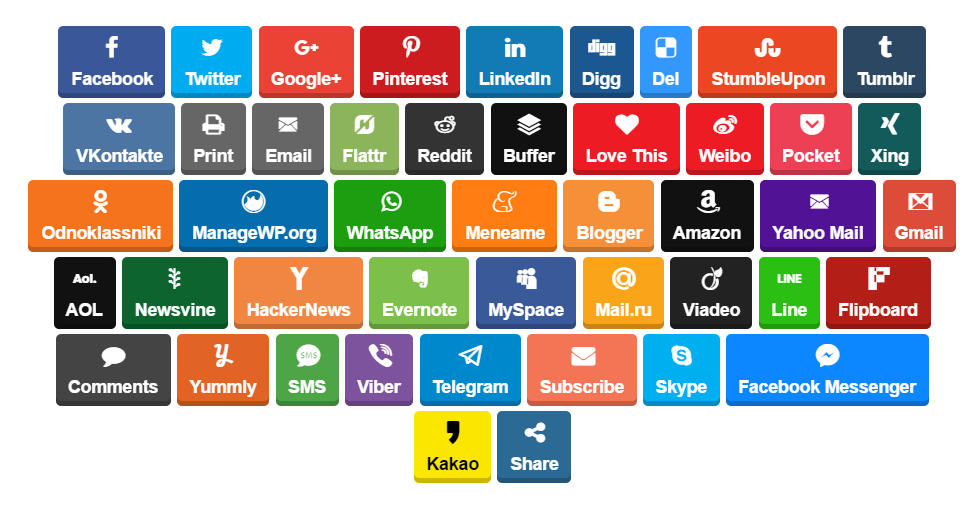
Therefore, if you want to increase the chances of your audience promoting your content on social media, you need a flexible tool that can help you display the share buttons in a number of creative ways.
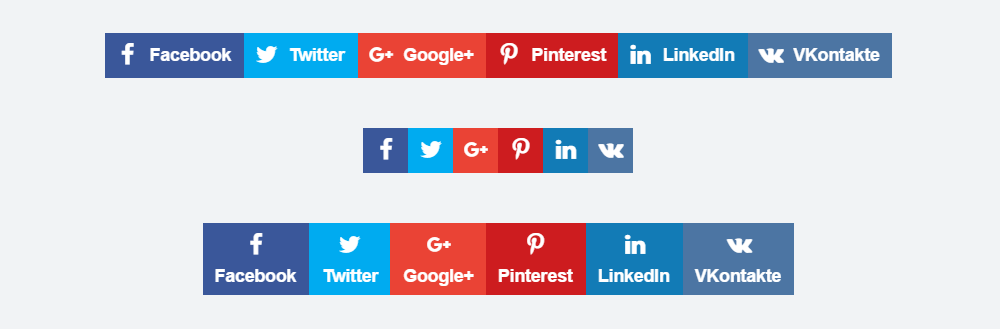
Thankfully, Easy Social Share Buttons for WordPress has over 48 templates for publishing the buttons. There are also over 25 animation effects that can be applied to your social share buttons. These animation effects don’t just look great. They also do a good job of drawing attention to your buttons and gently reminding your visitors to share your content.
Selection of Button Positions
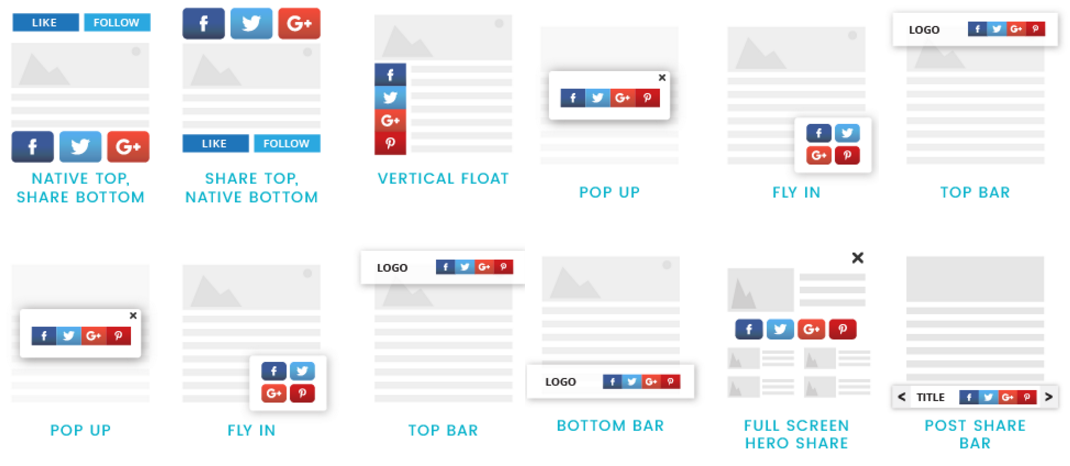
To give you even more options, this plugin also includes over 27 display positions for your social share buttons. Some of the button display positions include:
- Above Content
- Below Content
- Above and Below Content
- On Media
- Fixed Floating Buttons
- Sidebar Locations
- Fly Ins
- Pop Ups
- Share Bars
- WooCommerce Product Buttons
If you really want to increase your chances of getting more social shares, then you have the option of displaying buttons in multiple locations at the same time.
Automatic Triggers
If you’d rather display your buttons after a specific event, Easy Social Share Buttons for WordPress has some good options. Using this plugin’s triggers can help draw extra attention to your buttons, compared to having them always on display.
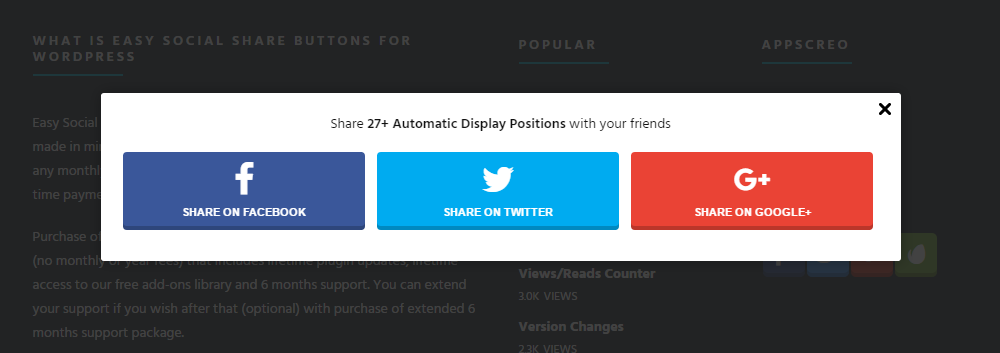
Some of the triggers you can use to automatically display the buttons include:
- Time Delay
- Exit Intent
- On Scroll
- At the End of Content
As you can see, you can choose to have a set of buttons that are only displayed after a visitor has been on your site for a certain period. Once the trigger has been activated, a pop up panel is displayed, showing the social share buttons of your choice.
The exit intent trigger is a particularly useful option. If you choose this trigger, the plugin will detect when a visitor is about to leave your site and then display the buttons. The idea is that you won’t interrupt their user experience until the very last moment. Once the user’s mouse cursor leaves the browser window, perhaps to hit the back button or type in another URL, the buttons are displayed.
45+ Social Networks Supported

Did you know that there are over 45 social networks? If your audience hangs out on networks other than Facebook and Twitter, it’s highly likely they’re covered by this plugin.
Display Social Media Profile Links and Follower Counts
This plugin isn’t just focused on helping your content and website get more shares on social media. It can also be used to grow your followers on the networks you’re active on. By displaying links to your social media profiles, you can give your visitors an easy way to start following you.
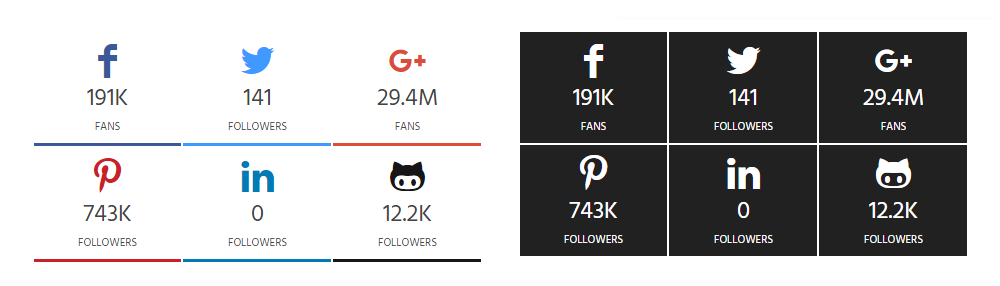
You can also use Easy Social Share Buttons for WordPress to display your follower counts on each network. This feature can be a great way to add some social proof to your website. If you have high follower counts, you can display them to show your visitors that you already have a large audience and are widely followed on social media. By demonstrating you are someone other people think is worth following, others will want to follow you too.

Like the other features of this plugin, there are multiple options to choose from when displaying your profile links. With over 16 profile link and follower count templates, you’ll able to find the right design for your site.
Email List Building Tools
Easy Social Share Buttons for WordPress isn’t just concerned with helping you get more exposure on social media. Thanks to the Easy Optin feature, you can use this plugin to grow your email subscriber list. If you want to keep in touch with your visitors after they’ve left your site, getting them to join your email list is essential.

As you’d expect from what this plugin has delivered so far, all the best email marketing services are supported. This includes ActiveCampaign, GetResponse, MailChimp, and MailPoet among others. To help your email optin forms turn more visitors into subscribers, there are seven form designs to choose from.
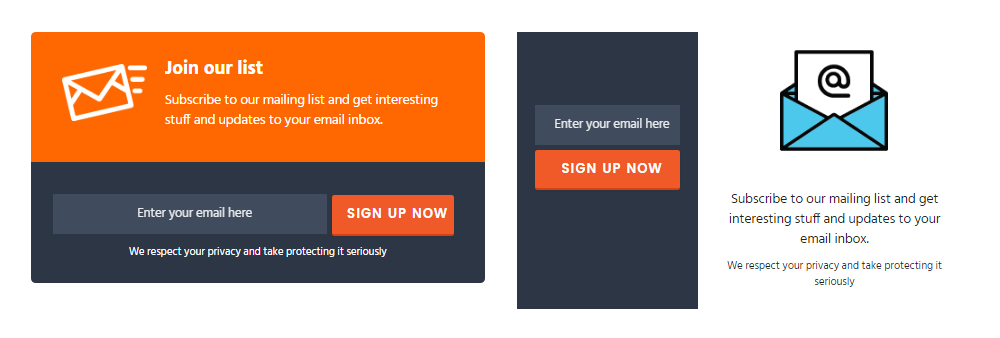
These email optin forms can be displayed in a range of locations throughout your site. Current options include below post and page content, in sidebars using a widget, and in your content using a shortcode. You can also trigger the email optin forms using the time delay, content scroll position, and exit intent triggers.
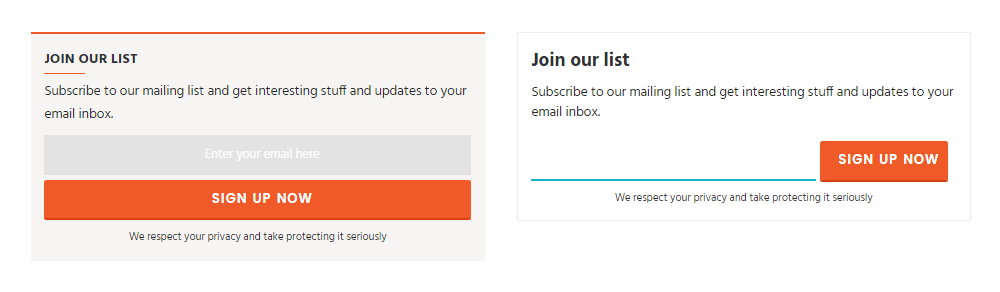
You could pay for an additional premium email optin form plugin and burden your WordPress website with another tool. Instead, you can use Easy Social Share Buttons for WordPress to grow your email list in style.
High-Level Mobile Support

With more and more internet users accessing websites on mobile devices, it’s vital that your social sharing buttons are smartphone-friendly. Simply displaying regular desktop-optimized social sharing buttons to your mobile using visitors isn’t going to work. Either the buttons won’t display properly or they’ll dominate the smaller screens and annoy your visitors.

Easy Social Share Buttons for WordPress gets around this potential problem by detecting the user’s device. Then, based on this information, the appropriate action is taken. Depending on your site configuration, this could include displaying a set of mobile-friendly buttons or not displaying them at all.

Some of the mobile-optimized social share buttons you can deploy include a buttons bar, a share bar, a share point, and a share bar with a call to action.
Other Features of Easy Social Share Buttons for WordPress
This plugin really is packed with features. For the sake of brevity, let’s cover the rest of what this plugin can do with a quick list:
- Social Share Analytics
- A/B Split Testing
- Multiple Language Translations
- Button Template Customizer
- Media Sharing Buttons
- After Share Actions
- Library of Useful Add-on Modules
Thanks to these extra features, you can do a lot with this plugin that you can’t do with its competitors.
How to Use the Easy Social Share Buttons for WordPress Plugin
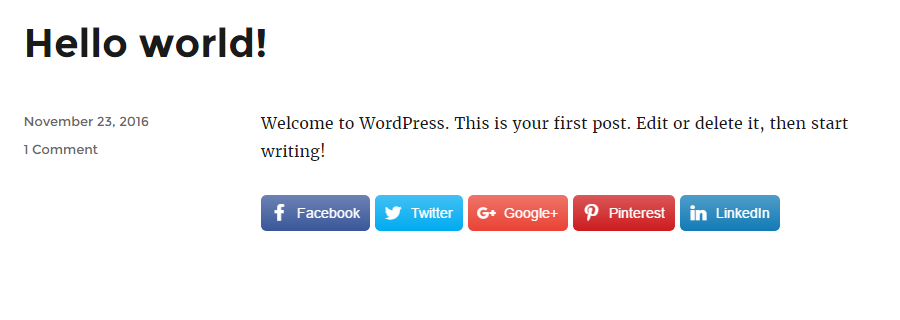
As we’ve seen so far in this Easy Social Share Buttons for WordPress review, this plugin is packed with features. If you’re looking for a tool that will help you grow the audience of your website, this plugin looks great. However, one question remains: how easy is it to use? In this section of our Easy Social Share Buttons for WordPress review, we’ll be looking at how difficult this plugin is to install and start using.
Easy Social Share Buttons for WordPress User Interface
After installing and activating Easy Social Share Buttons for WordPress on your website, you can get started through the plugin’s control panel.
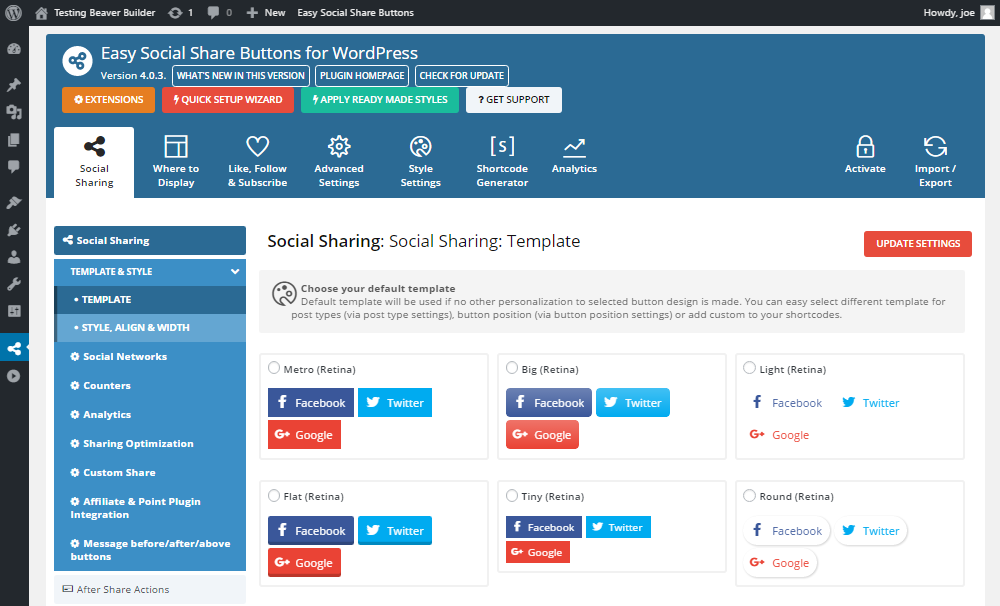
As you can see, there is quite a lot going on in the Easy Social Share Buttons for WordPress dashboard. This is understandable as it’s a powerful plugin. However, if you’re just looking for a quick and simple way to add social sharing buttons to your WordPress website, this might not be the best option. On the other hand, for those who really want to leverage social media to grow their audience, it’s worth investing a bit of time to understand this tool.
The Quick Setup Wizard
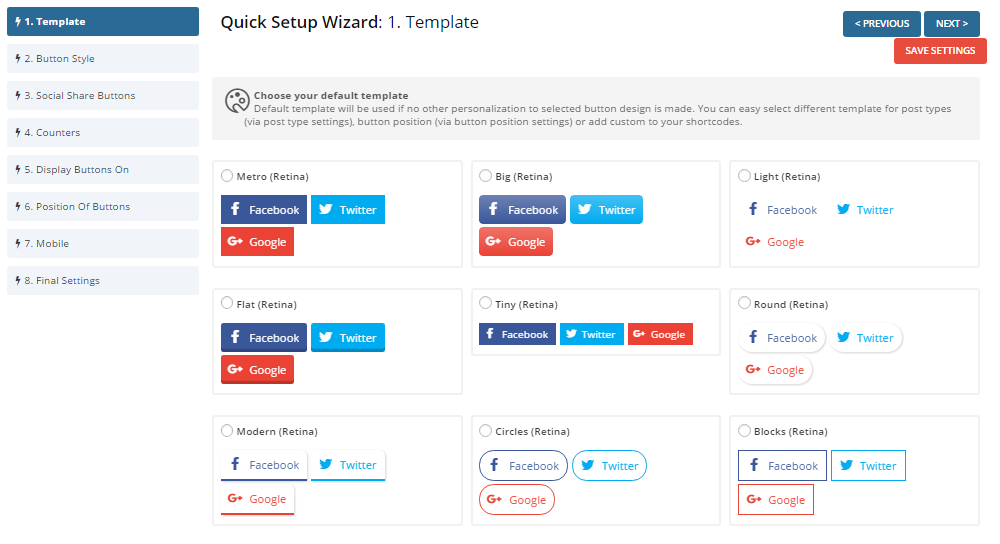
Thankfully, this plugin has a handy quick setup wizard to help you get started. This means you can simply walk through the basic set of steps to add social sharing buttons to your WordPress website.
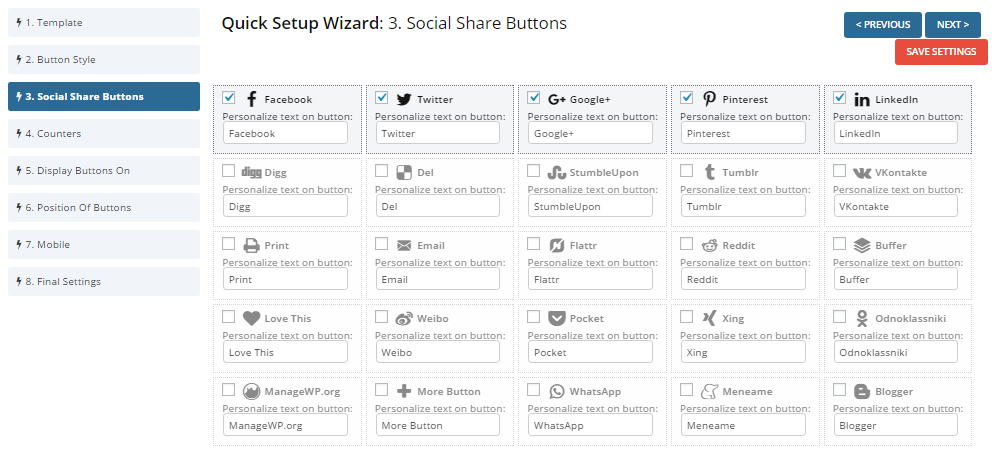
As you walk through the setup wizard, you can choose the button style and which buttons you want to display. Another step covers which content on your site will include the buttons. From the options, this could include all posts, all pages, plus other options.
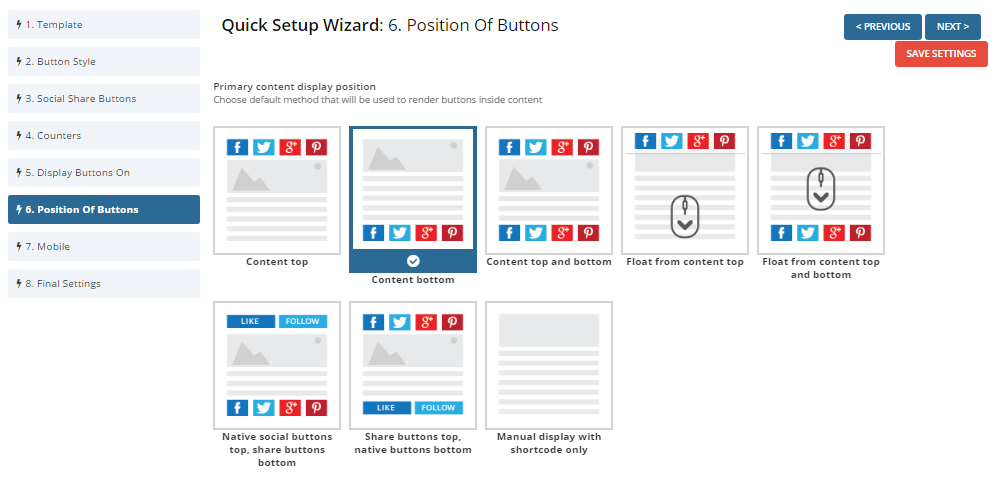
Finally, you can choose the button positions and how they will be displayed on mobile devices. You can also choose to enable click statistics and analytics. This last feature gives you an easy way to see how your visitors are engaging with your choice of buttons. Once you’ve walked through those steps, you’ll have a set of custom social sharing buttons displayed on your site.
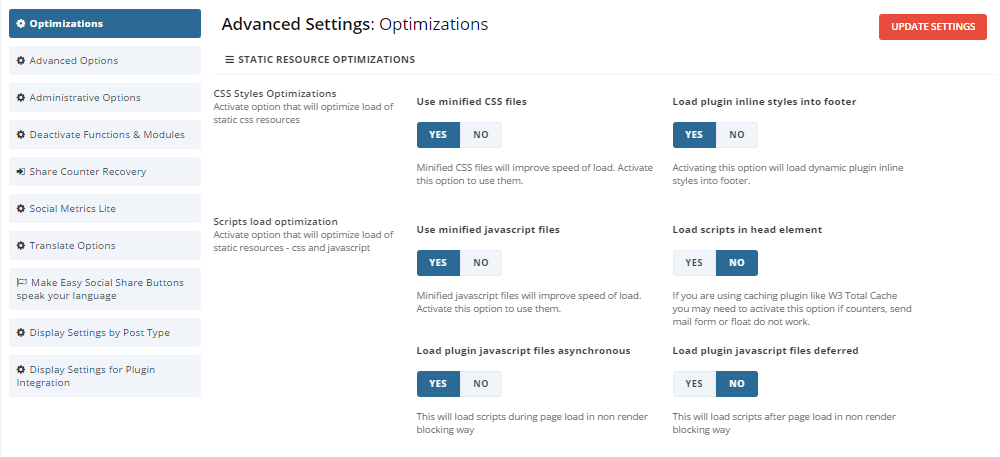
Of course, Easy Social Share Buttons for WordPress has lots of other settings and options. The advanced settings give you the ability to really customize how this plugin works. But when it comes to getting started, the quick setup wizard should be more than enough for most users.
Easy Social Share Buttons for WordPress Pricing
Easy Social Share Buttons for WordPress is available from the CodeCanyon marketplace for just $19. This price includes six months of support from the plugin developers and lifetime access to updates. You can extend the support period to 12 months for an extra $5.63.
Conclusion
Easy Social Share Buttons for WordPress is probably the most powerful social sharing plugin for WordPress available today. It’s packed with features making it a great option for anyone who seriously wants to use social media to grow their audience.
As this tool can do so much, the user interface is a little confusing at first. However, thanks to the quick setup wizard, you can start displaying the social sharing buttons in just a few clicks. The more advanced features and settings can be ignored until you have more time to invest in exploring them.
Overall, Easy Social Share Buttons for WordPress is a great plugin for both those new to managing websites and experienced webmasters alike.
Find out more about Easy Social Share Buttons for WordPress now


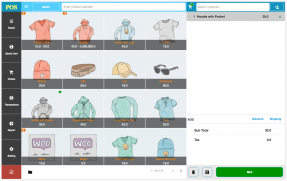

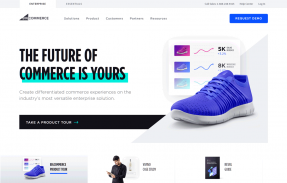



With so many options you bet it is the perfect tool for sharing! It is great!
A great overview! These share buttons look really cool, and I would like to offer an alternative, but not sure they can compete. Thank you!