Smarty Theme Review: Create an Education Website with WordPress
In this Smarty theme review, we’ll be taking a look at a newly released WordPress theme that has been designed to help you build the perfect website for an educational institution.
Whether you need to create a website for your school, learning center, college, or university, this educational WordPress theme could be just what you are looking for.
This Smarty theme review will cover its main features, including the overall design and appearance, its other features, and the customization options. We’ll then round off this Smarty theme review with a look at the user experience on offer.
Who Should Choose the Smarty WordPress Theme?

As mentioned at the start of this Smarty theme review, this isn’t your typical multipurpose WordPress theme. Instead, Smarty has been built to help you create a website to promote an educational institution or business. Smarty is flexible enough to give you the ability to customize your website to suit a range of project types within this category.
Whether you want to create a website for your school or college, which provides your students with all the information they need to get the most from their studies, or you’re making a website to promote short courses and get more registrations for your programs, the Smarty WordPress theme aims to be your all-in-one solution.
By the end of this Smarty theme review, you’ll know if that is really the case or not and if this is the product for you, or whether your needs will be better met elsewhere. So let’s begin this Smarty theme review with the features you’ll get access to if you choose this educational-focused WordPress template.
Smarty WordPress Theme Features
To help you build a successful website for your learning community, the Smarty WordPress theme is packed with features. To give you a quick overview, before diving into them in more depth, with Smarty you can expect plenty of customization options and settings, lots of prebuilt layouts and templates, and some powerful tools to help you upgrade and personalize your website so that it fully meets your requirements.
4 Predefined Color Skins

The four predefined colors skins you’ll find in the Smarty theme make it easy to quickly change the overall look of your website. Hopefully, there’s a color skin that matches the branding of your educational institute or business. However, if not, you can easily create your own custom color skin using the customization controls of the Smarty WordPress theme.
4 Header Layouts
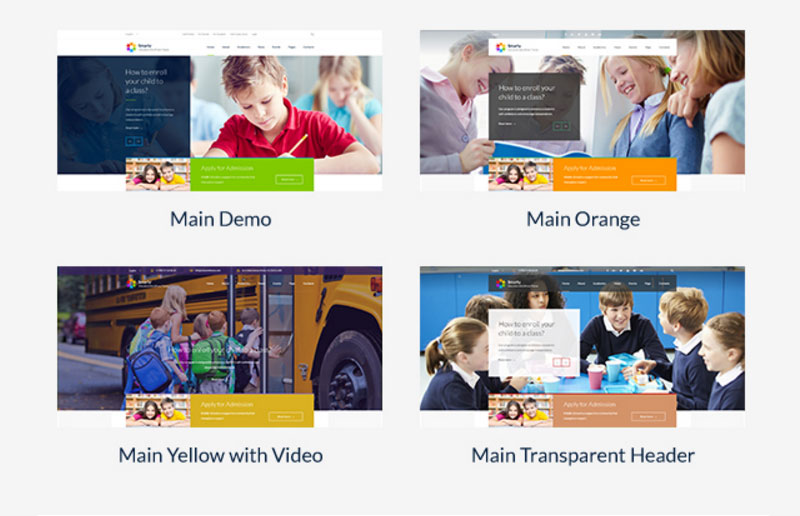
Navigation is arguably the most important aspect of any website. Therefore, it’s great to see that the Smarty WordPress theme includes four different header layouts. These designs not only cover the navigation and menu area, but also the main layout and design of the homepage header area.
Having a nice selection of header layouts to choose from will really help ensure the part of your website that your visitors see first is perfect. As well as the four prebuilt header layouts, you also have the option of creating your own by using the integrated Customizer tool.
3 Footer Layouts
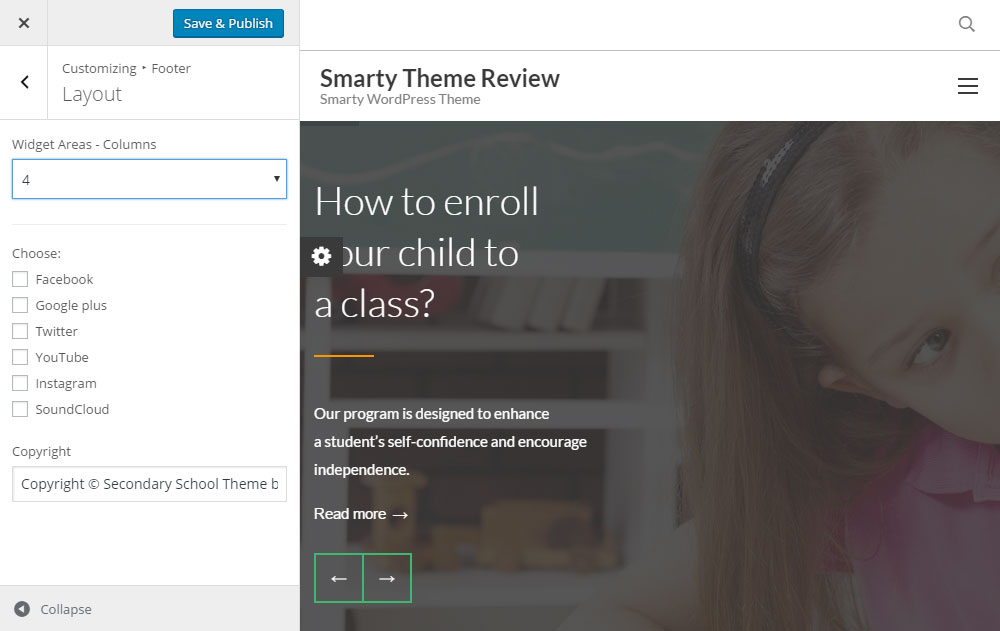
As well as the selection of header layouts, there are also three footer layouts to choose from. Again, you aren’t limited to these prebuilt layouts as you can create your own footer designs through the Customizer. However, by combining the different prebuilt elements that make up this theme, you should be able to get a unique look for your educational WordPress website that’s right for your project.
6 Custom Content Layouts
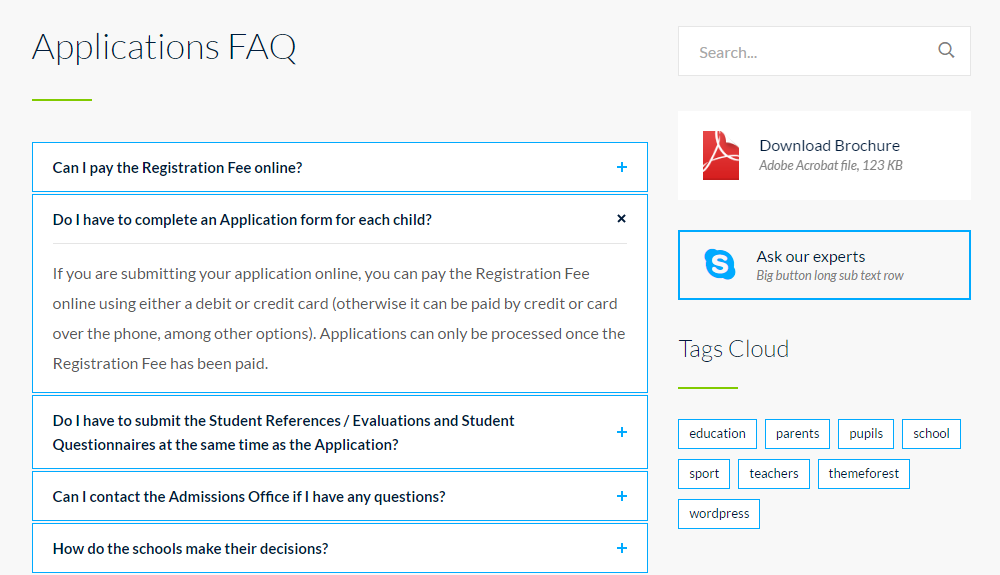
To help you add the essential pages to your educational website, the Smarty theme includes a great selection of prebuilt page templates and content layouts. These layouts cover the pages that your website is likely to need. This includes an FAQ template, which gives you an easy way to publish answers to frequently asked questions.
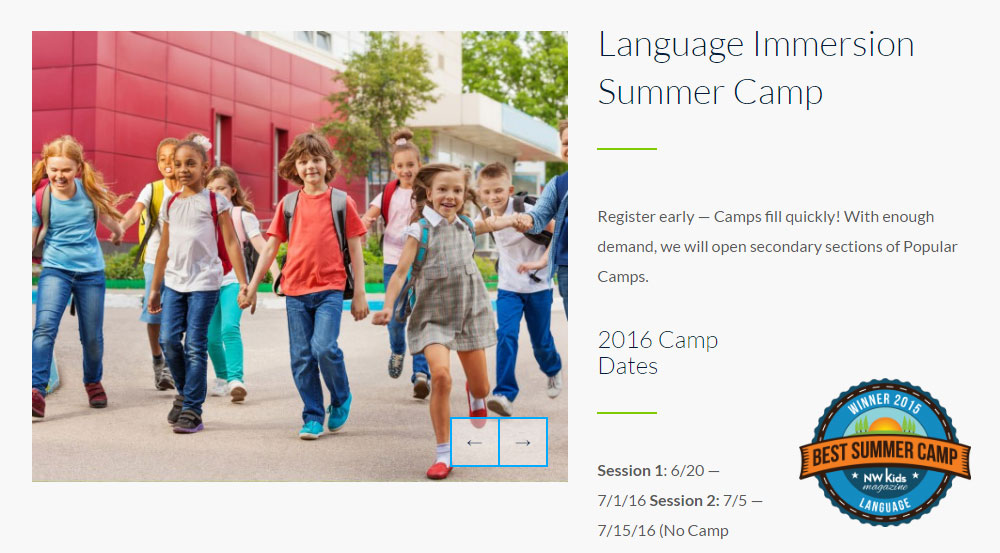
There’s also a template for promoting camps, as well as an athletics template to help you add an attractive sports section to your website.

Other content layout templates include an alumni option, one for the cafeteria, a transport page template, plus many other options. As we’ll soon see in this Smarty theme review, there’s a handy tool included in the package that makes customizing these templates a breeze.
Drag and Drop Page Builder Tool
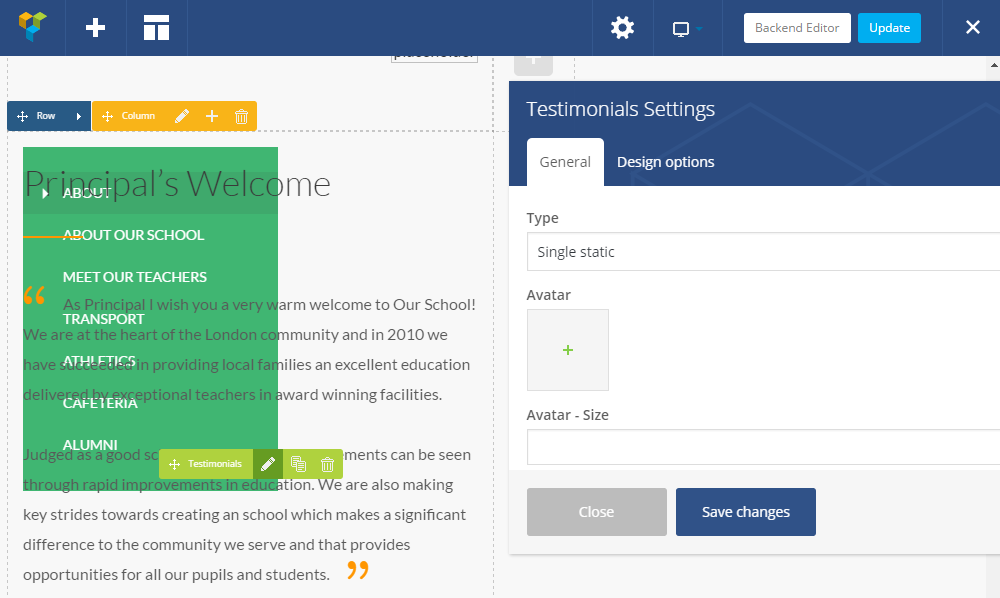
Thanks to the inclusion of the Visual Composer plugin, you’ll have access to a fully featured drag and drop editor when you’re using the Smarty educational business theme. When setting up your website, Visual Composer makes it easy to edit any of the demo content or page layouts and templates, helping you to give your website a custom look that’s right for your project.
Visual Composer is one of the best-selling page builder plugins for WordPress, so it’s great to see it included in the Smarty theme package.
Multimedia Slideshow Creator
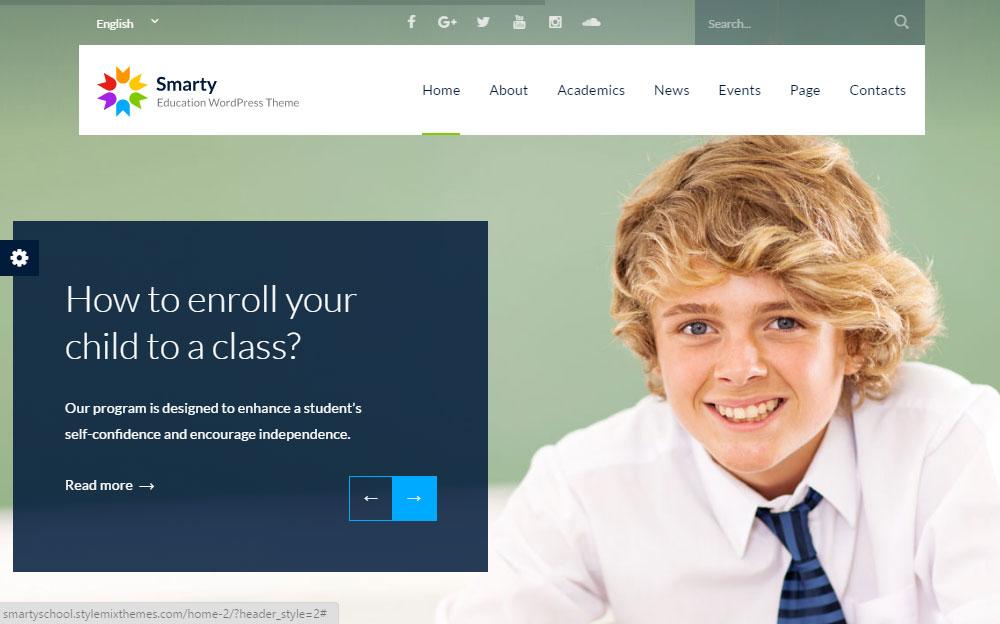
If you check out the Smarty theme demo, you’ll notice that some of the header styles on display feature an animated slideshow. These animated slideshows can do a great job of presenting your most important information to your visitors, as soon as they arrive at your site.
The prebuilt animated slideshows you’ll find in the Smarty theme demo content are powered by the premium Slider Revolution WordPress plugin. This is a powerful slideshow builder plugin that gives you the ability to create advanced sliders to help your website not only catch the attention of your visitors but also display important information.
Smarty Theme Website Customization Options
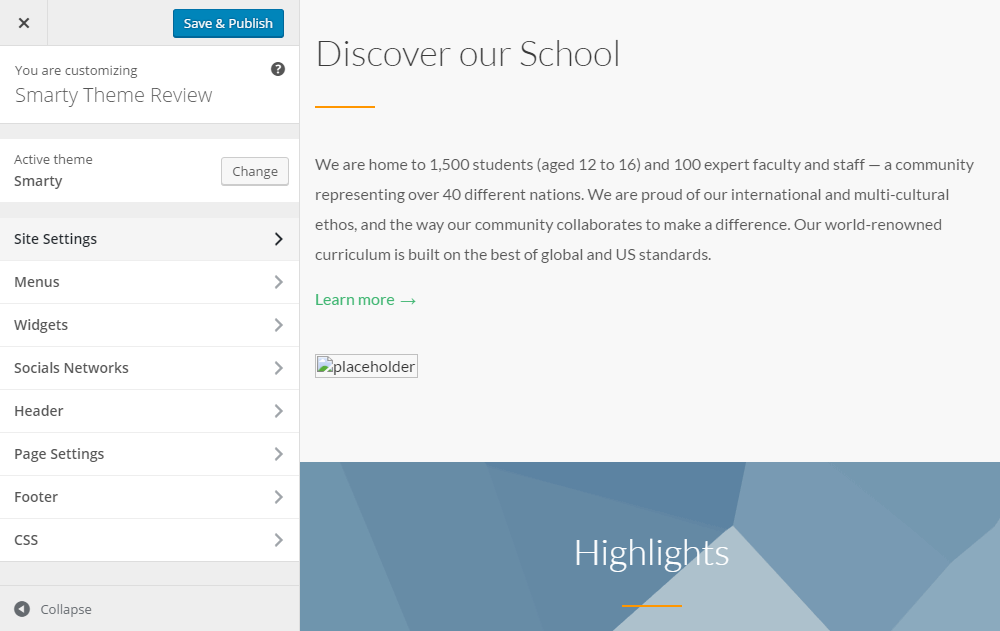
If you need to tweak the design and appearance of your website, much of the work takes place through the WordPress Customizer tool. With the live preview feature of the Customizer, you can instantly see what effect your changes are having on your site.
The Smarty theme lets you make many changes to your site through the Customizer and this is really helpful. These changes cover switching the color skins, choosing a header layout, setting up the footer configuration, controlling the typography settings, and a lot more.
These customization options all help to make Smarty a flexible tool that will give you the ability to build the website you need.
Timetable Publishing Tool
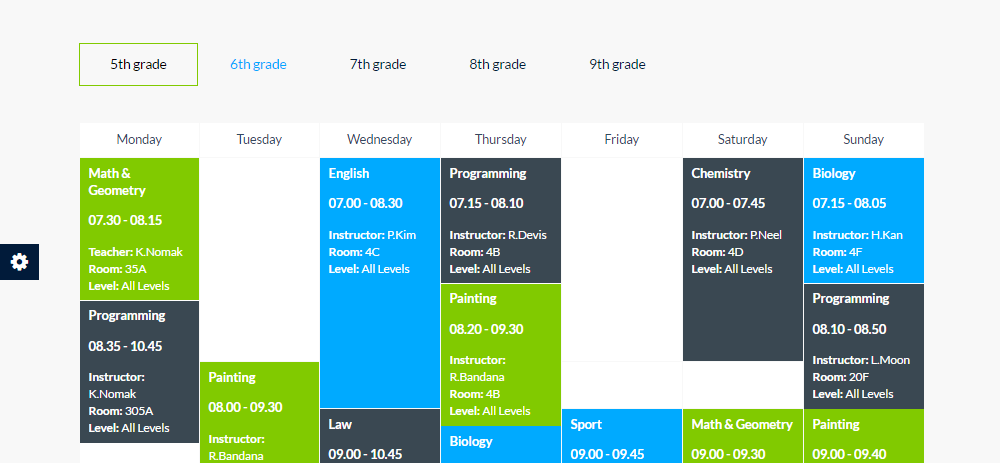
Whether you want to help your students get to class on time or share information about open days with potential new enrollees, the Smarty theme’s timetable publishing tool will definitely come in handy. This feature is actually powered by one of the plugins that are integrated into the Smarty theme, providing you with all the tools you need to publish responsive timetables on your website.

Creating a timetable for your educational website is relatively straightforward. The timetable builder is located in your WordPress admin area. Through the builder interface, you can add your custom columns, enter the time slots, and then add the information about each session. When creating a timetable, you can add filters to make it easier for your visitors find the information they are looking for.
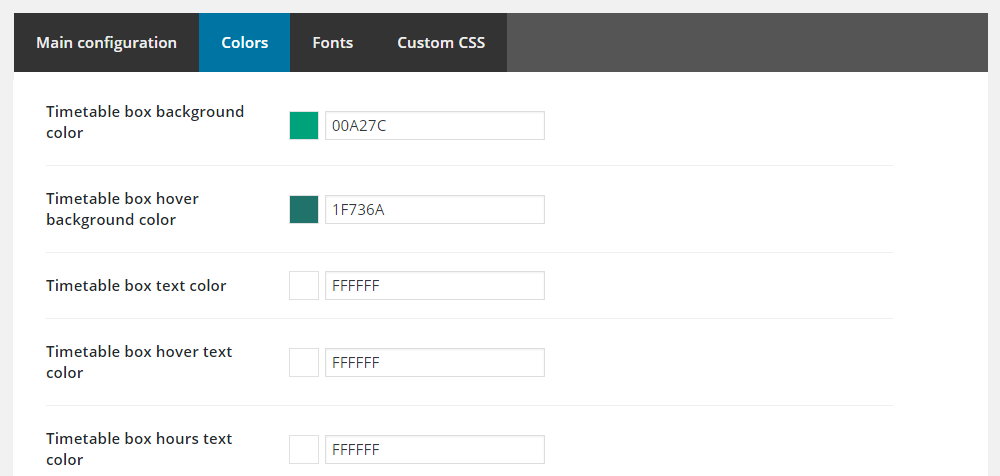
The timetable builder tool used by the Smarty WordPress theme really is very versatile. Therefore, no matter what type of information you want to present in this format, you really shouldn’t have any problems.
Publish Teacher Profile and Class Descriptions

The Smarty theme includes a very useful staff profiles feature. By using the Teacher custom post type, you can quickly create profiles for all of your teaching staff. This educational institute WordPress theme also includes an attractive page template that will display the list of profiles. The benefit of this is that it allows visitors to quickly view the roster of staff, before exploring the individual team members in more detail.
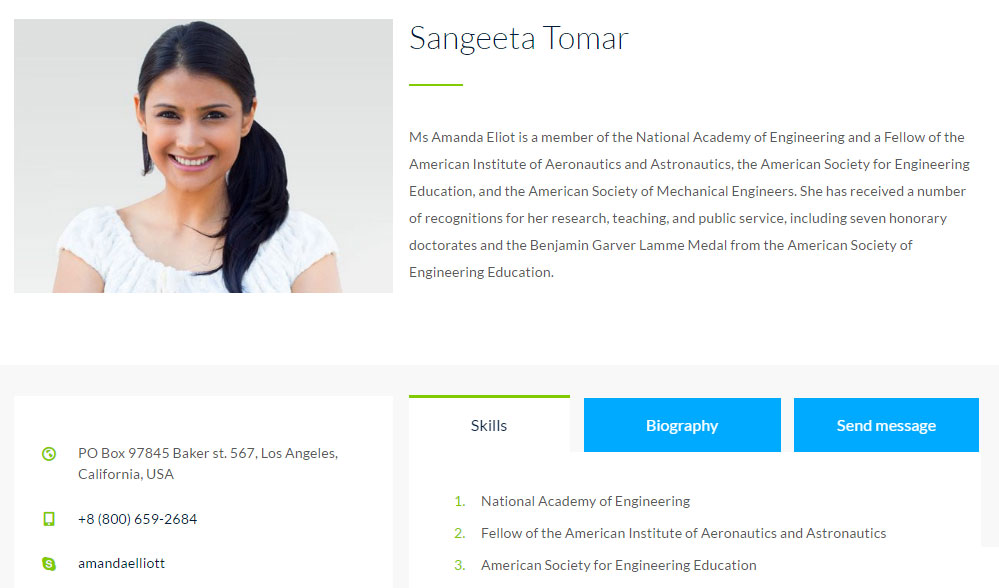
Creating the teacher profiles is easy, thanks to the use of the custom fields that have been added to the WordPress editor screen.
Event Management Tool
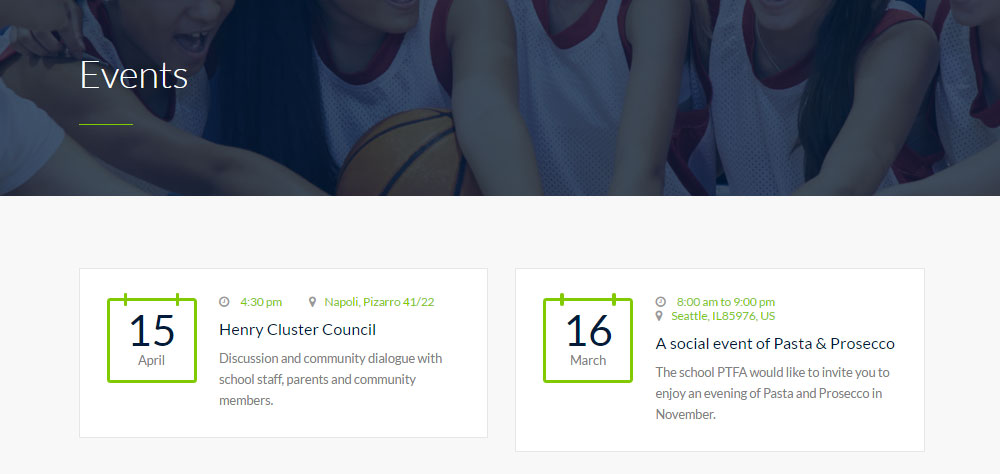
Most educational institutes and places of learning will hold events. Whether those events are open days, social events, fundraisers, or other types of gatherings, a good website will need to promote them to the community. Thankfully, the Smarty WordPress theme has a good events manager feature. This makes it easy to upload events information to your website and then publish it in an easy to read format.
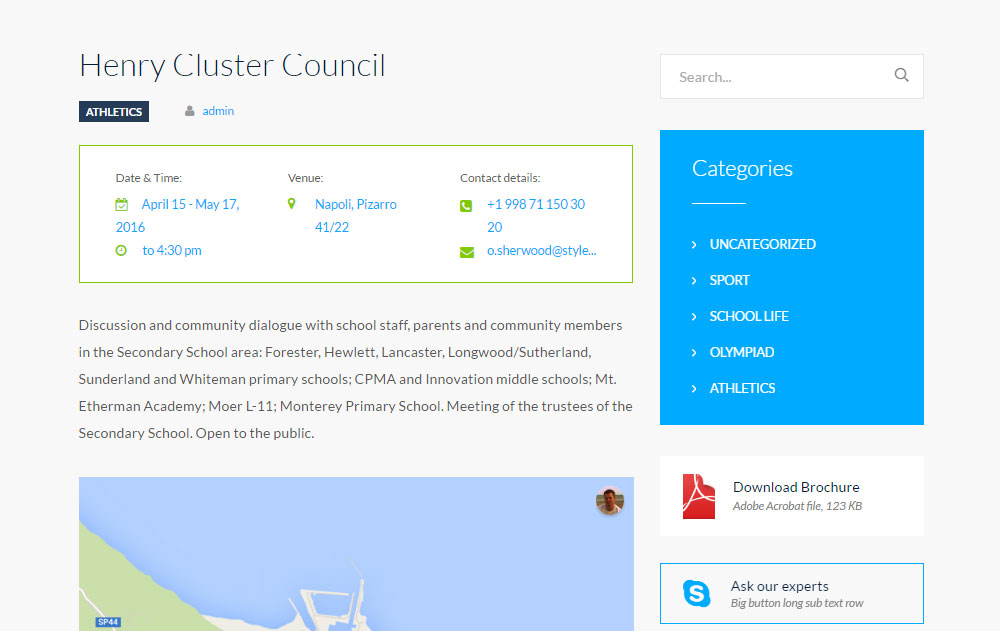
The individual events pages give you the opportunity to publish all of the information you need to assist your visitors. This can include the event description; important information such as the time, date, and contact details; a Google Map pinpointing the location of the event venue; a downloadable brochure or other files; and an online event registration form.
Donations and Fundraising
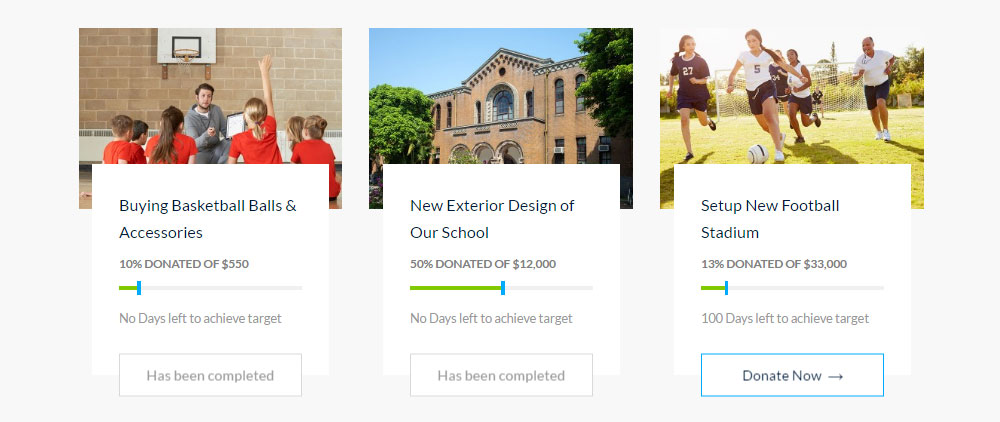
If you want to raise money for your organization or another good cause, then the donations feature of the Smarty WordPress education theme will help you with your goals. Going further than a simple donate button, this feature of the theme allows you to create multiple donation projects. Each donation project gives you the opportunity to provide information about the cause, helping to increase the chances of your visitors making a donation.
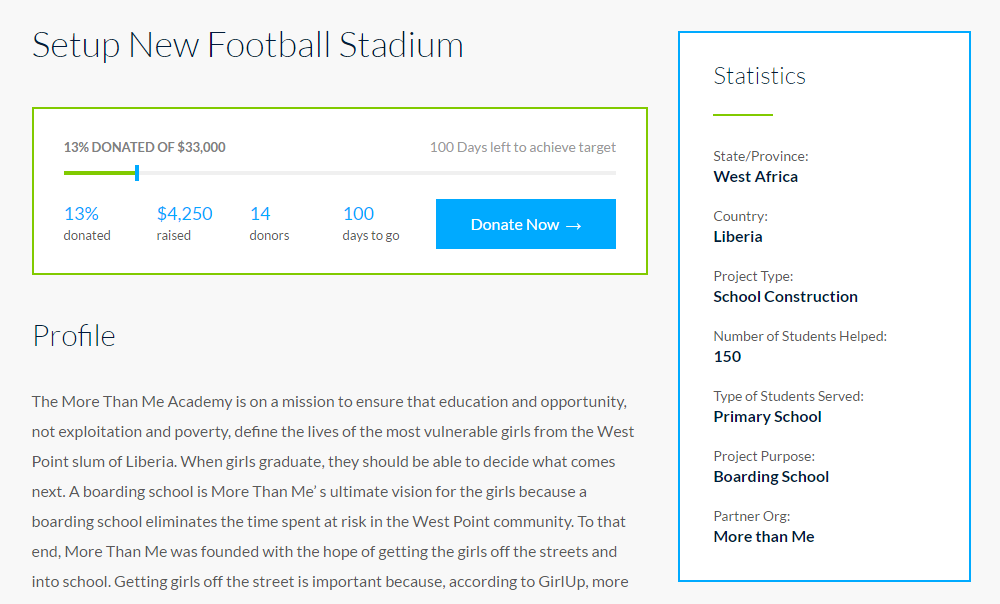
When creating a donation project, you can set a target amount to be raised, enter a deadline, and of course, provide all the essential information that will convey the details of the project.
Full Ecommerce Support
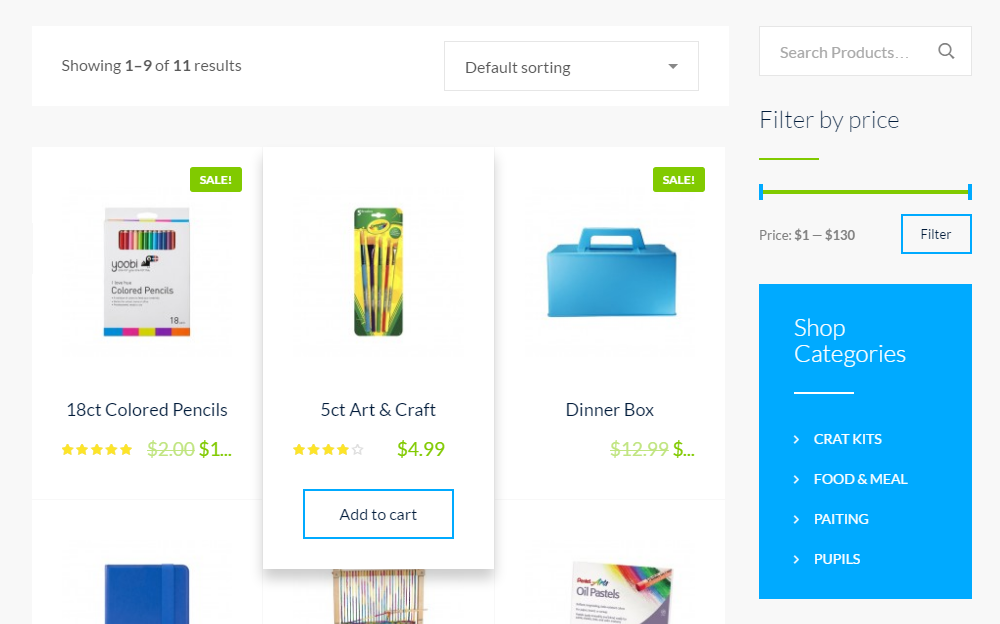
If you want to sell products or charge for access to your courses directly from your website, it’s not a problem with the Smarty theme. With full support for the popular WooCommerce plugin, listing products and services for sale, and collecting payments, is very straightforward.

WooCommerce and Smarty provide you with everything you need to setup either a fully functioning online store or simply list courses and other packages for sale from your website.
Other Features of the Smarty WordPress Theme
Smarty has a lot to offer. However, while the above highlights are some of the key selling points of this theme, here are a few more of the important, but perhaps less exciting features of Smarty:
- Testimonial publishing tool
- Ability to create unlimited custom sidebars
- Media support for embedding videos and displaying Instagram feeds
- Full and boxed layout options
- Responsive and retina ready design
- One-click demo content importer
- Built with Search Engine Optimization (SEO) in mind
- 700+ Google Fonts to choose from
- 24/5 user support service
As you can see, Smarty has many of the features that any modern WordPress theme needs, as well as a great selection of category-specific features. This all helps to make this theme a great choice for creating an educational website.
About the Smarty Theme Author
The Smarty educational WordPress theme has been created by the Stylemix Themes team. Stylemix Themes has created a number of templates for WordPress, coving many different categories and genres. Their themes are typically built with one purpose in mind, rather than going down the multipurpose theme route.
Among the Stylemix Theme portfolio, you’ll find popular items that have been created to help you build a car dealership website with WordPress, themes for creating websites for consulting businesses, and themes in the health, fitness, and sports niches.
All of the themes from the Stylemix team have positive ratings from customers and all appear to be updated on a regular basis. If this Smarty theme review demonstrates that this template meets the needs of your project, then this author information should help you decide whether this is a theme developer you can trust.
Stylemix Themes also offers a professional WordPress website support service. For a monthly fee, the team will take proactive measures to keep your website running smoothly, while also being on hand to deal with any issues if they arise. They also offer a customization service for those projects that require extra personalization.
Smarty WordPress Theme Pricing Options
The Smarty WordPress theme is available from the ThemeForest marketplace for $59. This includes lifetime access to theme updates and 6 months of support from the theme developer. This support period can be extended for a further 6 months to 12 months in total, for an extra $17.70.
As mentioned, Stylemix, the authors of this theme also offer their own premium WordPress website support service for a monthly fee.
Smarty Theme Review Final Thoughts
Using the Smarty theme to build a website for an educational business or organization is very easy. Importing the demo content really does only take a few clicks. The WordPress Customizer makes personalizing the appearance of your website straightforward; while the included Visual Composer gives you the ability to make more advanced changes to your site.
Smarty definitely has a modern and professional appearance. If you feel it has the right look for your project, then, as you can tell from this review, it also has the features you’ll need to make your website a success.
Find out more about the Smarty WordPress theme today


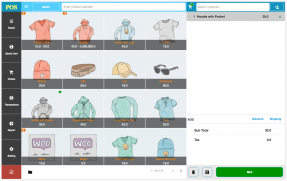

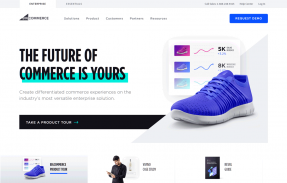



This Post Has 0 Comments