Atelier Multi-Purpose WordPress Theme Review: More than Just an Ecommerce Theme
If you are in the process of building a new website or an online store, or giving your existing site an overhaul, then the new multi-purpose Atelier WordPress theme could be just what you are looking for.
Atelier is a premium WordPress theme from Swift Ideas, a power elite author at ThemeForest. Swift Ideas has produced many successful WordPress themes already, and Atelier is their latest release. Although this is a recently released theme, it’s just been updated to version 1.5, adding some new and exciting features into the mix.
Atelier comes with a growing number of different demos, including a range of online shop layouts all powered by WooCommerce. This helps to make it a suitable choice for anyone creating a regular website, as well as those building an ecommerce store.
In this review of the Atelier WordPress theme, we will take a look at its features, appraise its design, and see how easy it is to use, in order to help you decide if this is the right theme for your next project.
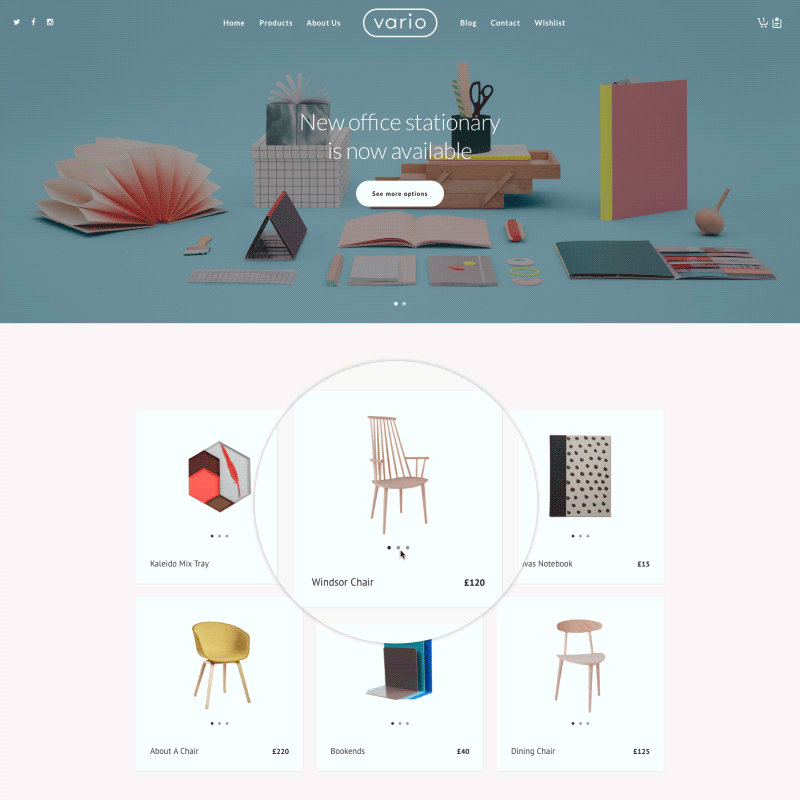
Atelier Review: Theme Design and Features
Atelier is billed as a creative multi-purpose ecommerce WordPress theme. So if you are in the market for a flexible template for your website or online store, one that can be configured for a wide range of projects, then this could be a good option for you.

To prove its multi-purpose credentials, Atelier is available to preview with 12 different demo modes. These demo layouts and configurations can easily be copied over to your WordPress website, by using the impressive imported tool. This gives you a very quick way to setup your website in an attractive manner. You can then simply add your own custom content to populate the website, or use the demo version as a foundation for your own custom website design.
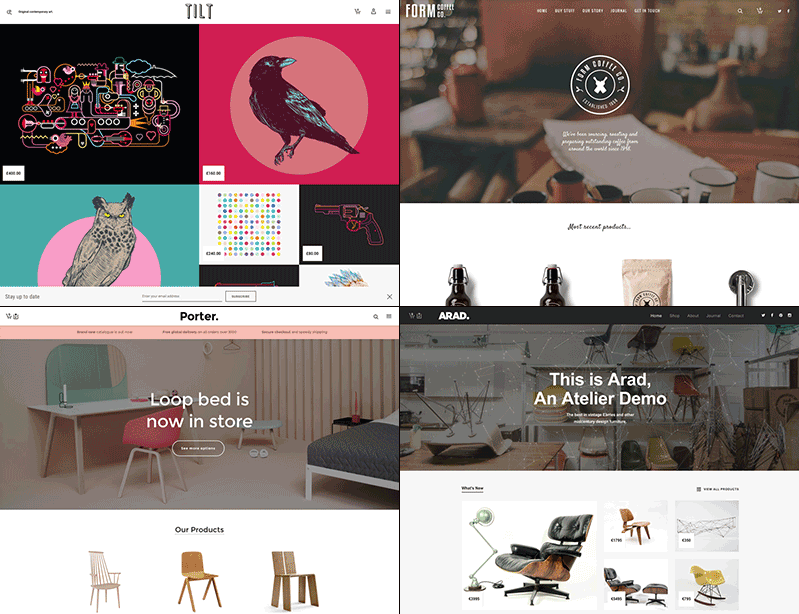
Among the demos you will find pre-built layouts for creating a range of different ecommerce stores, including food, furniture, clothing, and cosmetics stores. Each demo version comes with its own custom design and layout. There is also a pre-built layout for an agency-type website, a one page site, and a magazine layout. This helps to demonstrate that Atelier is just as well suited to creating a non-ecommerce website as it is for an online shop.
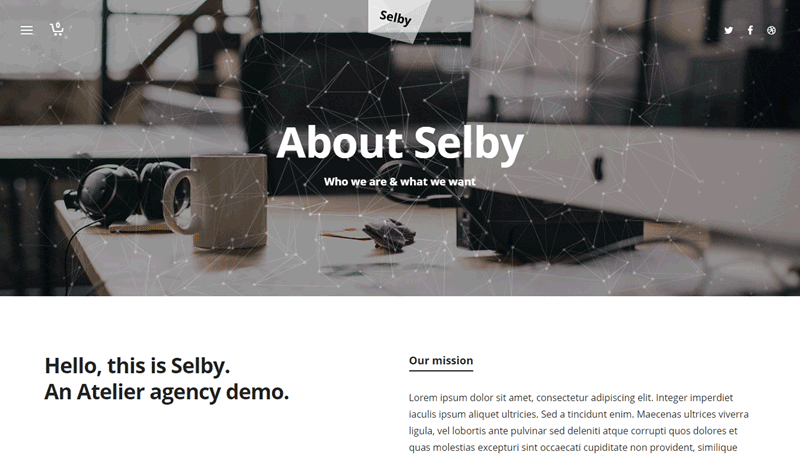
One of the newest shop types that was added in version 1.5 of Atelier, is the product preview slider option. This feature is ideal for anyone managing an online shop that contains products which are available in multiple variations. This feature gives your visitors the ability to view the different variations of each product, direct from the main product listings page. You can view this feature in action on the demo page.

Multiple Product Page Templates
Whether you choose to create your website from scratch, or go with one of the pre-built layouts, you get three product page options to choose from. This includes a full screen product page layout, a hero tabbed layout, and a more standard layout. These product pages include facilities for your customers to leave a review, as well as space for displaying related products in order to inspire multiple purchases.

Individual Pre-Built Page Layouts
As well as the different demo version, when building your website, you get access to a good selection of individual pre-built page layouts. These can be used as needed, allowing you to quickly setup your website with some attractive looking page designs. These page layouts include a selection of different ‘about’ and ‘contact’ page designs to choose from, as well as some other formats.

With Atelier, there are also multiple blog page layouts on offer. This includes an original 50/50 split layout, two standard content with sidebar layouts, a masonry layout, and many others. You will also find a good selection of portfolio layouts, making Atelier a good option for building a regular portfolio, as well as an online store.
Drag and Drop Page Builders
As well as being able to use the pre-built layouts as they are, you can also customize them to better meet your needs. If you aren’t a coder, then thanks to the included drag and drop page builders, you still have plenty of freedom over your page layouts.
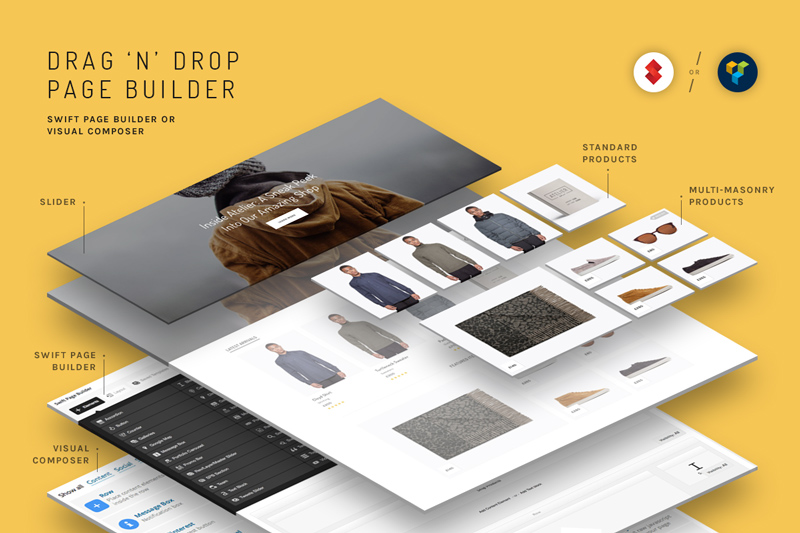
In addition to the Swift Page Builder tool, you also get access to Visual Composer, the premium drag and drop page editor plugin. This means you can quickly and easily create custom page layouts, and then populate them with a range of elements, all through a drag and drop user interface.
Multiple Product Views
From an end user or customer perspective, Atelier tries to make the shopping experience as personalized as possible. Your visitors can switch the product layout at the touch of a button, moving between the standard view, to the list view, and product grid view.
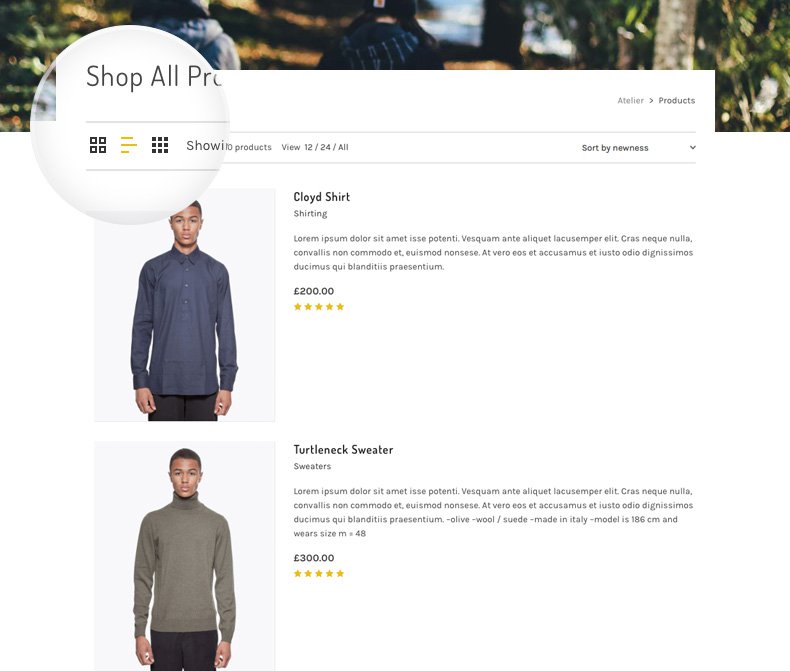
Other Features of Atelier
Atelier is fully mobile responsive to ensure that your smartphone and tablet visitors are just as well catered to as those using large screen computers. This theme is also retina ready, allowing you to use images that are optimized for the next generation of high resolution displays. This can be especially useful if you are using photographs to promote the products in your online store.
Atelier has been built for speed. Despite its wealth of features, settings, and options, according to its promotional material, it has been used on a website that recorded an A-grade, 90+ rating on both the YSlow and Page Speed performance monitoring tools. Of course, loading times will be largely governed by the quality of your web host, but it’s still reassuring to see.
In the package, you will also find over 500 icons which can be inserted into your content as needed, a Mega Menu for creating multi-depth navigational menus with custom content, full WooCommerce support for managing your online shop, and BuddyPress and bbPress support for adding discussion forums and social networking features to your website.
If you are using this theme to build an online store, you will pleased to know that you get access to a shortcode that can be added to your product pages that will display an ‘add to cart’ button. This can be used at any point in your product description or other area of your product page. This then makes it as easy as possible for your visitors to add the item to their basket.
When creating your website, you also get 10 header styles to choose from. This includes header layouts with different logo positioning, menu styles, icons layouts, and much more. There are also two animated header effects to choose from, making it easy to apply eye catching movement to your website. The library of shortcodes on offer gives you the option of inserting a wide range of useful elements into your pages, at the touch of a button.
Adding full screen image and video backgrounds to your pages is straightforward, as is utilizing parallax scrolling, and embedding Google Maps. As well as the aforementioned $33 Visual Composer plugin, you also get access to these premium plugins:
- Revolution Slider – $19 value
- Go Responsive Pricing Tables – $17 value
- WooCommerce Quickview – $18 value
- iLightbox jQuery – $13 value
This represents $100 worth of premium plugins, in a $63 theme package.
Live Websites Built with Atelier
Before we move on to exploring what it’s like to use the theme for your website, let’s take a look at some live sites that have been built using Atelier.
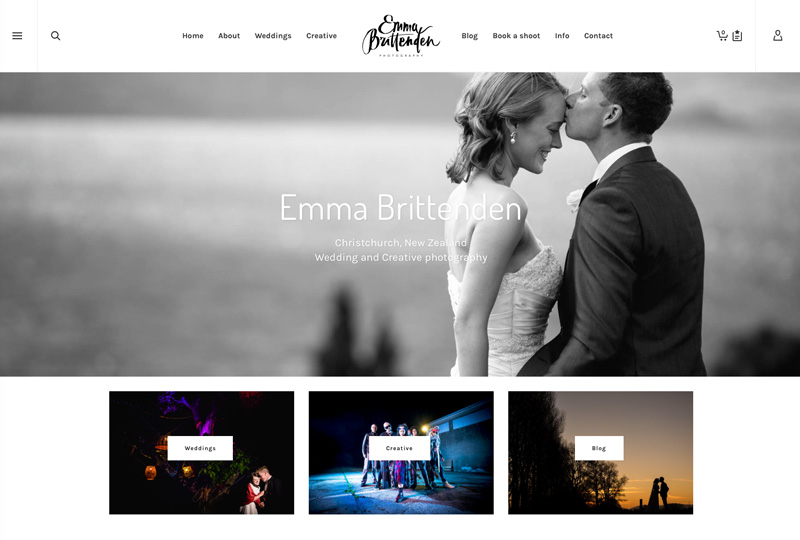
Emma Brittenden’s wedding and creative photography services website was created with Atelier. The site features a fullscreen homepage slider. This slideshow is used to showcase items from the photography portfolio.
For this project, Atelier has been configured to include a custom blog layout; a creative portfolio, complete with a lightbox viewer; and the ability to use the shopping cart feature to book a photoshoot, directly through the website.

The Join Furniture website was built with Atelier, and allows visitors to browse the contemporary coffee tables on offer with the option of making a purchase. The website makes use of parallax scrolling, a full screen slider, and user-switchable product listing layouts.
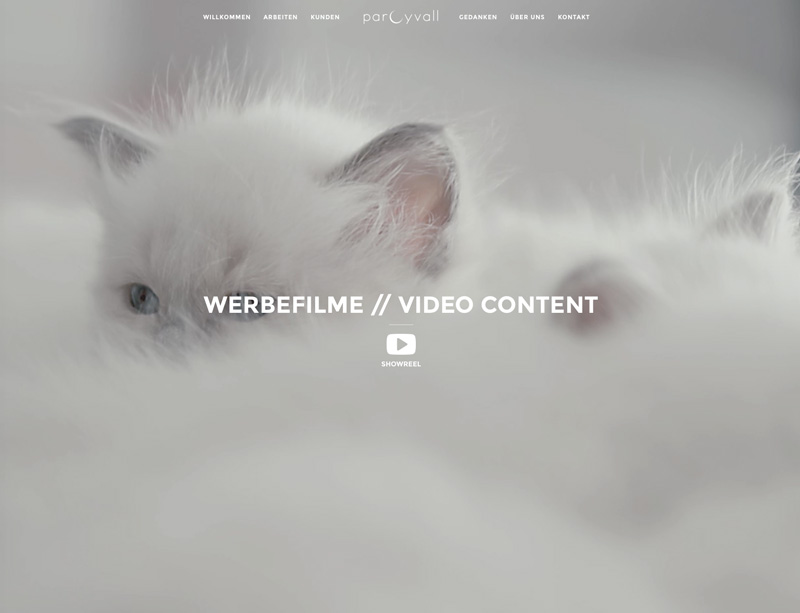
The Parcyvall website has been created with Atelier, to showcase the portfolio and services of a videographer. The home page features a fullscreen video background, with a link to the show reel. You will also find the website making use of the masonry portfolio layout, showcasing the completed projects.
Building Your WordPress Website with Atelier
Atelier has certainly got some great features and a collection of impressive page layouts and pre-built website configurations, so let’s take a look and see how easy it is to use.
After activating the theme on your website and installing the included recommended plugins, you can begin creating your new website. If you want to install any of the pre-built demos, you can do so from the Atelier Demos item on the sidebar menu.
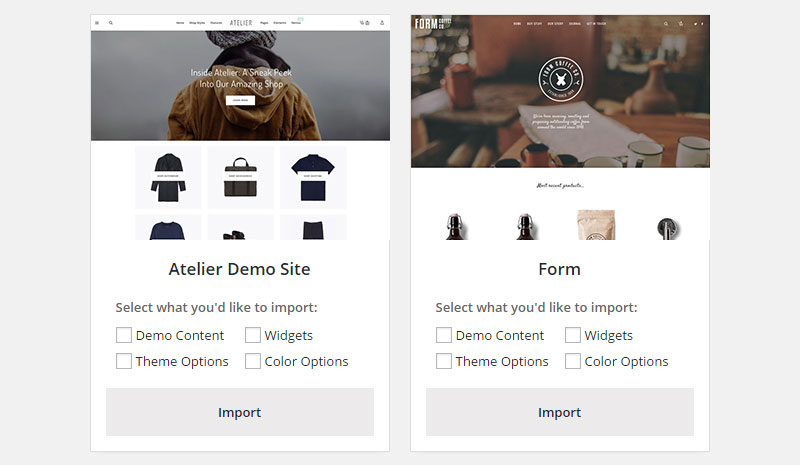
One of the really nice features of the demo importer tool, is that you can choose which parts of the demo website you import. This is something that isn’t often seen elsewhere, and gives you the option of keeping your own content or color settings for example, while importing the theme options and widget settings.
If you do choose to import the demo content, you get a helpful status bar that displays the progress of the import, as well as a completion message to let you know everything worked as intended.
The Theme Options panel gives you access to a wealth of settings for configuring how your website looks and works. This includes setting the page width, choosing a site layout, enabling pre-loaders and smooth scrolling, and configuring the sliders.
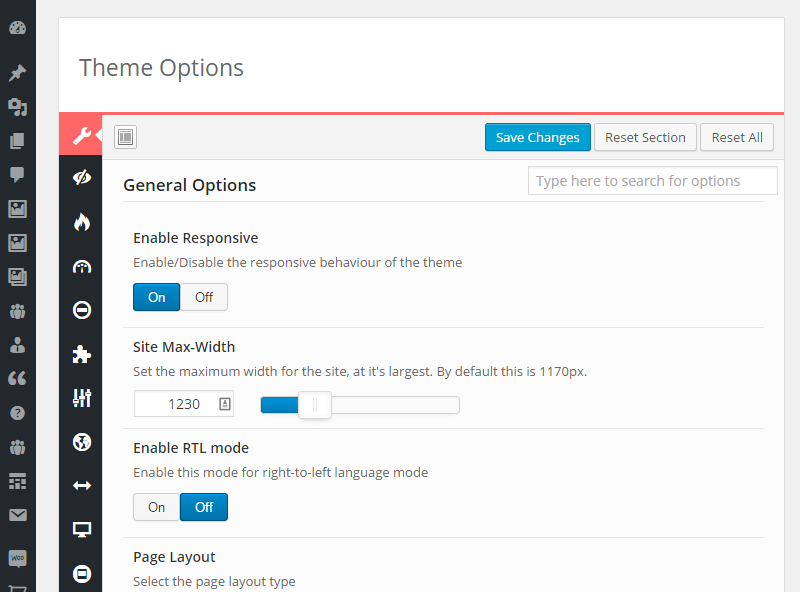
As well as the custom theme options panel, you can also personalize your website through the WordPress Customizer tool. This gives you a live, front end preview of the changes you make to your website, before giving you the option of saving them.
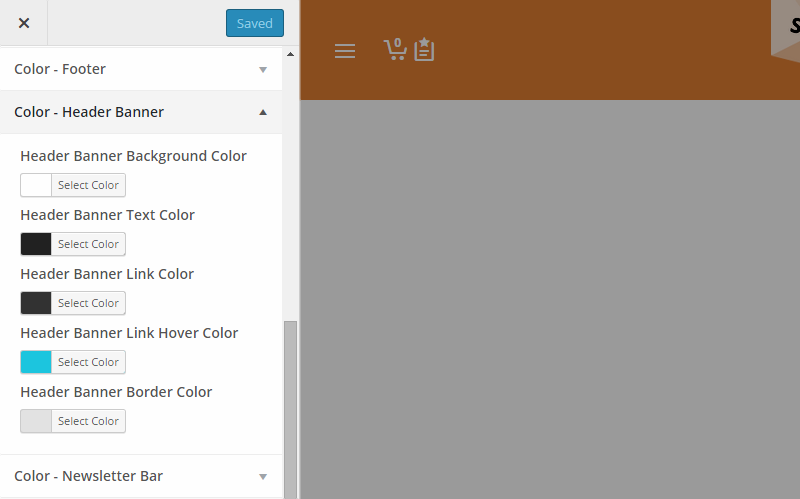
Through the customizer tool, you can modify the colors in use by your website. This covers the page, breadcrumbs, top bar, header, navigation colors, and many other elements of your site. Each element can be personalized independently, giving you lots of control over the color scheme of your website.
Pages, blog posts, and products are all added to your website through the familiar WordPress back end, making it easy to add content to your new site or store.
Support and Documentation
To help you make the most of Atelier, there is a good set of online documentation available. This covers everything from installing the theme and demo content, through to using the advanced features to build your website.
Customers also get access to the premium support service, allowing them to submit their questions and queries to the support team.
Conclusion
Atelier really is a multi-purpose theme. As well as being ideal for anyone building an online store with WordPress, the other non-ecommerce related pre-built configurations help make this theme a good choice for anyone building almost any type of website.
The multiple demo versions, as well as the ease with which they can be installed, makes Atelier a suitable option for anyone who wants to get their website up and running as quickly as possible. While the two included page builder tools are on hand for those who want to create a more personalized website, without the need to edit any code.
The other premium plugins included in the package, such as the popular Revolution Slider tool, help to make this a great value theme, which can be used for a wide range of different types of website.
If you are looking for a highly modern theme, which is packed with features, layouts, pre-built templates, and options, then Atelier comes highly recommended.

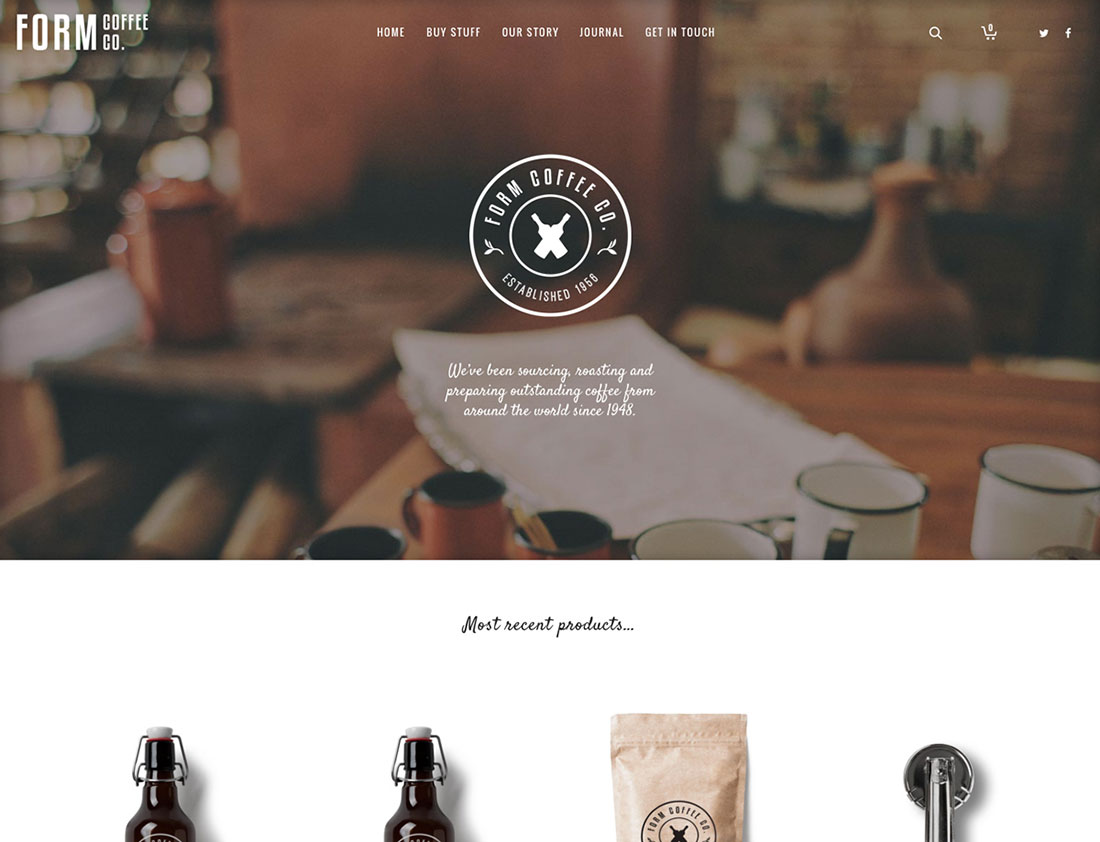
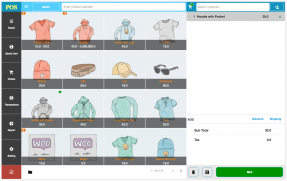

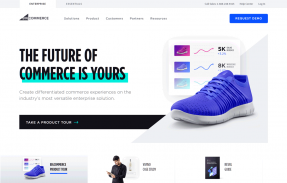



This Post Has 0 Comments