Uplift WordPress Theme Review: A Brand New Multi-Purpose Theme
Uplift is one the newest multi-purpose themes available for WordPress. Therefore, if you’re looking for an innovative design for your website and all the latest features and functionality, this Uplift WordPress theme review will tell you everything you need to know about this new product.
This theme includes many demos that cover various types of website. There’s also plenty of customization settings and options to make use of and a selection of premium plugins available at no extra cost.
In this Uplift WordPress theme review, we’ll look at the features in more depth before checking out the user experience and finding out what it takes to create a professional WordPress website with Uplift.
Uplift WordPress Theme Features

Uplift is packed with countless features, making it a competitive theme in the multi-purpose category. As well as a strong design, Uplift has plenty of tools and pre-built layouts and templates to help you build the website you need. So let’s explore those features in more detail to help you decide if this is the right theme for you.
Uplift Design and Appearance
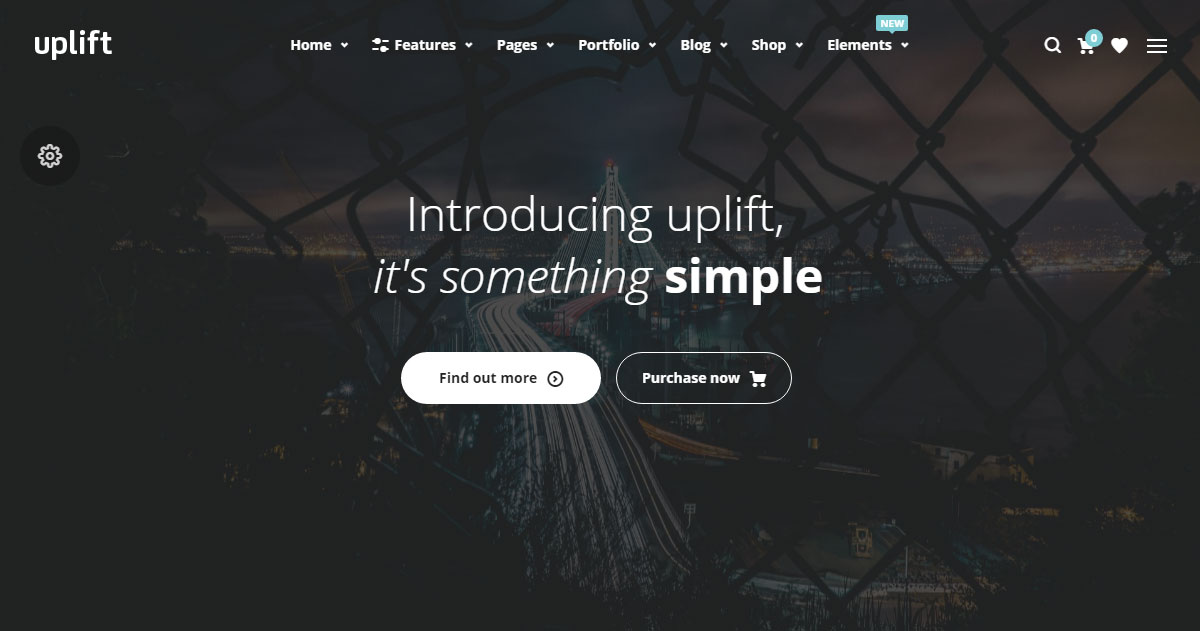
Uplift certainly sounds like an interesting WordPress theme. Therefore, it’s a great relief to see that this is a theme with a professional design and appearance. Thanks to the support for full-width background images and video, stylish typography choices, and clean and crisp layouts, Uplift would be a great choice for any website that requires a professional and modern design.
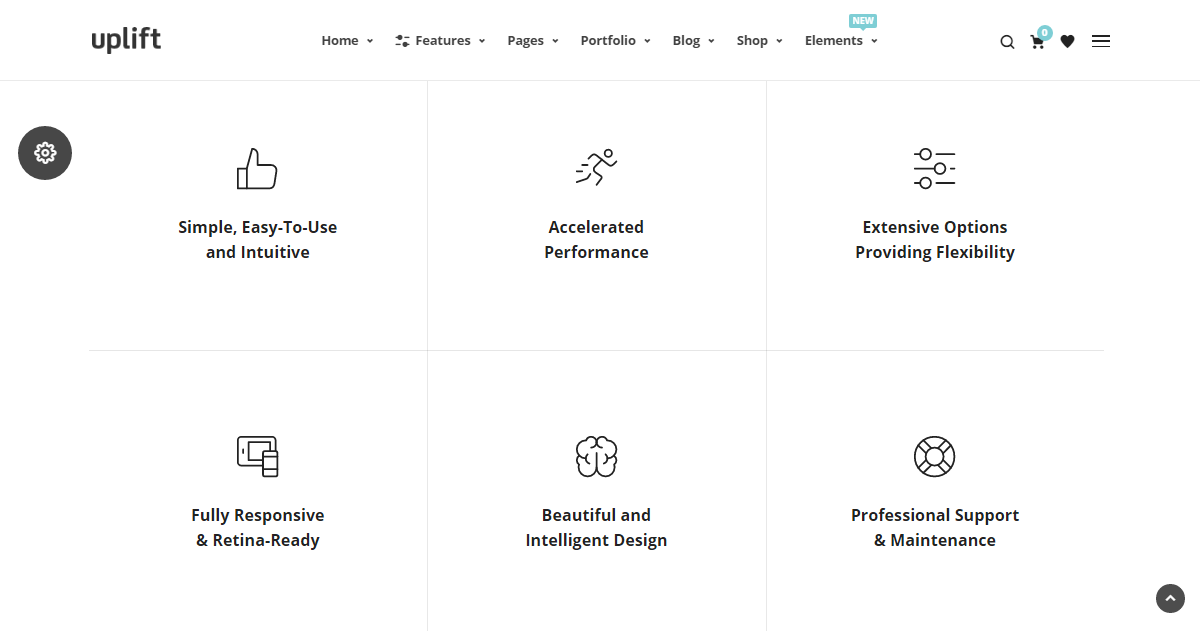
All of the individual components that make up the Uplift WordPress theme have been thoughtfully created. The homepage looks great, but as you explore the templates and layouts of the inner pages of the demo websites, you soon realize that this extends to all aspects of the theme.
Uplift Website Demos
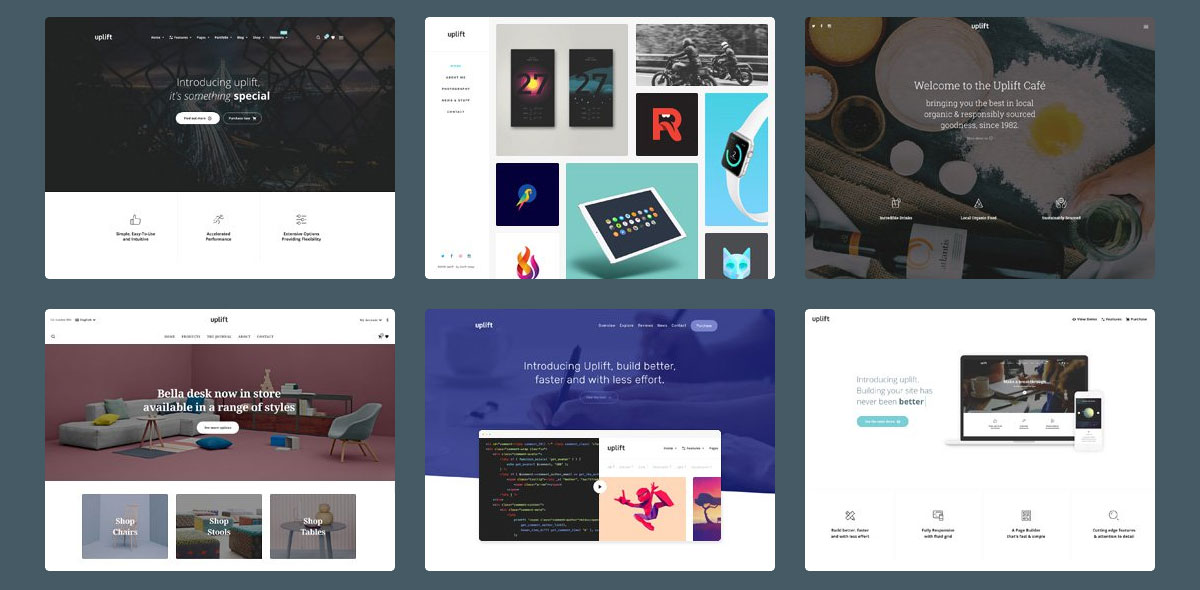
Uplift’s six demos might not be enough to rival some of the most popular multi-purpose WordPress themes in terms of sheer quantity. However, how many demos do you need? You can only use one at a time, so if any of the six demos of Uplift appeal, this relative lack of options shouldn’t deter you from choosing this theme.

The Uplift demos are distinctly different enough from each other to cover a wide range of types and styles of websites. Among the options, you’ll find a general all-rounder that could easily be used for many different project types.

Then there’s the Agency demo. This option is perfect for promoting your services or solutions online, whether you’re working for a large corporation, on your own as a freelancer, or somewhere in-between. The Agency demo has a great fixed sidebar layout, which makes a nice change from the standard WordPress website layouts. You’ll also find a powerful portfolio section for highlighting your work and impressing potential clients.

Moving on to the Café demo, you’ll find a ready-made option ideal for creating a website for a café, restaurant, or other types of culinary destination. The big and bold design of the Café demo will help your business and its website stand out from the competition. Whether you want to publish your menu online or just give your potential patrons a taste of what to expect, the Uplift Café demo is a flexible option.
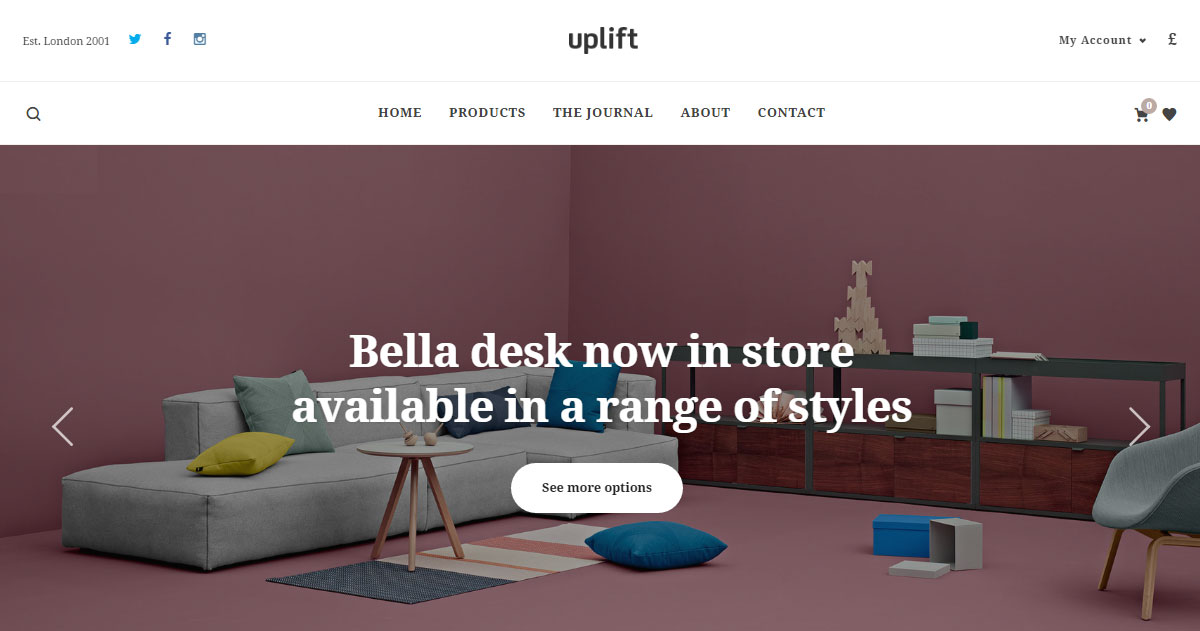
If you’re creating an online shop, then the Goods demo is the logical choice for your project. Thanks to Uplift’s full support for the WooCommerce plugin, your online store will have all the behind the scenes power that is required and the design and appearance needed to become a success.
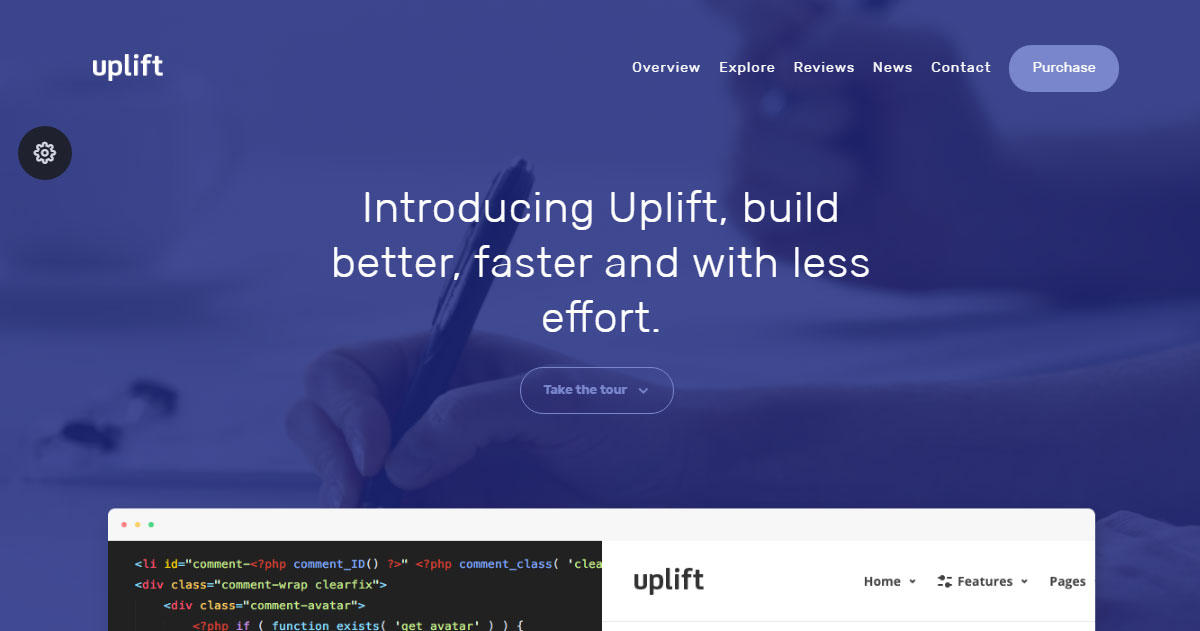
The Startup demo is another good choice for a range of businesses. Although well suited to modern tech startups, this demo can easily be adapted for a range of projects, simply by uploading your own choice of images and choosing the appropriate page layouts from the assorted selection.
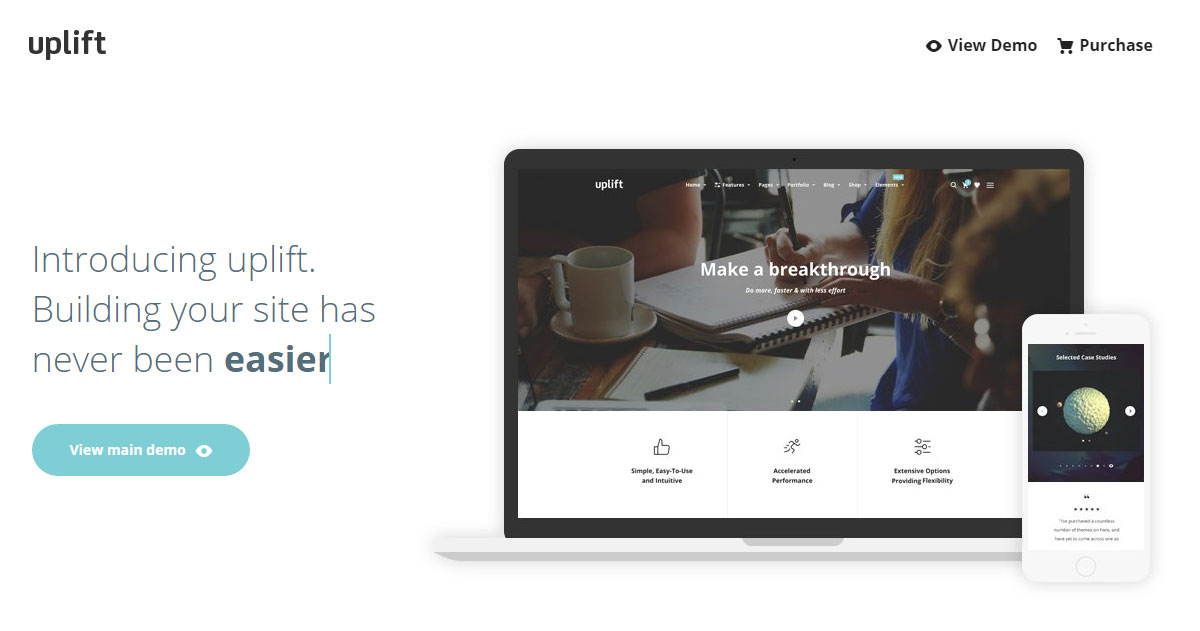
Finally, the Landing demo is on hand to help you create a page to promote your product or service, with the highest conversion rates possible. The Lading demo homepage layout makes it easy to publish the key information about your project, along with a selection of images. This can really help you convey the benefits of your product or service to your visitors.
Drag-and-Drop Page Builder Tool

If those six different website demos aren’t enough, then you can use the Visual Composer drag-and-drop page builder plugin that is included in the package. At the time or writing, the premium Visual Composer includes 54 useful elements. These modules can be dragged and dropped into your page layouts, making it easy to add advanced features to your content and make your website more effective at communicating with your visitors.
As well as creating custom page designs from scratch, Visual Composer can be used to edit any of the Uplift demos, as well as the selection of pre-built templates included in the theme package.
To give you even more flexibility and options, when it comes to creating custom page designs, the Uplift theme also includes the Swift Page Builder, a tool created by the same team as this theme. The Swift Page Builder works in a similar way to Visual Composer, allowing you to create custom page layouts then populate them with a selection of useful content elements.
42 Pre-Built Page Templates

No matter which of the demos you choose, whether that’s the default demo or one of the other options, you’ll be able to use the 42 page templates to build out the rest of the content for your website.
These templates include a selection of different “about us” page designs; a range of business-focused layouts, such as a “meet the team”, “our offices” and “pricing information”; multiple “contact page” designs; a few service page templates; and a number of “coming soon”, “maintenance”, and “404 error page” templates.
Multiple Portfolio Layout Options
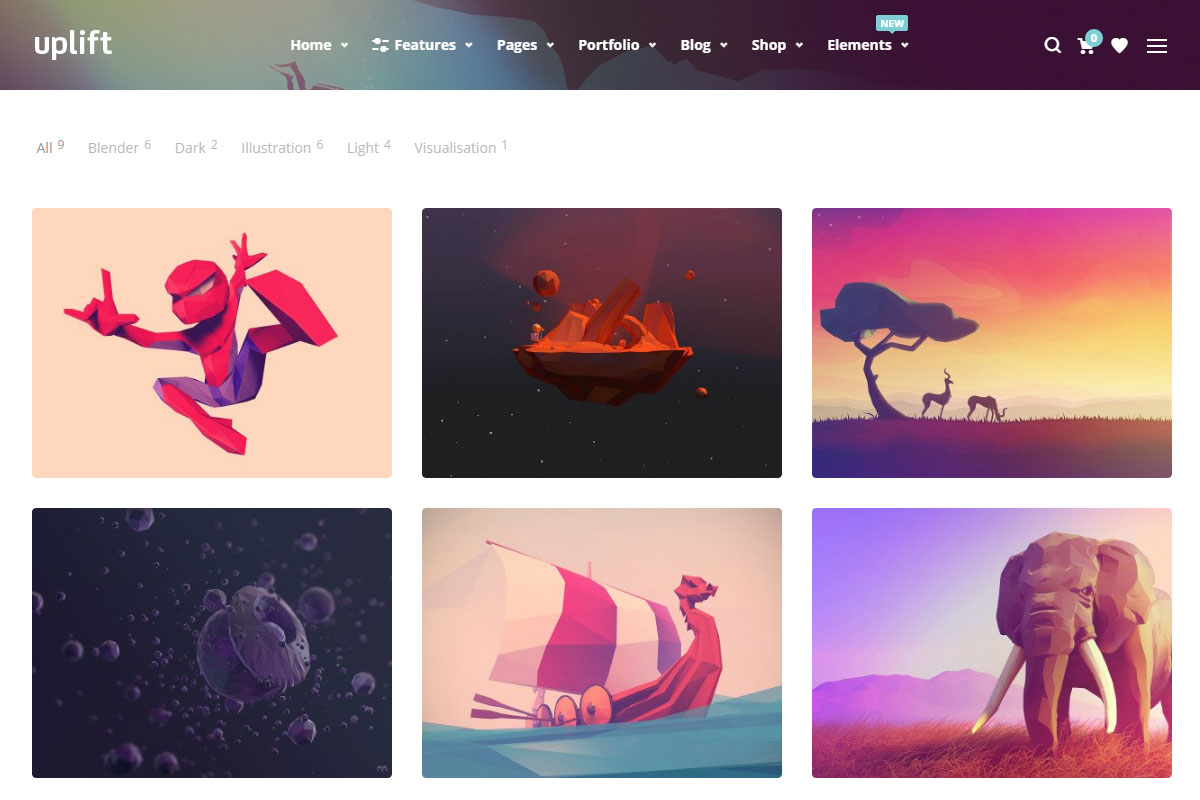
Among the page templates included in the Uplift WordPress theme, you’ll find a good selection in the portfolio category. These portfolio templates cover a range of styles and layouts, including single and multi-column designs, full width and grid layouts, plus many more options.

These pre-built designs help make Uplift a great choice for creating an online portfolio with WordPress.
Slide Show Tools

Every modern website seems to have some type of slideshow and if you choose Uplift, your website can have one too. Whether you want to create an attention-grabbing animated slider for your website’s homepage, or use them to display your photos and portfolio items on the inner pages of your site, Uplift, and its two slider tools give you plenty of options.

The Swift Slider – from the same team that created the Uplift theme – is an easy-to-use tool that will help you quickly add slideshows to your website. On the other hand, the Slider Revolution plugin from ThemePunch allows you to create advanced animated slideshows that do a great job of displaying everything from blog posts to products from your store.
Content Meta Options
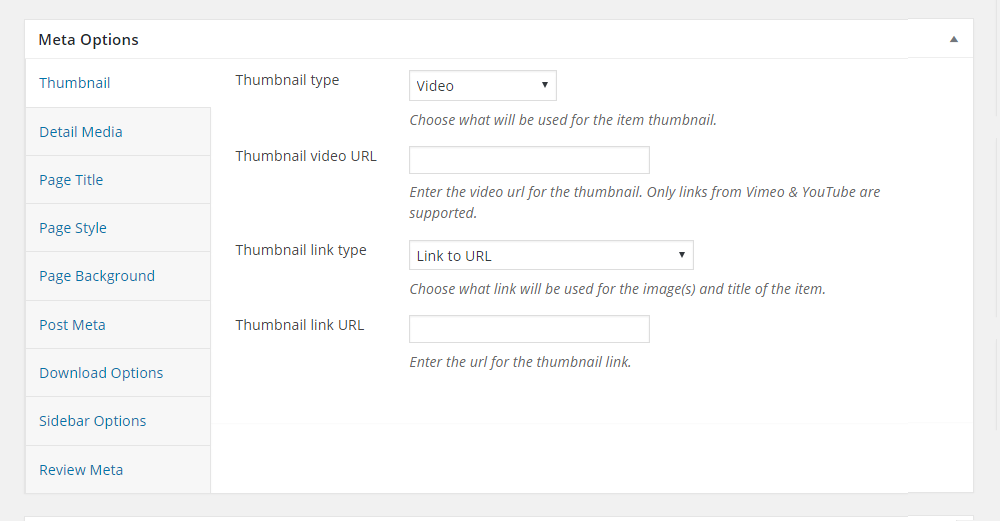
When creating a piece of content on your website, such as a new blog post, Uplift gives you an extra set of controls to make use of. The Meta Options panel is displayed on the WordPress editor screen and gives you much more control over how your content will look and function, compared to what would otherwise be possible.

Full Ecommerce Support
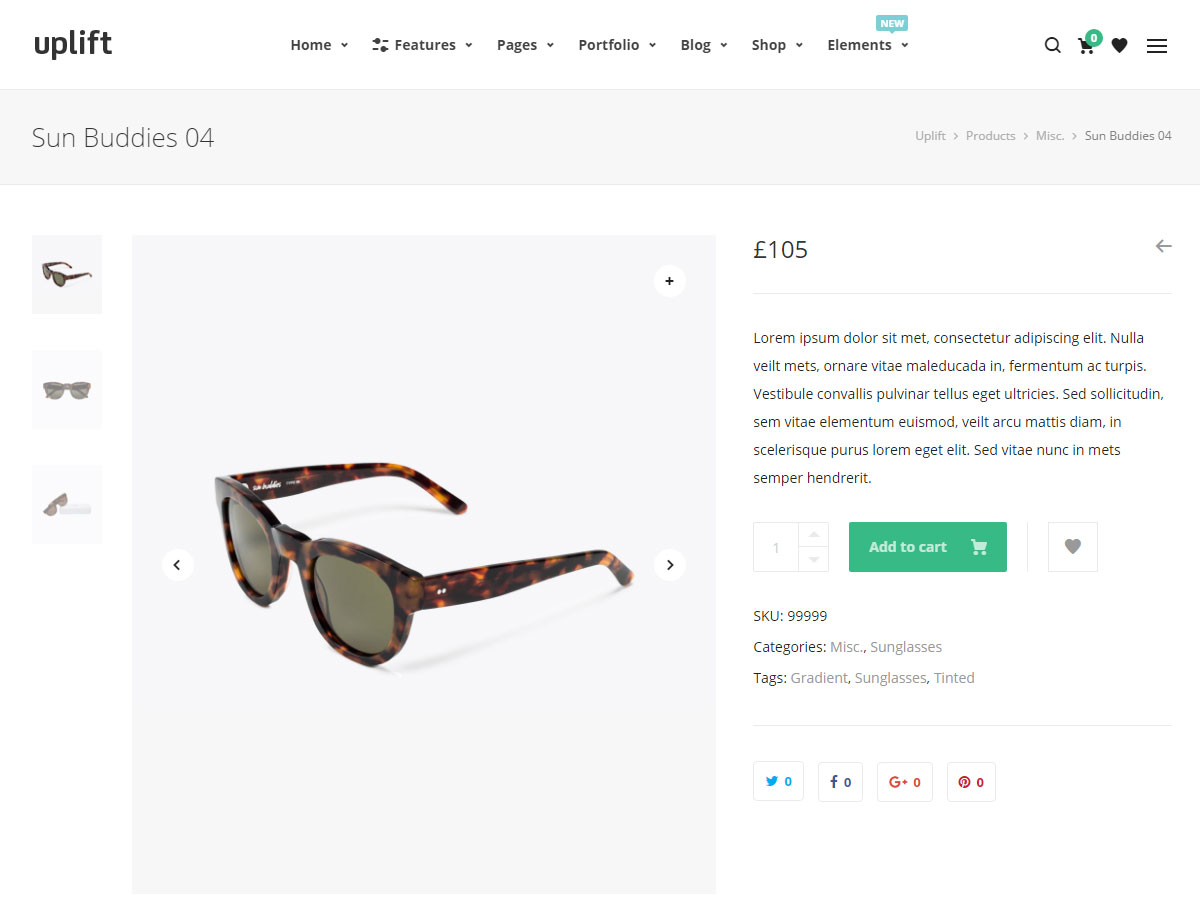
Whether you choose the ecommerce-focused Goods demo or not, your Uplift-powered WordPress website will be fully ecommerce ready. While the powerful WooCommerce plugin provides you with everything you need to manage your inventory, process orders, and complete all of the other tasks associated with running an online shop, Uplift gives you plenty of options for how your store and products will look.
This includes attractive designs for all the core store pages of your shop, such as the checkout and cart pages, as well as three different shop styles and three different product display layouts.
Other Features of the Uplift WordPress Theme
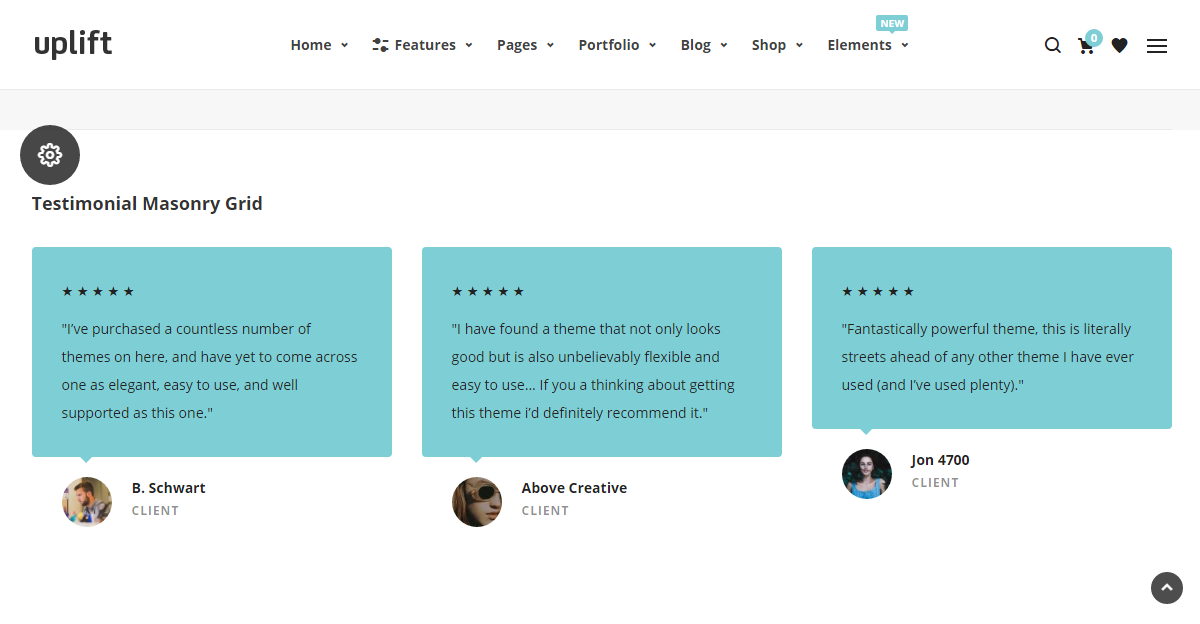
As well as all of the above great features of the Uplift WordPress theme, you also get:
- Library of elements to help upgrade your content
- Multiple header layouts
- Client list and testimonial publishing tools
- Directory and listing website capabilities
- Social media integration
- Search engine optimized (SEO) code for more traffic
- Online documentation and video tutorials
Uplift really is packed with features. Therefore, it’s highly recommended that you check out the full theme details and online demo to get the full details of what this theme offers.
Uplift WordPress Theme User Experience
Uplift sure has some great features and plenty of good reasons why it might be the right choice for your website. However, the user experience is perhaps the most important aspects of any WordPress theme.
Thankfully, Uplift gets a lot right when setting up and managing your WordPress website. The installation process is very straightforward. Simply upload the theme file, through your WordPress Dashboard, and then install and activate the recommended and required plugins. This all takes a few clicks and in a matter of minutes, your website will be ready for your content.
However, as Uplift includes a good selection of high-quality demos you’ll probably want to import one of them into your website. Doing so gives you a great foundation, and although using one of the demos is optional, it can really help your project get off to a good start.
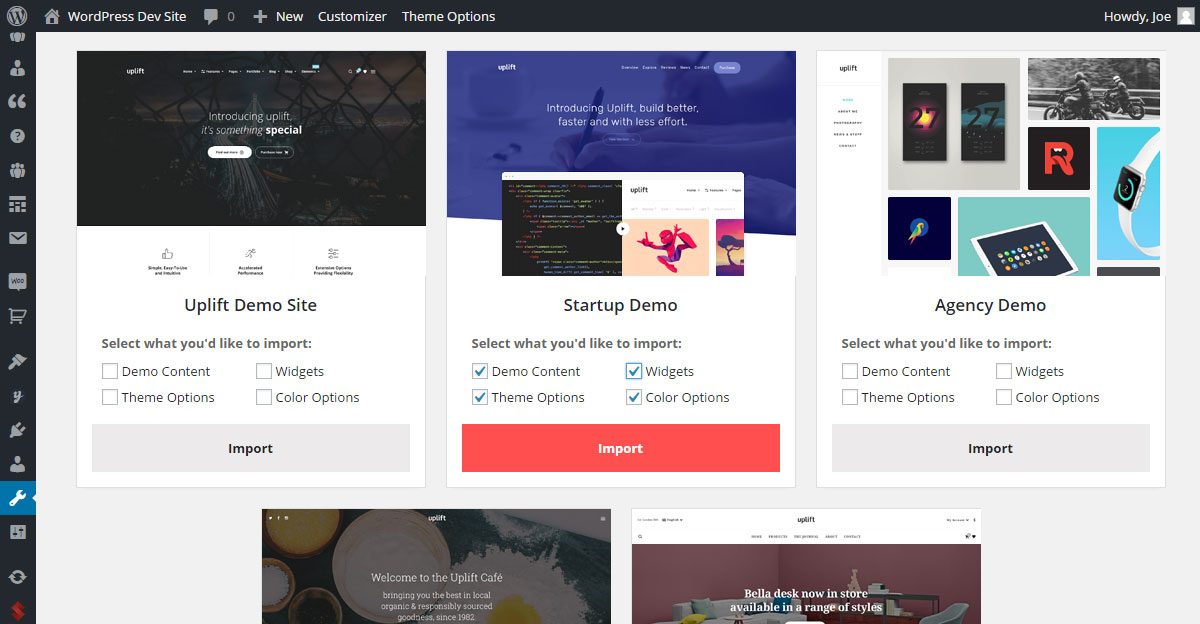
Some themes make importing the demo content quite a protracted experience. Thankfully, this isn’t the case with Uplift. This theme has one of the best demo content import tools around. Simply choose a demo, then select what you’d like to import (a decision you don’t often get the opportunity to make), and then sit back and wait for the process to run.
Whether you decide to import a demo or not, your next task will probably be to explore the theme optins and configure how your website will look and function.
The Uplift theme options are vast. You can customize nearly every aspect of your website through a visual control panel. If you want a good amount of control over your website, you’ll appreciate this feature. However, if you don’t have much interest in diving deep into the theme settings and options, the good news is you can leave most of these in their default configuration and everything will work just fine.
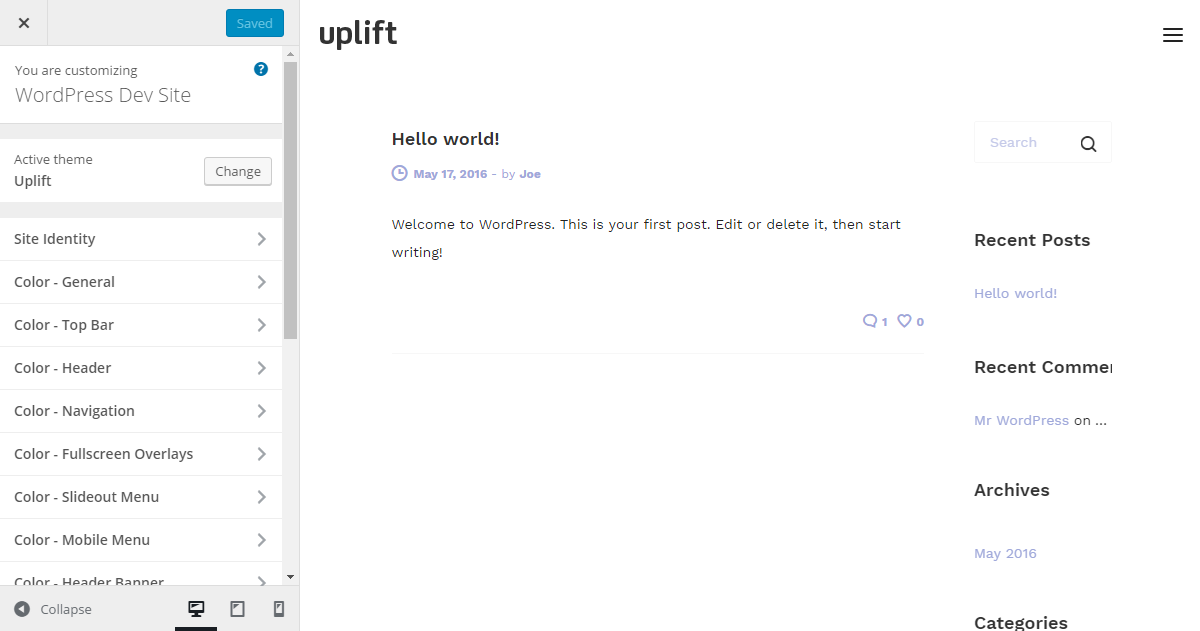
Some of the Uplift theme settings can be accessed through the front-end interface of the WordPress Customizer tool. This is great to see and is a much better way of working, thanks to the Customizer’s live, real-time feedback. It would be nice if more settings, such as typography, where accessible through the Customizer.
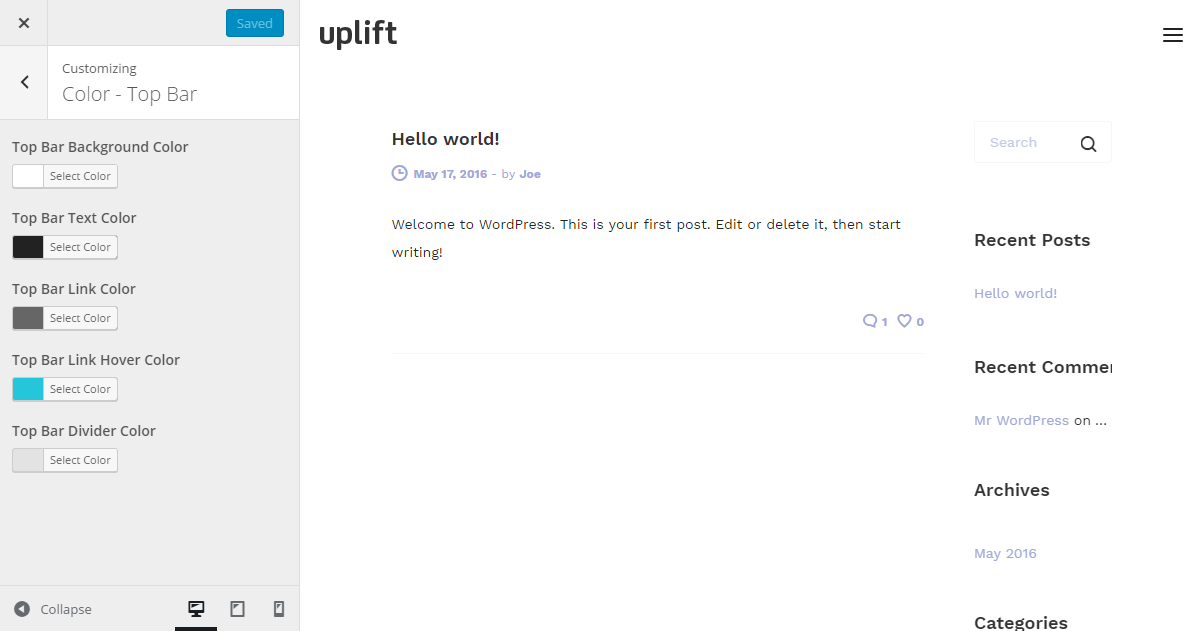
Once you’ve tweaked the settings, you can move onto adding your content to the site. The Uplift theme adds a number of custom post types to your WordPress website. This makes it easier to organize and publish the different types of content on your website.

Through the different custom post types, you can add portfolios, galleries, team member profiles, client details, testimonials, FAQ items, directory listings, ecommerce products, and standard pages and blog posts.
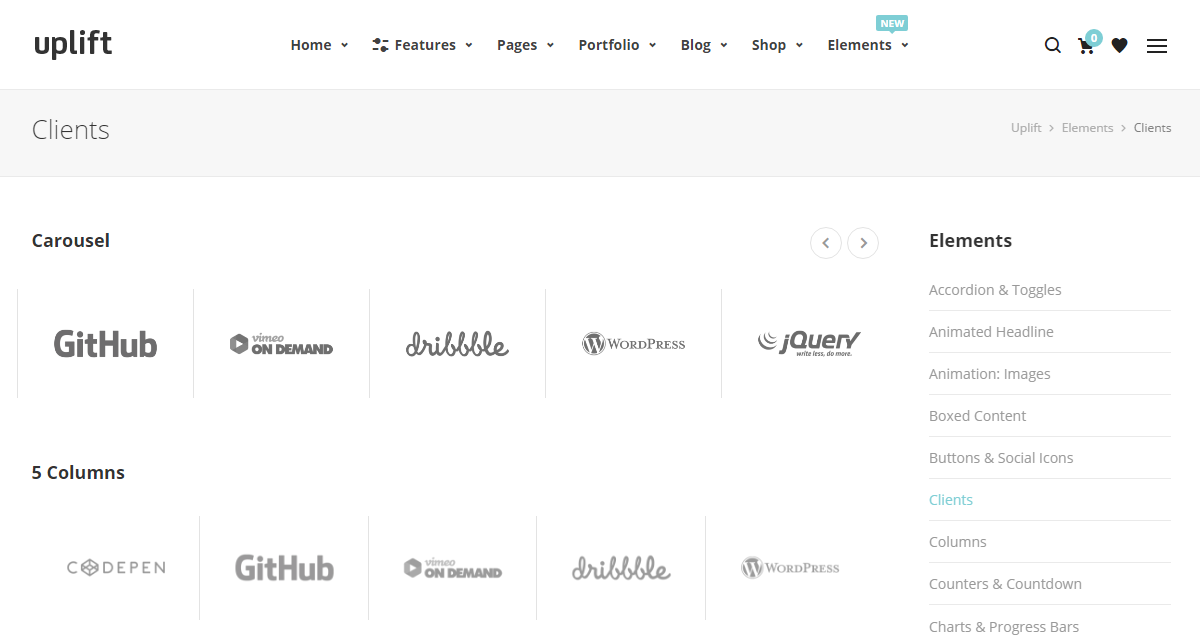
Uplift WordPress Theme Pricing Options
The Uplift WordPress Theme is available from the ThemeForest marketplace for $59. This includes lifetime access to future theme updates and 6 months of support from the theme developers. You can extend this support period for an extra 6 months by paying an additional $17.70.
Considering you get a powerful theme that can be used to create almost any type of website, not to mention a good selection of premium WordPress plugins, $59 is a great price for this type of product.
Uplift WordPress Theme Review Final Thoughts
Uplift is a really impressive WordPress theme. It’s fair to say that no matter what type of website you want to build, Uplift can help you complete your project.
The demos are all well designed and the large selection of pre-built templates means that you’ll rarely have to design a page from scratch. If you do, the two page builder tools make light work of creating custom layouts and designs for your content.
Uplift does give you a lot of control over how your website can look. This is achieved through the detailed theme options panel and the individual controls available when publishing new content on your site. However, if you don’t want or need this granular level of control over the inner workings of your website, you can ignore all these settings, safe in the knowledge that out of the box, Uplift is ready to go.
Uplift is a true multi-purpose WordPress theme that is packed with features, looks great, and has a wealth of customization options and settings. If you want a theme that is ready for any project, from news websites and online portfolios, to ecommerce stores and agency homepages, Uplift comes highly recommended.
Find out more about Uplift today

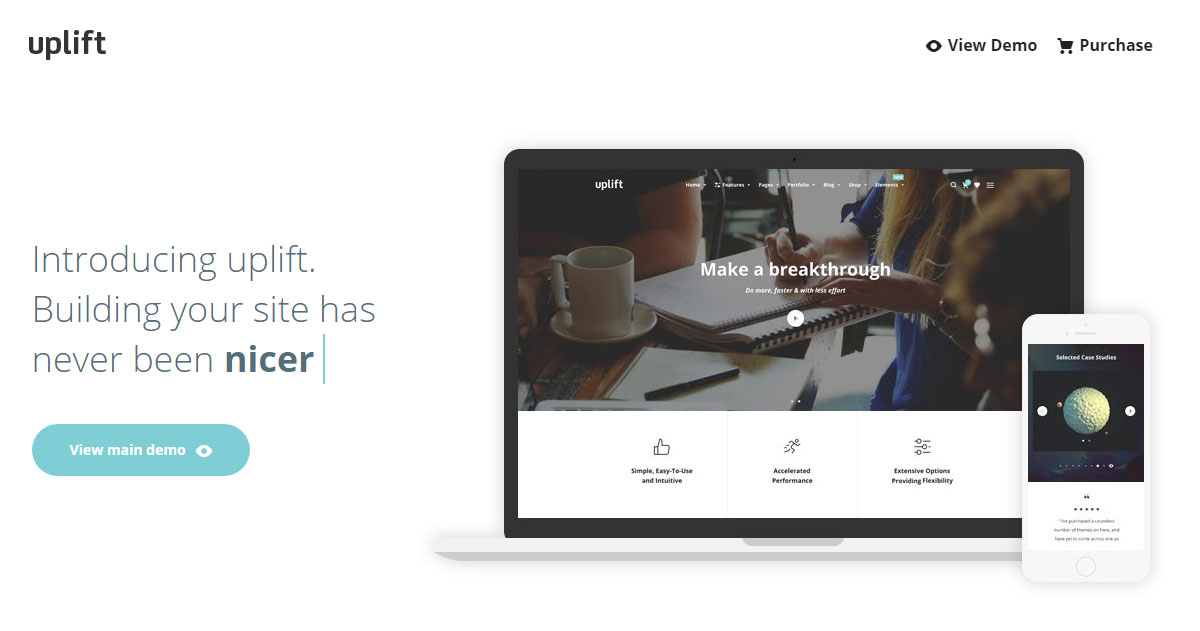
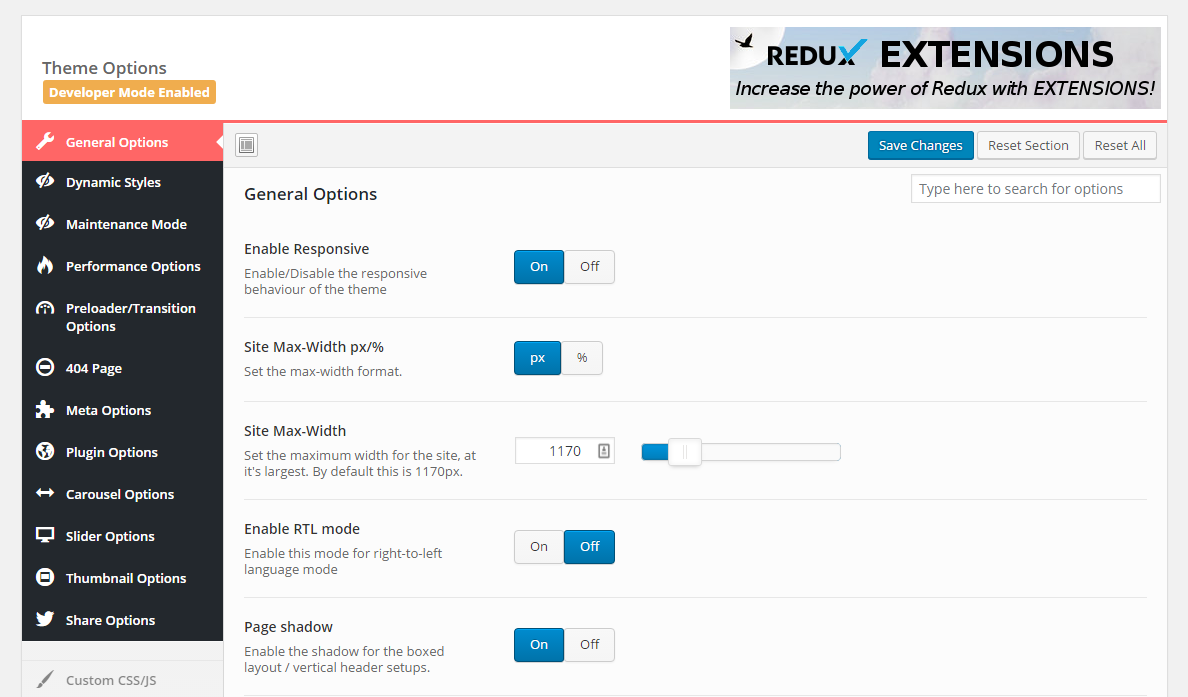
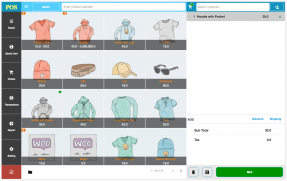

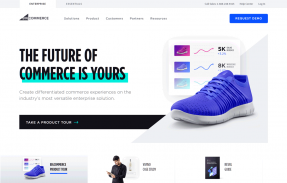



I want to know how to make header menu transparent so that menu appears over the slider as shown in the main demo
Vikas,
Make sure to contact Uplift support directly. We provided information about the themes but we haven’t created all of them.